Version: 6.78.0
Need a slide show version of the 6.78 Release Notes to share with your team? Click here to download one.
Release Schedule
Cohort | Staging Release Date | UAT Release Date | Production Release Date |
|---|---|---|---|
Early Release | May 11, 2023 | May 25, 2023 | Jun 8, 2023 |
GA | May 24, 2023 | Jun 7, 2023 | Jun 21, 2023 |
Exception/GovCloud | Jun 6, 2023 | Jun 20, 2023 | Jul 11, 2023 |
Resources
Administration
Enhancements
Creator Role Administration: Creators can now customize access to the Record Collections Viewer from the Environment Permissions tab. Workspace Managers can also access Record Collections Viewer in their workspace.
Multi-Role Support: Now, Express users can have more than one role. This enhancement allows administrators to manage different levels of access across multiple applications. Users can add roles using Express User Administration, or assign them using the “expressRoles” property when configuring SSO.
Fixes
Designer Roles: Fixed an issue when the name of a custom Designer role ended in a space (‘ ‘), you couldn’t edit the role once it was saved.
Express Roles: Fixed an issue where Express roles would change when Designer roles were added to a user. Express roles are no longer impacted by these changes.
Services Administration: Fixed an issue where services were sorting inconsistently on the Services Administration summary page. They now sort correctly.
Single Sign-On (SSO) Management: Fixed an issue where errant errors were printing in the DevTools Console when accessing the SSO Management page. The incorrect errors have been removed.
Applications
Enhancements
Duplicate Modules: Added a new modal to Workspaces that displays when a user duplicates a module. This modal allows Creators to define the duplicated module’s name and path to avoid having to open the Module Settings to make changes.
Fixes
Data Collections: Fixed an issue where Data Collections with special characters in the name wouldn't export. Special characters no longer impact the ability to export a Data Collection.
Record Collections Viewer: Fixed an issue where certain records were not viewable.
Components
Enhancements
Address (v1) component: Updated the component's status to Retired. This decision is the result of a security risk and the recently launched Address Search component. Components with a Retired status have reduced support for bugs and enhancements, and are unavailable in the component tray for use in new configurations.
To learn more about this change, see our Address (v1) Component article.
Data Workflow component: Added a new Preserve Argument Type option to every operator that accepts an argument. This enhancement ensures the argument data type is now respected when the operator executes.
Affected Data Workflow operators include:
Branch Merge operator
Create Field operator
Filter operator
Input Switch operator
Branch Split operator
Create Value operator
Formula operator
Nested Array operator
Cartesian operator
Decision operator
Gate operator
Transpose operator
Decisions/Initializer components: When selecting an Output Type, the Output Values cell becomes a drop-down menu where you can select the appropriate value based on your selected Output Type. For example, selecting the hidden Output Type gives you the options of yes or no. This enhancement makes it faster to configure outputs using these components.
Decisions Component:
Initializer Component:
Dynamic Refresh: Removed the BETA designation from Dynamic Refresh feature in response to stable and positive feedback from Unqork Creators.
File component: Added a validation for the Set Maximum Size setting to prevent values over 500 MB. This is the maximum file size accepted when using an external file size on the Unqork Platform.
To learn more about file size limitations, see our File Component article.
File component: Added a warning in the component's settings modal to indicate limitations and Creator responsibility with file virus scanning.
Fixes
Button component: Fixed an issue where the reset Action Type didn’t properly clear submission data from Text Field, Text Area, and Signature components. Or, fire the On Click trigger.
Calculator component: Fixed an issue where applying the reset Action Type in a Button component caused the Calculator component’s operations to fail.
Chart component: Fixed incorrect file names being used when downloading XLSX file types. When you download XLSX file types, the file name now matches the Chart Title setting value. This fix is consistent with other file types.
Freeform Grid component: Fixed an issue where select formulas in Summary view were not evaluating correctly. Affected formulas are limited to those with a value of
0or involving a nested alias.Intl Phone Number component: Fixed an issue where changing the selected Country Code in Express View did not visually clear the component's value. The values only cleared in the submission data. Now the value clears on the page and in the submission data when changing the Country Code.
Number component: Fixed an issue where a Number component set to a
readOnlyViewstate using a logic component, and an Express value0, incorrectly displayed None.Radio Buttons component: Fixed an issue where the component's Trigger failed to fire if the Radio Buttons component had a Property ID with a hyphen (-) in it.
Due to complications with this fix, it was reverted to a previous state. The team is working to correct this for a future release. For more information, see the 6.78.5 Patch Release Notes.
ViewGrid component: Fixed an issue where a column of action buttons—with the label of Submit—would unexpectedly show if the Action setting was
nulland translations were enabled. Creators should re-save any modules which meet this condition.
Module Builder
Enhancements
Module Outline: The Real-Time Configuration Analysis tool now includes more tests and warnings to ensure Creators build applications using Unqork best practices.
Module Type: When creating or editing a module, you can now determine its module type. Depending on the selected module type, it’ll include preconfigured components and settings:
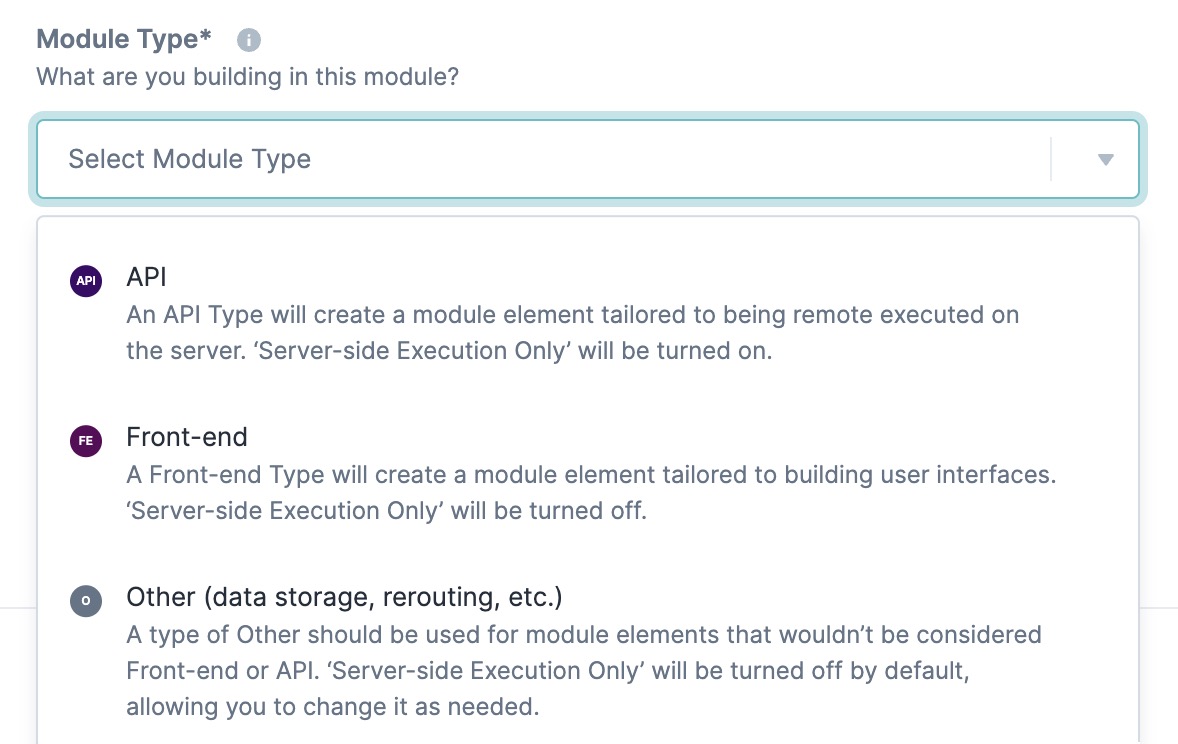
API: An API module includes preconfigured components that meet Unqork API specifications for server-side/remote execution. An API tag is also added by default to ensure your module displays in the API Docs Dashboard tool. When creating an API module, the Server-Side Execution setting is set to
 (ON) by default, and disabled. Disabling this setting promotes security best practices.
(ON) by default, and disabled. Disabling this setting promotes security best practices.Front-End: A Front-End module is a module element built for user interfaces. When creating a Front-End module, the Server-Side Execution setting is set to
.png) (OFF) by default, and disabled. Disabling this setting ensures this module type is always accessible in Express View.
(OFF) by default, and disabled. Disabling this setting ensures this module type is always accessible in Express View.Other: An Other-type module is for module elements that aren’t considered Front-End or API modules. This module type includes modules used for storing data, rerouting data, and so on. When creating an Other-type module, the Server-Side Execution setting is set to
.png) (OFF) by default. With Other-type modules, you can choose to set the Server-Side Execution setting to
(OFF) by default. With Other-type modules, you can choose to set the Server-Side Execution setting to  (ON).
(ON).
These module types are also identified by new icons at the Application Level:
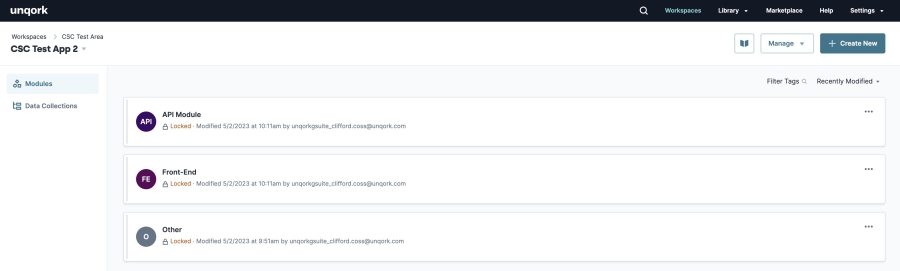
Fixes
Library Elements: Fixed an issue where, under certain conditions, module cards did not appear in the library as expected.
Library Elements: Fixed an issue where shared modules created from Module History retained a connection to deleted applications. This issue prevented users from unsharing the modules. Now, copied modules no longer include references to deleted applications.
Module Builder: Fixed an issue where the Save button didn’t display for some modules. The button now displays as expected.
Platform Architecture
Enhancements
Platform: Added the ability to create a description for all workspaces, applications, modules, and workflows. This enhancement lets you apply high-level information about your work, making it easier to onboard new users and to hand off projects. You can access this description field when you create a new workspace, application, module, or workflow. Or, you can access it from the Settings modals at any of these levels.
Workflow Builder
Enhancements
Workflow Builder: The Workflow Builder has received design updates to improve the Creator experience.
Enhancements include:
A new look, with more accessible UI themes and behavior.
Links to attached modules directly in the Task node body.
Streamlined interactions with node Inspector panels that respond directly to node updates.
Swimlane highlighting to provide creators guidelines when interacting with nodes.
Improved lane ordering and Undo/Redo behaviors.
Workspaces
Fixes
Workspaces Settings: Fixed an issue where an error message was not displaying in the Workspace Settings modal when services failed to load. This has been corrected, and the error now displays correctly.