Overview
The 6.70 Platform Notes include all new features, fixes, and enhancements from the 6.69 Staging Notes that are ready for UAT and Production release.
Version: 6.70.0
Staging Release Date: November 15, 2022
UAT Release Date: November 29, 2022
Proposed Production Release Date: December 13, 2022
ModuleBuilder
Release Highlights
This feature has been delayed until further notice. An update on the release of this feature will be provided at a later date.
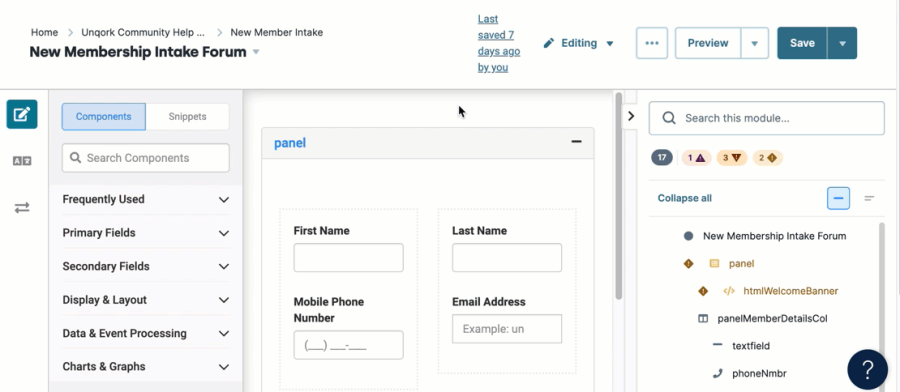
Unqork now analyzes your configuration as you build. With Real-Time Configuration Analysis, you can quickly identify, search, and filter for areas of concern. The Configuration Analysis tool provides best practice recommendations for fixing problems in your module. It also provides guidance on implementing Unqork's best practices. Analysis occurs when loading a module and updates with every change. Exceptions to Unqork's best practices display in your Module Outline.
This feature is releasing to staging environments gradually over the next month. You'll receive an in-product announcement when this feature is available in your environment. This feature is part of the 6.72 UAT Release in December 2022.
Enhancements
Applications: Added the size of a module to the Module Settings Modal in Creator’s Library and Application view.
Button, Number, and Text Area Components: These components have been redesigned to improve user experience.
Module Builder: Added new validation to ensure that Creators don't create modules with special characters in the module path. Module paths with these forbidden characters can't be previewed when using the path in the URL. Preventing this helps users have a consistent experience across their application. You must remove special characters from existing module paths to preview them.
Module Builder: Added Error/No Access screens for users that try to access a module that doesn't exist, or they don't have the appropriate permissions to view.
Module Builder: Creators can now view the size of their Module Definition in the Module Settings modal. The module size provides a live estimate of the configuration size in the Module Builder Canvas.
Module Builder Settings: Based on customer feedback added new Container Components’ Propagate Disabled to Logic Components setting. When set to ON, logic components inside disabled Column/Panel/Field Group components do not execute. When set to OFF (default), logic components execute inside disabled Column/Panel/Field Group components.
Unqork Services: Added a new Get Module Components API service to fetch a module's component JSON definition. This API can be used with the upcoming Dynamic Refresh feature.
Fixes
Module Builder: Fixed disabled input components (Text Field and Number) not consistently showing as disabled or non-interactive.
Module Builder: Fixed saving module paths with certain non-alphanumeric characters.
Paste Module Definition - Error Handling: Updated error message when pasting bad JSON using the Paste Module Definition option in the Module Header Drop-down so it links to the appropriate Enablement documentation.
RBAC (Role-Based Access Control) Permissions: Fixed an issue where components created using the re-designed component settings didn't respect component RBAC.
Unqork Services: Improved error handling when combining and generating PDFs with source files containing invalid headers. Affected API services include: Combine PDFs, Generate PDF from HTML, and Generate PDF from Template (PDF Bar).
Components
Enhancements
Address Search component: Added a Loading Results Text setting to allow creators to customize the message shown to end-users while address results are fetched.
Address v1 component: Updated the component settings modal with the Deprecated status. Deprecated components are no longer considered best practice to configure and have reduced support policies.
Advanced Datagrid component: Enhanced security measures to prevent XSS (cross site scripting) attacks in Module Builder and Express Views. The affected settings include:
Modal Title
OK button
Save button
Cancel button
Delete button
Delete Title
Message While Saving
Autocomplete component: This component has been removed to address XSS (cross site scripting) attacks in Module Builder and Express View. Creators experiencing this issue should re-save their component settings.
Data Workflow component: Fixed the Show Table feature not displaying values.
Logic Components: The Disable Execution setting now visually shows components as disabled in the Module Builder canvas. These components include logic components that are disabled due to their container’s settings. For example, logic components in a disabled Panel component.
View Grid component: Added RBAC support. Any existing RBAC permission configuration applied to a View Grid is now enforced. (For example, applying the Read Only permission displays the component as non-interactive).
Fixes
Advanced Datagrid component: Fixed an issue where nesting an Advanced Datagrid component would save data even though the parent component was canceled.
Address Search component: Fixed some settings not applying when suggestion results are returned to the end-user. Creators experiencing this issue should re-save their component settings. The affected settings include:
Multi Country Filter
Region Bias Location
Region Bias Radius (Meters)
Address Search component: Fixed translations for the No Matching Results and Loading text settings.
Address Search component: Fixed an issue where Store Address Data in Short Format reverted to its default value (true) when switching Address Service Types.
Date Input component: Fixed a cosmetic issue in Date Inputs when Read Only View is enabled.
Data Workflow component: Fixed an issue where Data Workflows using non-JSON submission data would break execution.
Freeform Grid component: Fixed Plug-In components sometimes executing repeatedly.
Freeform Grid component: Fixed logic components triggering inconsistently across rows when inside a Freeform Grid component.
Freeform Grid component: Fixed an issue where logic components inside a Freeform Grid are unable to reference Property IDs outside of of the grid.
Multi-select Dropdown component: Fixed objects in the Data Reference Key that were considered invalid when executed via Server-Side Execution.
Workspaces
Release Highlights
Workspaces RBAC (Role-Based Access Control) - Releasing to Staging and UAT environments gradually beginning November 14. You'll receive an in-product announcement when this feature is available in your environment.
WSRBAC is a secure method to build and manage access and permissions for any Workspace. Users can now enable multiple teams to work independently across a single environment, accessing only the workspaces, applications, and modules they need to view, edit, or manage.
Workspace roles can only be managed by Administrators, either through SSO or in the platform’s native Admin screens.
To learn more about WSRBAC, check out our Workspaces Role-Based Access Control (WSRBAC) article.
Fixes
Navigation: Fixed error alerts not clearing when navigating to another page.
Workflow
Enhancements
Anonymous User Login: Added a new Workflow setting: Require anonymous users to log in on lane change (set to OFF by default). When enabled, end-users with an anonymous authentication token that reach a step that requires access, are directed to login.
Workflow Version History: Now shows No Versions to Display when no previous workflow versions have been saved.
Workflow Version History: Added the ability to view more saved versions.
Fixes
Workflow Messages: Fixed messages appearing as dismissible even if the Dismissible setting is enabled.
Workflow Builder: Fixed the Inspector Panel also scrolling the entire Workflow page.
Platform Architecture
Release Highlights
Unqork has introduced Multi-Region Highly Available Environments to deliver next-level reliability and improve overall customer performance. By default, customer environments are available across multiple Availability Zones in one region. With the new multi-region environments, customers have access to environments that span across multiple regions and multiple zones. This provides additional redundancy for local failures and regional service procedure outages. In this case, each region includes more than one instance of Unqork across availability zones. Global load balancing directs clients to the best performing region for improved experience.
Multi-region is supported on AWS commercial regions. For more information about this, please contact your Customer Success Manager.
To learn more about Unqork's Multi-Region Availability, check out our Single and Multi-Region Availability article.
Administration
Fixes
Express User Administration: Fixed an error displaying when creating a new service user.