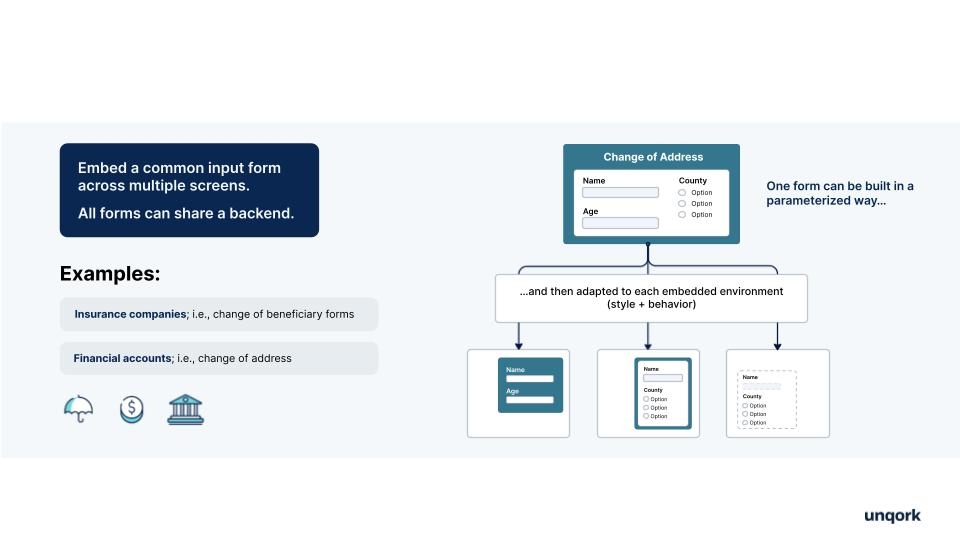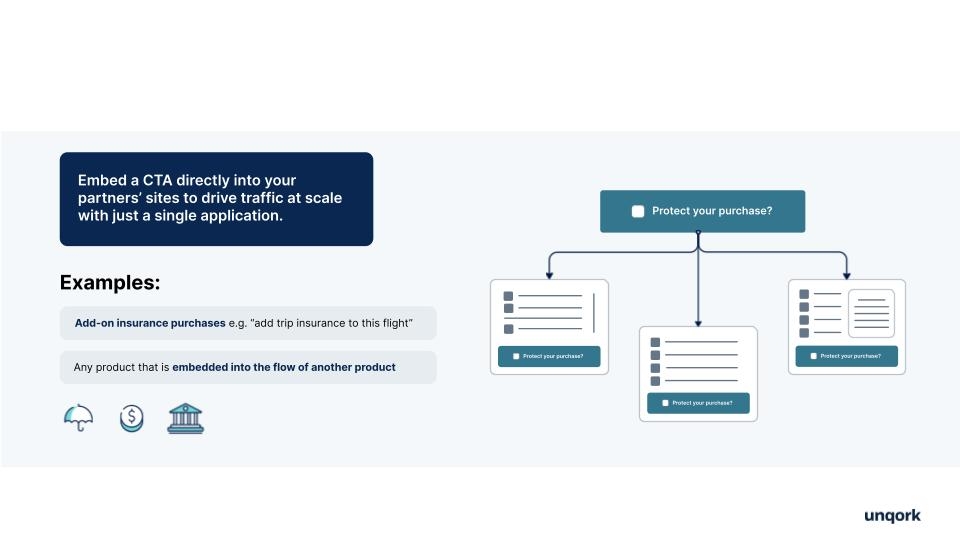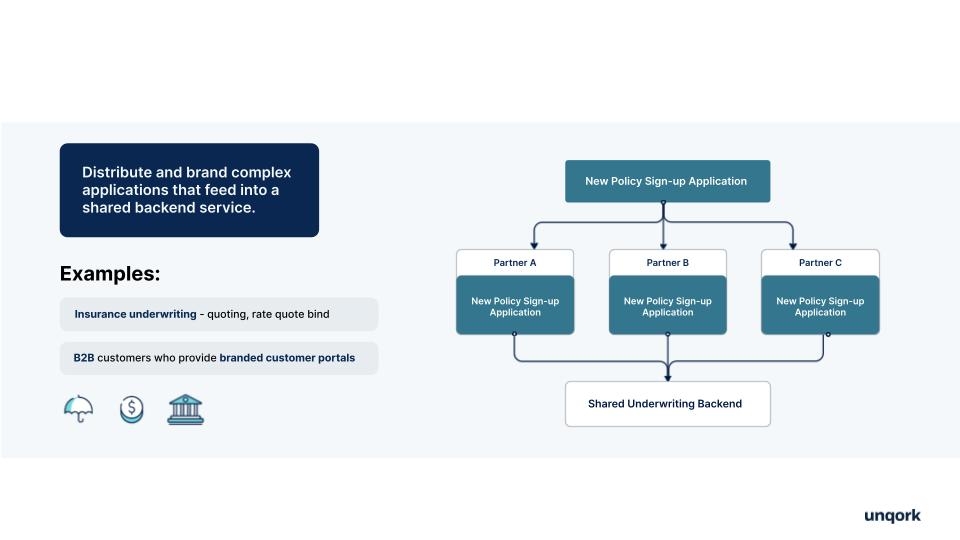Introduction to Vega
Overview
Vega is Unqork’s new suite of solutions powered by Unqork’s next-generation codeless runtime A runtime engine is software that runs on a computer to allow applications to execute. (Runtime v2.0.0). It provides a more streamlined and responsive end-user End-users, also known as Express Users, are the individuals accessing an application through Express View. In most cases, end-users are the customers using the product. experience, and net new capabilities not previously available in Unqork’s classic runtime, Centauri The Centauri (v 1.0.0) runtime is the first-generation foundation of the Unqork Designer Platform. Centauri provides Creators a codeless experience for developing applications. (Runtime v1.0.0). Vega is based on cutting-edge technologies that represent a leap forward in the Unqork platform's end-user experience. Vega is also an extensible foundation for capabilities planned in Unqork’s roadmap, accelerating the tools available to build best-in-class applications.
Vega is a fully standalone second runtime that acts as an additive layer to Centauri. You can use a host of familiar features and components to solve for your Centauri use cases and adopt new solutions powered by Vega. Vega also takes into account existing configurations to avoid forcing you to migrate applications from Centauri to Vega. For those cases where a configuration update are needed to support an existing application in Vega, the Module Builder's Real-Time Configuration Analysis tool provides guidance on the specific configuration changes that might be needed.
With Cross-Runtime Support, you can easily incorporate Vega capabilities in existing Centauri-based applications. Cross-Runtime Support provides a seamless transition between Unqork runtimes, letting Creators Also known as Unqork Users, or Designer Users; is anyone who is inside the Unqork platform. leverage the power of both without impacting your end-user’s experience. Cross-Runtime Support also offers a suite of controls for you to build confidently across the Centauri and Vega runtimes.
All configurations created before Vega's release are automatically designated as Centauri-based (Runtime v1.0.0) applications, modules, and workflows. Centauri-based applications will continue to function as expected.
Benefits
Vega introduces new and exciting features that will only improve over time. These features include the following:
Embedded User Interface (UI)
Embedded UI lets Creators configure and standardize once, then scale anywhere across your applications.
New Components
Vega provides a suite of new components that include the Vega Table, Simple Select, Search Select, Menu, Image, and iFrame components to expand your application’s capabilities.
Vega Console
Vega introduces a renewed troubleshooting experience that emphasizes observability (verbose logs to indicate application behavior) and introspection (powerful commands to return information related to application state, component values, Unqork submission data, and so on).
Vega Open Source Specification
Explore the Vega runtime specification—an open-source standard that powers feature-rich, enterprise-grade, codeless applications. Unqork’s platform uses web--standard technologies and a transparent, open source model to ensure your applications are best-in-class and never obsolete.
Cross-Runtime Support
Easily incorporate Vega capabilities in existing Centauri-based applications while maintaining a seamless end-user experience.
Many of these features are currently being documented. Please visit the Vega documentation regularly to learn more about these features.
New Components Supported by Vega
Vega introduces a new suite of components to expand your application’s capabilities. These components include the following:
Vega Table Component
Vega Menu Component
Vega Simple Select Component
Vega Image Component
The Vega Image component lets you display images in FE Front-End modules. You can specify image dimensions, alternate text, or apply custom styling.
Vega iFrame Component
Vega Search Select Component
The Vega Search Select compnent lets end-users search and select options from a list.
Cross-Runtime Support
It's important to note that Unqork’s new Vega runtime is additive and optional. Cross-Runtime Support lets you enhance your Centauri The Centauri (v 1.0.0) runtime is the first-generation foundation of the Unqork Designer Platform. Centauri provides Creators a codeless experience for developing applications. applications with new functionality powered by the Vega runtime. You can mix and match Centauri and Vega functionality at the application and module levels using the state-of-the-art cross-runtime communication.
Mixing Runtimes at the Application Level
Mixing runtimes at the application level lets end-users navigate across Centauri or Vega modules seamlessly, and without reloading a page. You can take advantage of this functionality regardless how your application navigates across modules. For example, using Workflow Task nodes, Dynamic Refresh, or the page Output Type to update the URL.
To mix Centauri and Vega features and components at the application level:
| 1. | Open your workflow-type or module-type application. |
| 2. | Open your module. |
| 3. | From the Runtime Version drop-down, you can choose to select the Centauri (v1.0.0) or Vega (v2.0.0) runtimes. |
| 4. | Save your module. |
Mixing Runtimes at the Module Level
Mixing runtimes at the module level lets end-users view and interact with components from Centauri or Vega on the same page.
To mix Centauri and Vega features and components at the module level:
| 1. | Open your workflow-type or module-type application. |
| 2. | Open your module. |
| 3. | In the Module Builder, drag and drop a Panel component onto the canvas. |
| 4. | Under Imported and Dynamic Content, select the Vega Runtime. |
| 5. | Click Save & Close. |
| 6. | Save your module. |
Controls to Build Confidently
Cross-Runtime Support offers a suite of controls that enable you to build confidently in the Centauri The Centauri (v 1.0.0) runtime is the first-generation foundation of the Unqork Designer Platform. Centauri provides Creators a codeless experience for developing applications. and Vega runtimes. These controls include:
-
The Module Builder’s component tray and all component configuration windows include explicit tags to indicate which components are supported by the Centauri or Vega runtime.
-
The Module Builder’s component tray includes filters to determine the available components based on the runtime selection.
-
An application’s Preview Bar includes a Preview Runtime drop-down to test your configuration in either runtime without having to change the runtime in the Module Builder.
-
Previewing a configuration in Centauri or Vega automatically displays informative errors related to components that do not display in the previewed runtime.
Component Support
Not all Centauri The Centauri (v 1.0.0) runtime is the first-generation foundation of the Unqork Designer Platform. Centauri provides Creators a codeless experience for developing applications. behaviors, components, and settings are supported across both runtimes. Below is an extensive list of supported components in the Centauri and Vega runtimes:
Components That Work With Centauri and Vega
|
|
|
Components That Work With Centauri Only
|
|
|
Components That Work With Vega Only
|
|
|
Many of these components are currently being documented. Please visit the Vega documentation regularly to learn more about these features. To learn more about Unqork's other components, view the Component Library page.
Taking Advantage of Embedded UI
With Unqork's Embedded User Interface (UI), you can embed content while avoiding the security and usability issues associated with iframes. If you've created a page in an ecosystem outside Unqork, the Embedded UI feature lets you take reusable Unqork applications and embed them onto your page. Below are a few examples of how you can use this feature.
Leveraging Data Input Forms in Multiple Locations
You can use Vega’s Embedded UI to embed a common input form on multiple screens.
Deploying Multiple Application Instances
Use Embedded UI to embed a CTA (call to action) into a partner sight to drive traffic using a single application.
Distributing Products to Partner Ecosystems
Use Embedded UI to distribute complex applications that are part of a shared backend service directly into your partner’s ecosystems.
Additional Considerations
This section explores the differences between Centauri and Vega logic components when executed using the Watch Trigger Type:
-
In Centauri The Centauri (v 1.0.0) runtime is the first-generation foundation of the Unqork Designer Platform. Centauri provides Creators a codeless experience for developing applications., when a watched field first loads on the page and includes an undefined value, the watch logic does not trigger because the field is empty. The same behavior exists if you change a field value after load and the Required toggle is set to (ON).
-
In Vega The Vega (v 2.0.0) runtime is the next-generation engine of the UDesigner platform. Vega uses cutting-edge technologies to improve the Creator and end-user experience., the watch functionality is more consistent and does not affect the initial page load. The logic component triggers regardless of the field value. Setting the Required toggle to (ON) results in the same behavior as Centauri on load. However, there might be cases where you want the component to trigger on load even if the value is undefined.
To maintain consistency in Vega that is not present in Centauri, Vega functionality behaves in the following ways:
-
If an Initializer component is set to watch another component's value with the Required toggle set to (ON):
-
On page load, if the component’s value is undefined, null, or otherwise considered empty, the Initializer component does not trigger.
-
On page load, if the component value is defined, the Initializer component triggers.
-
When the value changes after page load, and it’s undefined, null, or otherwise considered empty, the Initializer component does not trigger.
-
Then the value changes after page load, and it’s defined, the Initializer component triggers.
If an Initializer component is set to watch another component's value with the Required toggle set to (OFF):
-
On page load, if the component's value is undefined, null, or otherwise considered empty, the Initializer component triggers.
-
On page load, if the component’s value is defined, the Initializer component triggers.
-
When the value changes after page load, and it's undefined, null, or otherwise considered empty, the Initializer component triggers.
-
When the value changes after page load, and it’s defined, the Initializer component triggers.
The Initializer component triggers on page load or when a value changes if the Required toggle is set to (OFF), regardless of whether or not that value is defined.
The Initializer component only triggers on page load or when a value changes if the Required toggle set to (ON) only if that value is defined.
Frequently Asked Questions
With the release of Vega, what will happen to existing Centauri-based applications?
Existing Centauri-based applications will continue to function as expected. You can also continue to edit and update Centauri-based configurations. In the long term, the Centauri runtime will be sunset per Unqork’s sunset policy, in partnership with customers to minimize business impact.
How should I plan to adopt Vega in my existing or new application builds?
Vega is an optional, additive runtime that does not require any action from Creators at this time.
If you’d like to leverage Vega functionality, partner with your Unqork Customer Success representative to understand the following:
-
The degree to which your existing configurations will work with Vega. Use the Real-Time Configuration Analysis tool to receive specific guidance on configuration updates that might be necessary.
-
The degree to which your new configurations can use Vega features.
For more details, view the Vega feature documentation in the Resources section of this article.
The Vega runtime will continue to expand and mature with time, which may influence the above considerations.
Should I test my modules after changing the Runtime Version setting?
Yes, changing the Runtime Version setting for a module is considered a configuration change that requires you to explicitly test your configurations before promoting your applications.
Can I change a Vega-based module back to Centauri?
Yes, Creators can freely change the Runtime Version setting of a module as they would with other module settings—assuming the Creator has RBAC permissions to edit the module. Creators can also revert a module’s configuration (including the Runtime Version setting) using Module History.
Creators who wish to test their configuration in either runtime can use the Preview Runtime option in Express View’s Preview By bar.
Resources