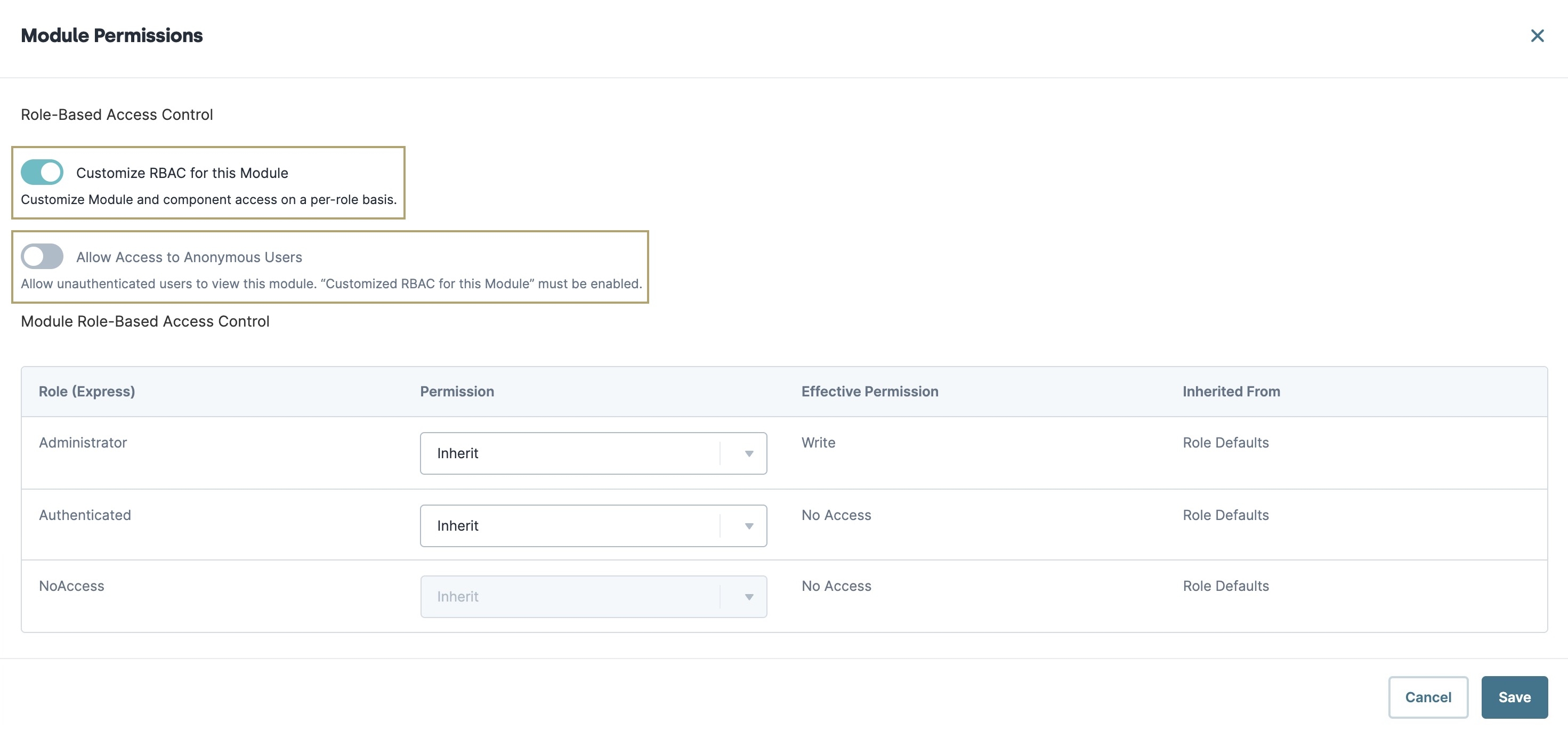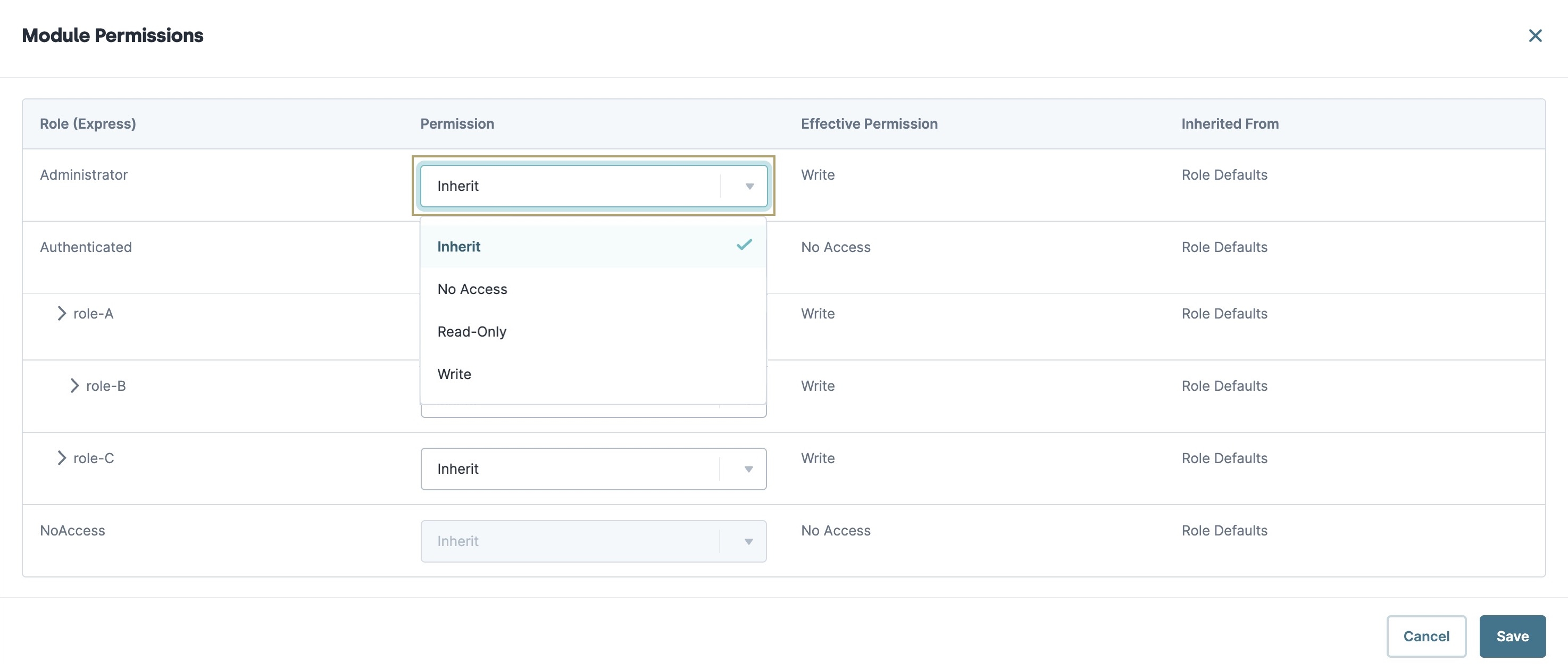In Unqork, Module Permissions lets you create and customize RBAC (role-based access control) in your module. RBAC lets you customize Express roles to determine how end-users interact with your module. You can also adjust permissions and grant access to unauthenticated users.
With RBAC enabled, you can also customize permissions for specific components. For example, let's say you have an accounting firm and your module includes two dashboards. The first stores client submissions, and the second is used for administrator tasks. You want your accountants to have Write access to both dashboards. Your administrator needs Write access to the task dashboard and No Access to the client dashboard. With RBAC, this customization is simple. The Module Permissions provides you with two options for RBAC:
Customize RBAC for this module.
Allow Access to Anonymous Users.
First, let's explore how to access the Module Permissions.
Accessing Module Permissions
To access Module Permissions:
Open your module in the Module Builder.
Click the
.png) (ellipsis) button.
(ellipsis) button.Select Module Permissions.
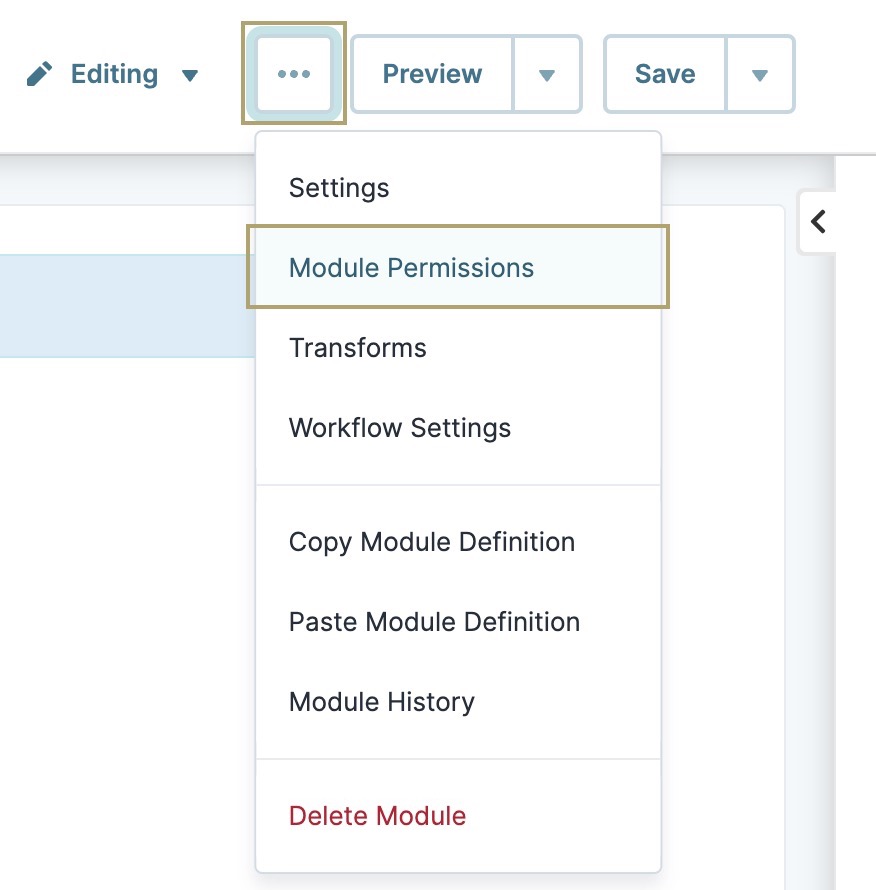
Module Permissions Modal
Using the Module Permissions modal, you can specify how your roles interact with your components and modules.
In the Module Permissions modal, there are two settings you can use to customize module RBAC:
Setting | Description |
|---|---|
Customize RBAC for This Module | When set to By default, the Customize RBAC for This Module toggle is set to |
Allow Access to Anonymous Users | When set to By default, the Allow Access to Anonymous Users toggle is set to |
Customizing Role Permissions
When the Customize RBAC for This Module toggle is set to ![]() (ON), you can adjust permissions for specific roles in your module. The modal displays roles and permissions in the following grid:
(ON), you can adjust permissions for specific roles in your module. The modal displays roles and permissions in the following grid:
Attribute | Description |
|---|---|
Role (Express) | The Express role. |
Permission | The permission for the corresponding Express role. Permissions include:
|
Effective Permission | Confirmation of the selected permission from the Permission drop-down. |
Inherited From | If the permission is Inherit, this column displays where the permission was inherited from. |
To make changes to role permissions:
Find the role you'd like to customize.
From the Permissions drop-down, select a permission.
Click Save to return to the Module Builder.