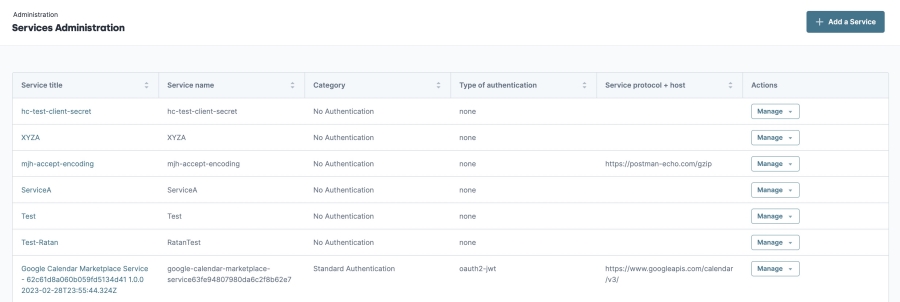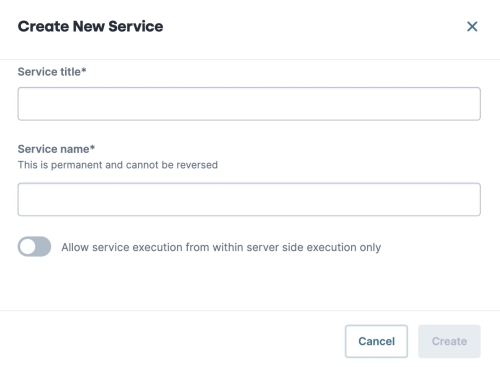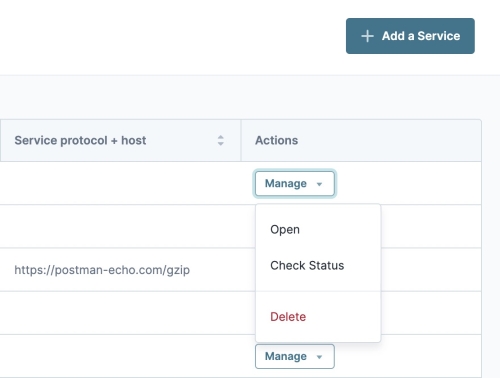6.76 Platform Release Notes
Version: 6.76.0
Release Schedule
| Cohort | Staging Release Date | UAT Release Date | Production Release Date |
|---|---|---|---|
|
Early Release |
Mar 30, 2023 |
Apr 13, 2023 |
Apr 27, 2023 |
|
GA |
Apr 12, 2023 |
Apr 26, 2023 |
May 10, 2023 |
|
Exception/GovCloud |
Apr 25, 2023 |
May 9, 2023 |
May 23, 2023 |
Resources
Contents
This feature will be released behind a Feature Flag. Users must opt-in to see these improvements. Please contact your Unqork representative if you would like to opt-in.
 Release Highlights
Release Highlights
 Release Highlights
Release Highlights
Introducing the new Timed Event node!
The Timed Event node triggers specific actions when a task or sub-process doesn't complete in a specified time. Once the workflow reaches a Task or Sub-Process node, the Timed Event node begins tracking the time spent on that task.
Examples of when you would use the Timed Event node include:
-
A CSS (customer support specialist) needs to complete a response to a ticket within four hours after it enters their queue. After two hours, they receive an email reminding them to complete their work in two hours. After three hours, the customer support specialist and their manager receive an email. When the four hours expire, the workflow reassigns the task for the manager to complete.
-
A user begins signing up for coverage but leaves the site before completing it. After three days, they receive an email from marketing to complete the form.
To learn more about the Timed Event node, see our Timed Event Node article.
Introducing Services Administration's new look and feel!
The new Services Administration page has all the same functionality as before but with a greater user experience. The page now includes a user-friendly grid, making it easier to locate services in your environment.
The grid also includes useful information about your services, like:
-
Service Title
-
Service Name
-
Service Category
-
Authentication Type
-
Service Protocol & Host
After creating a service, use the new Manage ▾ drop-down to view or delete it, and check the service's status.
To learn more about the changes made to Services Administration, see our Services Administration article.
Applications
 Enhancements
Enhancements-
Application Promotions: Improved troubleshooting promotions by adding more detailed information to error messages.
Error descriptions include:
-
Missing source elements.
-
Applications with different IDs but the same name.
-
Missing default workspaces in destination environment.
-
Unauthorized access (inadequate permissions).
-
General Lamda errors.
-
General MongoDB errors.
-
Workflow-Type Apps: Added an enhancement to default the App Entrypoint drop-down to New Entrypoint when creating a new workflow-type app.
Components
 Enhancements
Enhancements-
Browser Storage component: Improved error handling when encrypting and decrypting a user’s browser store.
-
Data Workflow component: Added a console log to indicate when the Data Workflow component begins and ends execution. These console logs display regardless if the
 Debug setting is enabled or disabled. This enhancement creates consistency with other logic components.
Debug setting is enabled or disabled. This enhancement creates consistency with other logic components. -
Decisions/Initializer components: With the redesign for the Decisions and Initializer components, dot notation values (for example, myGrid.col(firstName).row(1)) in the Inputs and Outputs tables were not converted to match legacy bracket notation (used for legacy grid components, like the Sheet component). You can now enter dot notation or bracket notation, with all values stored in a fully compatible way.
-
Dynamic Grid component: Added support for translating each of the grid's column header labels.
-
Dynamic Refresh: Added support for refreshing components into a Panel as an end-user navigates between steps in a Navigation component. This use case is now supported regardless if the
 Stagger Load for Performance setting is enabled or disabled.
Stagger Load for Performance setting is enabled or disabled. -
File component: Enhanced security measures to prevent HTML injection & XSS execution (cross-site scripting execution) attacks in Express View.
-
Multi-Select Dropdown component: Enhanced security measures to prevent XSS (cross-site scripting) attacks targeting the Item Template setting in Express View.
-
Navigation component: Enhanced security measures to prevent HTML injection & XSS execution (cross-site scripting execution) attacks in Express View.
-
Plug-In component: Increased the threshold for multipart API requests to 500 MB to better support use cases where Creators send a file(s) to external file services, like Google Drive, Box, and so on.
-
Uniform Grid component: Added support for translating the grid's customizable button labels: Add Row, Edit Row, Update Row, and Delete Row.
 Fixes
Fixes-
Dynamic Grid component: Fixed an issue where editing a drop-down cell (Dropdown or Multi-Select Dropdown type) inside a modal would cause the grid to fail to render.
-
Dynamic Refresh: Fixed an issue where refreshing a Navigation component when the
 Enable Stagger Load for Performance setting is
Enable Stagger Load for Performance setting is  (checked) would cause a visual "flicker" (re-render) of the entire module.
(checked) would cause a visual "flicker" (re-render) of the entire module. -
File component: Upgraded library responsible for image compression to address issues with photos (black background, cropped image, rotated image) uploaded from mobile devices.
Creators experiencing any issues with this change should contact their Unqork representative to opt-in to prior behavior.
-
Freeform Grid component: Fixed an issue where updating a Boolean key (for example, a Single Checkbox component's value) in the grid's submission data with a logic component and value Output Type would unexpectedly set the value to undefined.
-
Intl Phone Number component: Fixed an issue where all values were considered invalid, causing the component to display the Phone Number Error Message incorrectly.
-
Multi-Select Dropdown component: Fixed a performance regression issue when the Allow Multiple Selections setting was set to (ON) and the option data set was large (for example, greater than 1000 options). Drop-down options filtered slowly as end-users entered text.
-
Navigation component: Addressed a minor performance regression when rendering large amounts of components (for example, greater than 200 components) when navigating to or from a given step.
-
Navigation component: Reverted to a prior change that caused UI rendering and processing after changing the user's scroll position when navigating to or from a given step. This fix prevents a "jarring" end-user experience where an end-user sees the Navigation component's content before it's fully loaded.
Behavior now matches platform version v6.70 and before.
-
Repeater component: Fixed an issue when a Number component inside a Repeater component wasn’t responding to the disabled Output Type from logic components.
-
Text Field component: Fixed an issue where the component failed to render when dealing with null values with Read Only View enabled.
-
Uniform Grid component: Fixed an issue where the component did not respect the EDITING settings when nested inside a Freeform Grid component. The Uniform Grid's editing style now respects the selection when nested in this manner (for example, Selected Entry Editable and Entry Editable via Edit Button).
Module Builder
 Enhancements
Enhancements-
Module Builder: Improved error screens with a new screen that throws an error when a Creator tries to access a module that imports another module that doesn’t exist or they don’t have access to through WSRBAC. The new screen informs Creators of the problem module ID so they can ask an Administrator to grant them access or address the underlying import.
-
Module Builder: Re-enabled new validation ensures that Creators don't create modules with special characters in the module path. Module paths with these forbidden characters can't be previewed when using the path in the URL. Preventing this issue ensures users have a consistent experience across their applications. You must remove special characters from existing module paths to preview them.
-
Module Header: Removed the Show Processes and Hide Processes options from the ··· (ellipsis) in the top right of the Module Builder. These options are now replaced by the new
 Show UI Only toggle in the Module Header.
Show UI Only toggle in the Module Header. -
Module Header: Added a
 Show UI Only toggle to the Module Header. When set to (ON), all data event and data storage components become hidden on the Module Builder canvas and from the component tray. When set to (OFF), all components display on the canvas and in the component tray.
Show UI Only toggle to the Module Header. When set to (ON), all data event and data storage components become hidden on the Module Builder canvas and from the component tray. When set to (OFF), all components display on the canvas and in the component tray.Components that become hidden when set to (ON) are:
-
Redesigned components: The Address Search, Browser Storage, DataMapper, Data Table, Email, Field Group, File, File Storage, KPI, License Scanner, Map v1, Map v2, Matrix, Navigation, Repeater, Rich Text Editor, and Table component have received design updates to improve the Creator experience.
Performance
 Enhancements
Enhancements-
Platform RBAC: Enhanced underlying RBAC structure to improve GET submissions calls across the platform. Users may see performance improvements on the following GET submissions calls:
-
Get Module Submissions (GET /modules/{moduleId}/submissions): Up to 70% performance improvement.
-
Get Workflow Submissions (GET /workflows/{workflowId}/submissions): Up to 10% performance improvement.
-
List Submissions (GET /system/getSubmissions): Up to 70% performance improvement.
-
 FEATURE FLAG Data Versioning: Made an enhancement to asynchronously update submission revisions on write (create/update) calls if Data Versioning is enabled in an environment.
FEATURE FLAG Data Versioning: Made an enhancement to asynchronously update submission revisions on write (create/update) calls if Data Versioning is enabled in an environment.Data Versioning is always enabled by default.
When Data Versioning is (ON), and this enhancement is enabled, environments could see a 10-50% performance increase on create/update submissions calls.
Submission revisions are not guaranteed to be available immediately after a write call. Previously, all data for a revision was available. Now, metadata (created, modified, userId, and so on) will be available immediately, but you might experience a small delay (milliseconds to seconds) on the submission data.
Workflow Builder
 Enhancements
Enhancements-
Workflow Builder: Added functionality to copy and paste Workflow definitions between Workflows. Creators can copy and paste Workflow definitions by clicking on the ... (ellipsis) in the top right of the Workflow Builder. Details include:
-
Only Workflow Node Layout, Node References (to modules, services, and user roles), Node Settings, and swimlanes are copied. This means that the destination Workflow must have access to the assets referenced (modules, reference data, services, user roles, etc.) by the Workflow that is being copied.
-
Only the Enable Manual Layout Workflow setting copies over.
-
Pasting will overwrite (full replace) the existing Workflow configuration in the destination.
-
Workflow Submissions: Updated Workflow submission metadata with an additional field named workflowId, located outside of the data object. This field contains the workflowId as a string. This change is consistent with the form field in module submissions.
 Fixes
Fixes-
Workflow Permissions: Fixed an issue where (for a particular role, group, and workflow setup) submission permissions checks were bypassed when getting the submission data through an undocumented GET endpoint.