About this Configuration Guide
The Status Blueprint Accelerator is an Express tool to create and manage the status system for case management applications. With this accelerator, you can add statuses, actions, and checklists to your case dashboard.
The clip below shows a review screen where the end-user reviews details about a case. Then, the end-user can take action. The action changes the status from Needs Docs to Review. The Status Blueprint Accelerator comes prebuilt with this functionality.
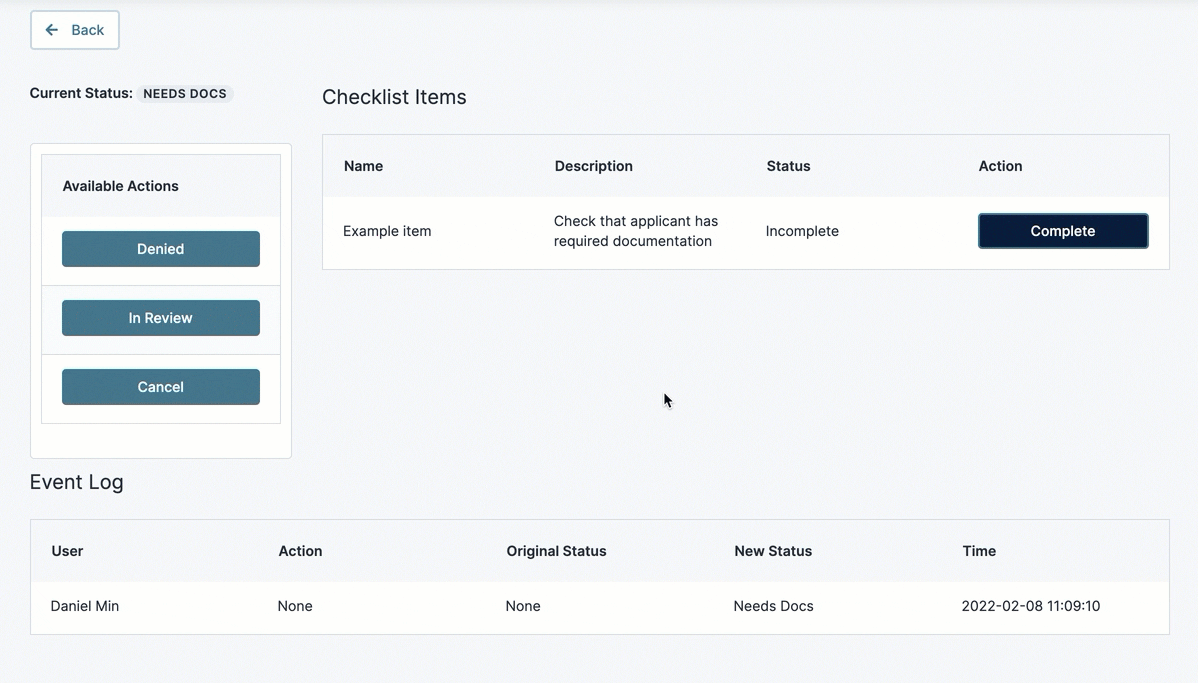
All images used in this guide are for illustrative purposes only. Images are subject to change without notice. All images are correct at the time of publication.
Features
With this template, you can:
Build a status blueprint for your application.
Create dynamic statuses.
Attach checklists to statuses.
Preview your case review page.
Overview
The Status Blueprint Accelerator lets you build out and manage status flows for your case management applications in Express View. The main page in this tool is the dashboard, where you can create, edit, and export blueprints.
This dashboard also contains a column for the Associated Schema. The associated schema module is how you connect the status blueprint to your application.
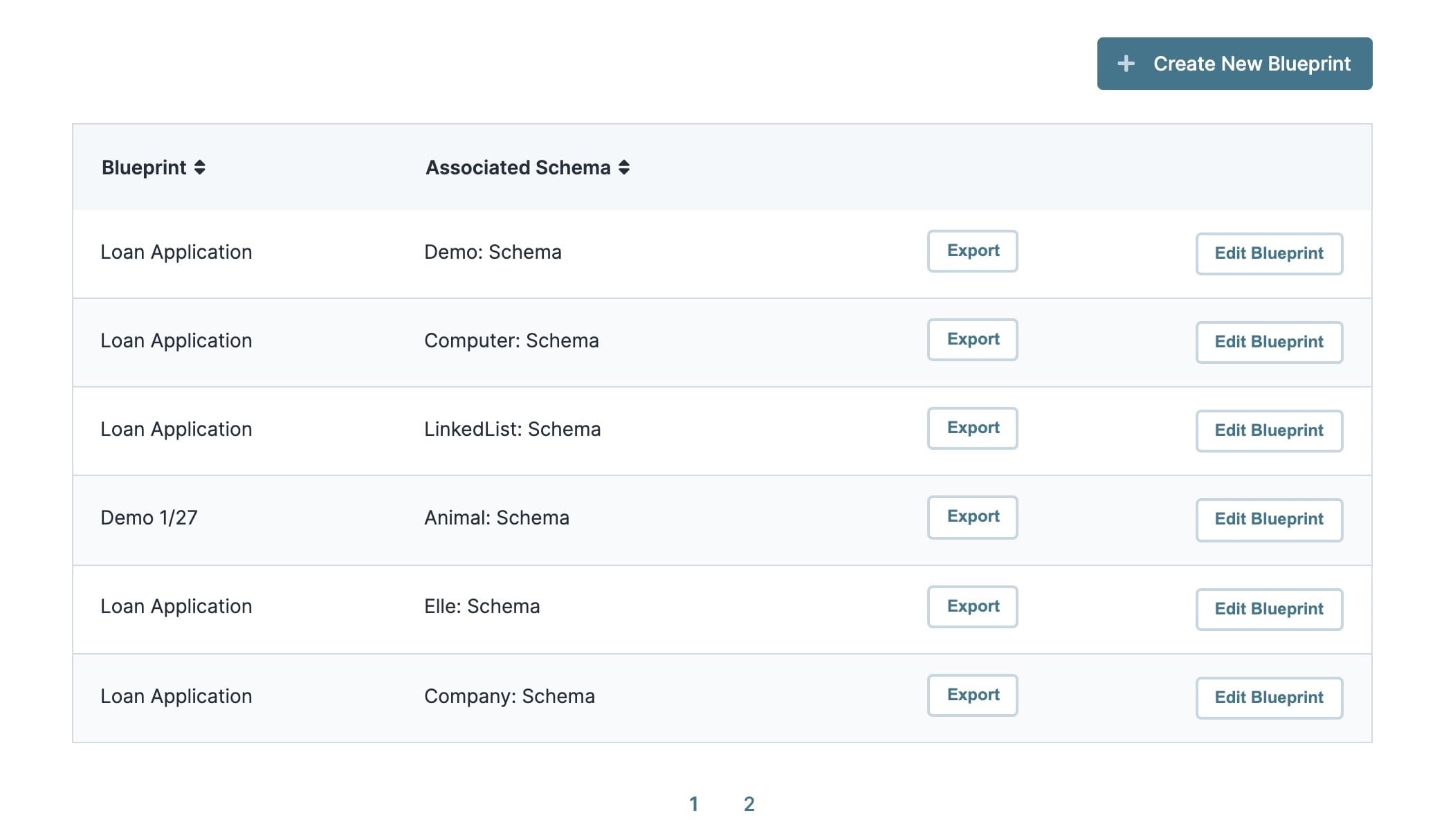
Learning Objective
This article introduces you to the Status Blueprint Accelerator.
Creating Blueprints
Clicking the Create New Blueprint lets you add statuses. Here you can add and manage new statuses in the blueprint.
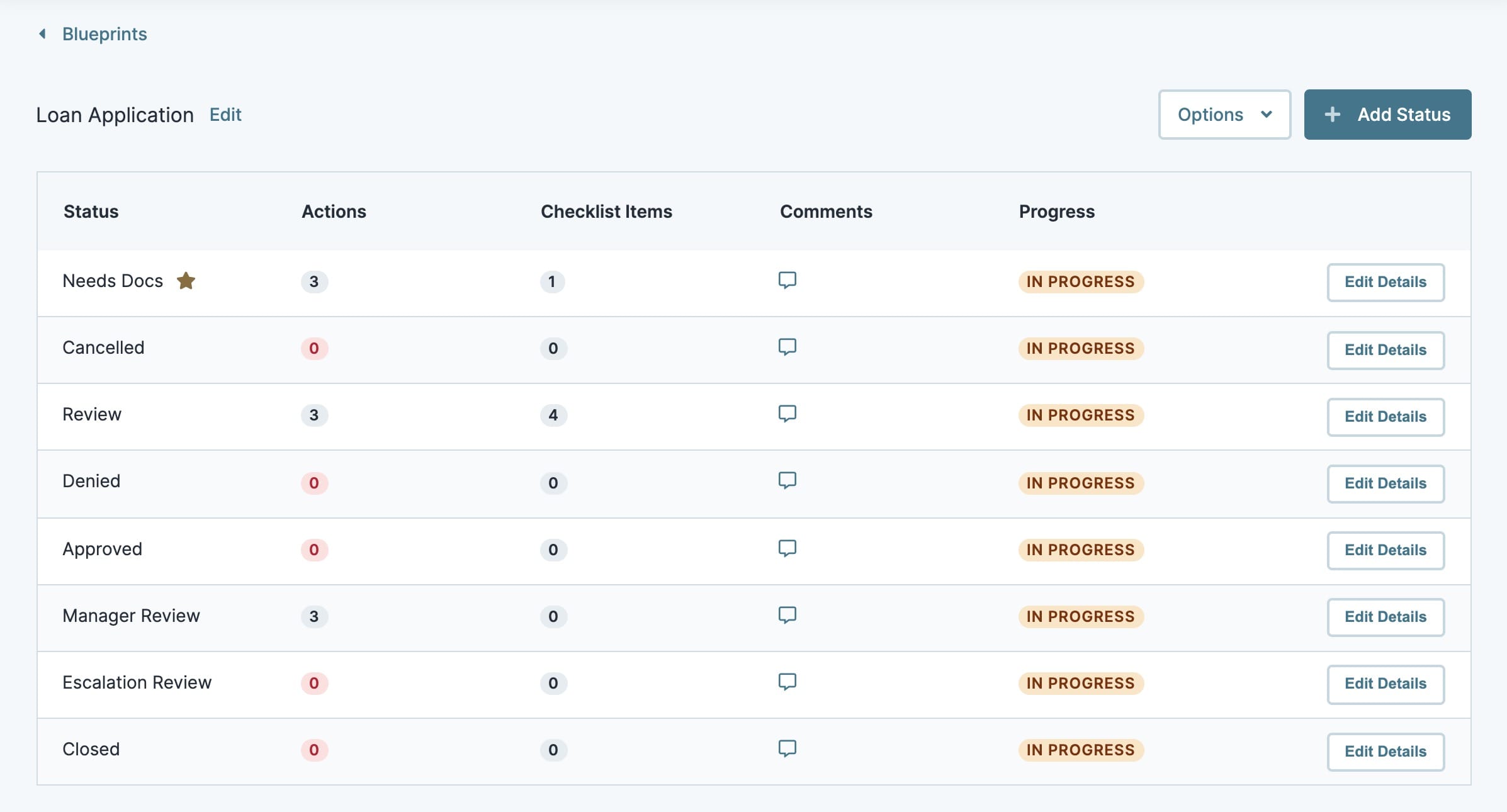
Adding Statuses
Clicking Add Status takes you to the status creation screen. This screen includes three tabs that let you build out the logic for the statuses:
Overview: This tab is where you name the status and assign roles.
Actions: This tab is where you add possible actions to the status.
Checklist: This tab is where you create a checklist for the status.
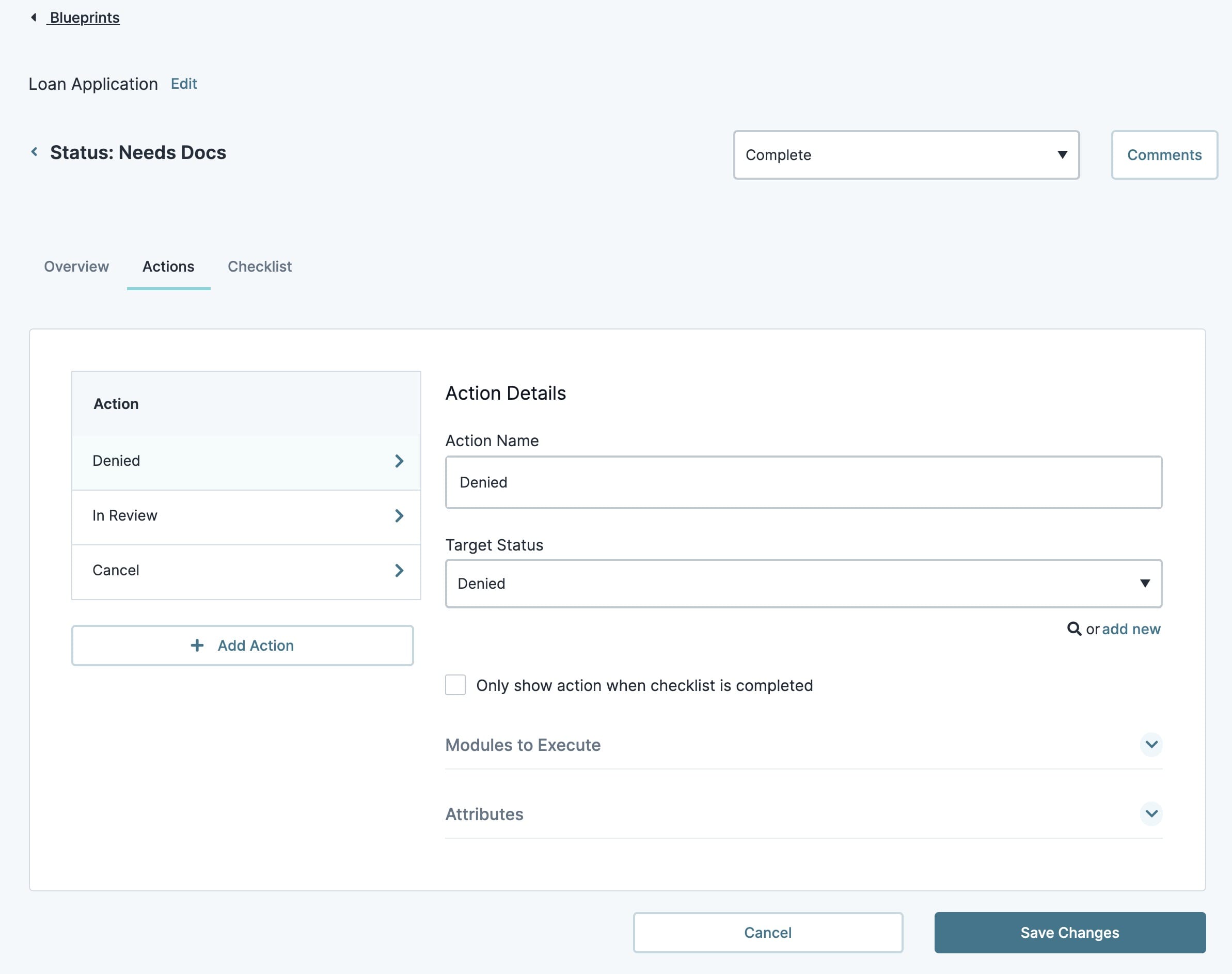
Previewing Status Blueprints
Once you've created and connected your blueprint, you can preview the status functionality with the tool.