Overview
The Unqork Designer Platform already cuts down the time it takes you to build an application. Now we're taking that a step further with the Unqork Marketplace.
The Unqork Marketplace offers application blueprints in pre-configured packages. Here, you'll find assets that knock out common configurations that all applications need. These are features that Unqork Creators build over and over again. So, we've simplified that process by making those common configurations available for reuse. Plus, you'll find a few options that address very specific needs. Not everything in the Marketplace will be applicable to you, but our goal is to provide you with as many options as possible.
Many applications share similar features, ranging from message delivery to document-signing systems. And if something's been configured before, you no longer have to configure it from scratch again.
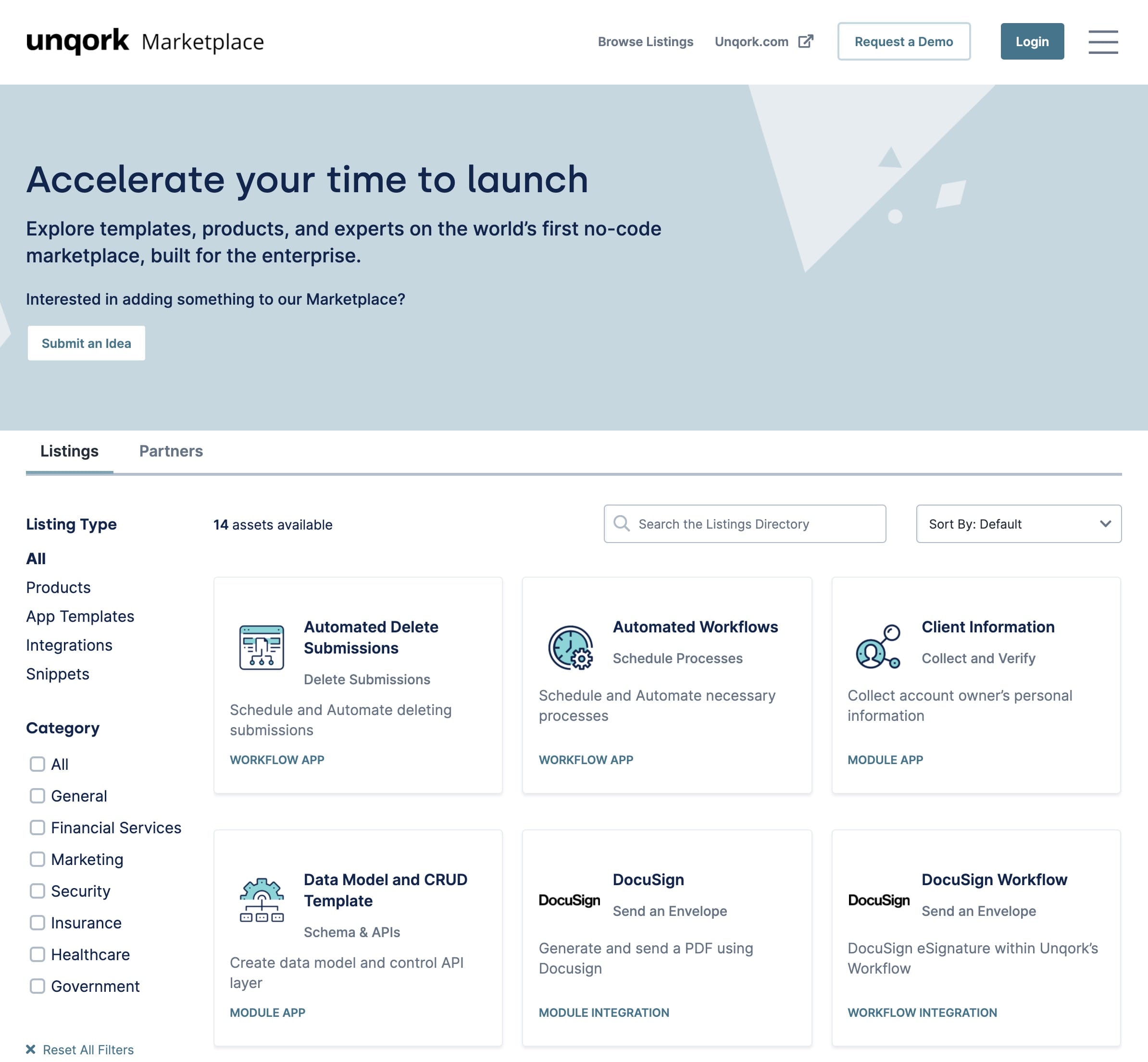
What's in the Marketplace?
The Marketplace offers ways to save time when building applications in Unqork. So, the Marketplace is home to assets that can help you do that. These assets come in varying sizes and configuration levels. We've grouped assets into 2 types: Products and Templates. You'll find details of each asset type later in this article, but let's first talk about how these assets came to be.
Marketplace assets wouldn't exist without the help of a few of our partners here at Unqork. These partners are the people who know Unqork best. They're able to recognize patterns and standardize those patterns. So, alongside every asset, you'll find information on the partner who created it.
About the Asset Types
The Marketplace would be nothing without the assets it holds. You'll find 2 asset types in Marketplace: Products and Templates. Both aim to save you time while building, but they do so at different levels. In short, Products offer you a start-to-finish solution. And Templates offer you a working piece of a full application. Let's look at each of these in detail.
Products
Products are fully functional applications that target a specific industry need. For example, a life insurance company might need a Life Origination application. A Product offers that application, including all the necessary features you'd need to give your users. All you'd have to do is customize the product. Apart from that, Products are out-of-the-box solutions.
You'll find Product listings right in the Marketplace.
Templates
Templates are reusable blueprints you can use to make up a larger application. Think of these as pieces of a puzzle. And you'll complete that puzzle using other templates or your own Unqork configurations. Take our User Registration template, for example. This template lets you add user registration and management flows to your application. But that functionality alone won't make up an application. This is just one (very important) piece of the puzzle.
Templates come in a few shapes and sizes. Marketplace divides them into 3 template types:
Application Templates
Integration Templates
Snippets
Let's dig a little deeper into each template type.
TemplateType | Description |
|---|---|
Application Template | Application templates are frameworks that span across modules and/or workflows. For example, our User Registration template uses multiple modules to collect, store, and maintain your end-user's registration details. |
Integration Template | Integration templates are similar to application templates with one key difference: they include connections to external services. For example, our Twilio SMS template includes 2 modules and an external service through our Technology Partners.
|
Snippets | Snippets are for the smaller details that make up your modules. For example, we have snippets to help you build pop-up modals and drop-down lists of countries. Snippets work on a module level, so you'll drag and drop these onto your canvas in the Module Builder. |
You'll see references to templates all over Marketplace. Keep in mind that this term can refer to application templates, integration templates, or snippets unless otherwise noted.
Logging in to the Marketplace
You can browse the Unqork Marketplace without logging in. But you'll need to log in to use any of the Marketplace assets. Logging in to the Marketplace connects to your Unqork environment. To log in to the Marketplace:
Click the Login button at the top left of the Marketplace home page. A login modal opens.
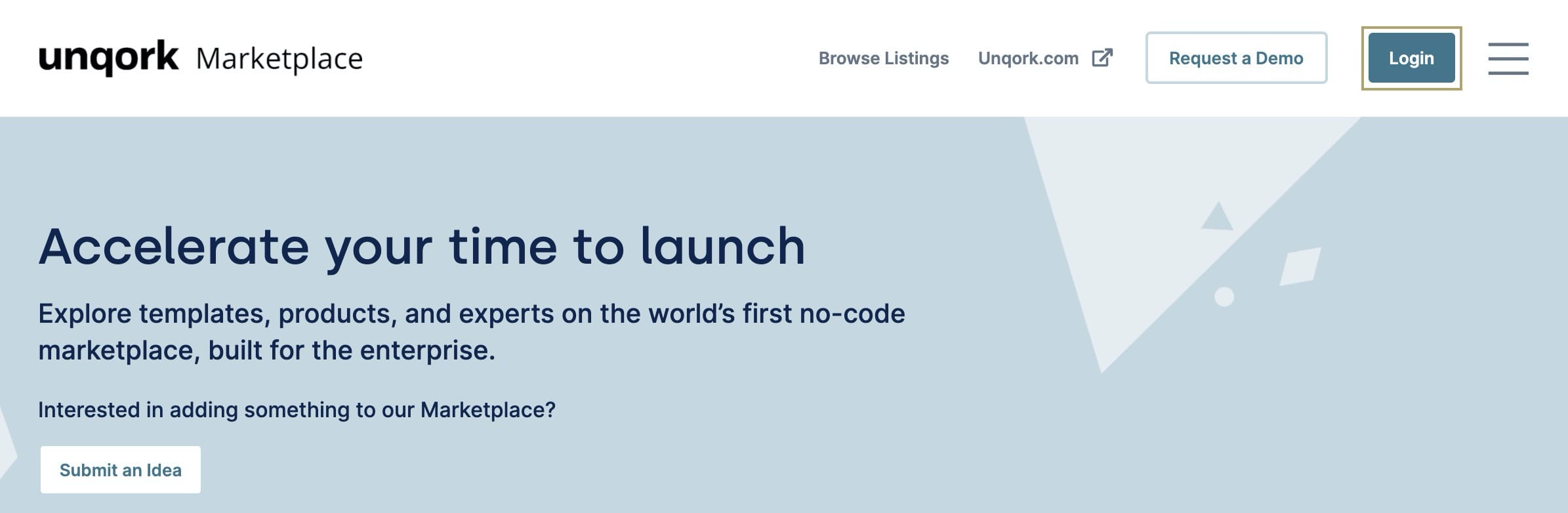
Enter the Environment URL. This is the URL for your Unqork environment without the https:// at the start. For example, training.unqork.io is the Environment URL for Unqork's training environment.
If you're not already logged into your environment, Marketplace will reroute you to do so. Once you've logged in to your environment, you'll return to Marketplace automatically.
Once logged in, you’ll see your name, email address, and environment in the top right corner of the page. If you need to log out for any reason, simply click the Logout button.
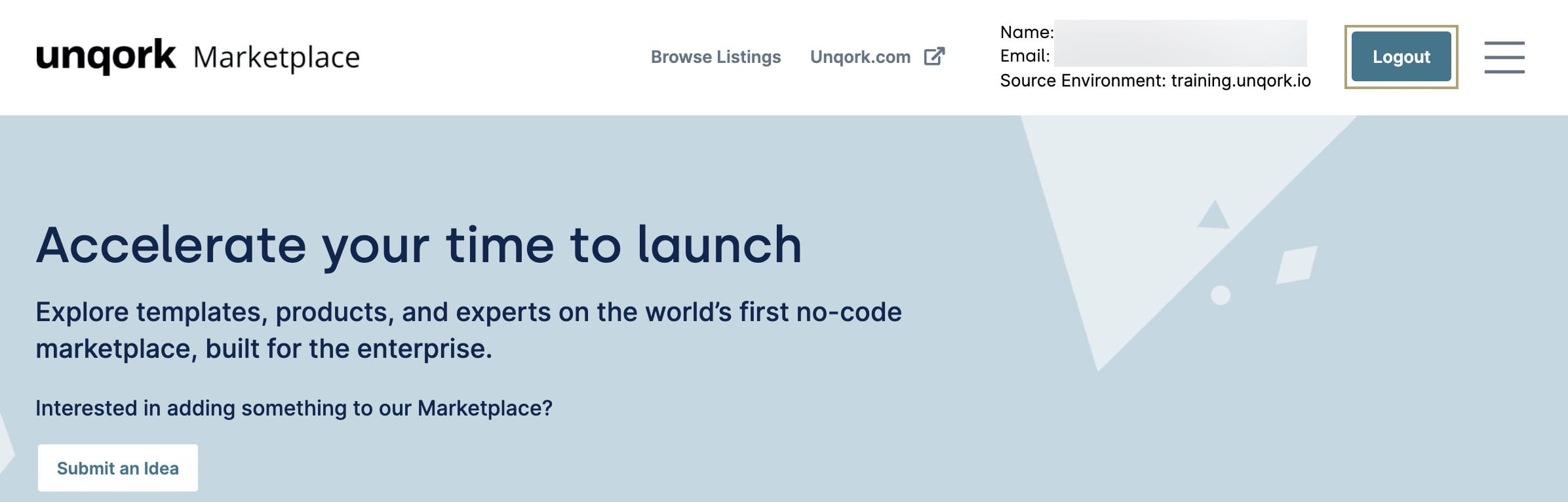
And with that, you've now officially been introduced to the Unqork Marketplace! To learn more about navigating the Marketplace, read our Browsing Marketplace Listings article.