Overview
Clicking a partner tile brings you to the partner's profile page. Here, you'll find more details about the partner. These pages offer a description and contact information. Plus, these pages give you an easy way to see everything a partner has available in the Marketplace.
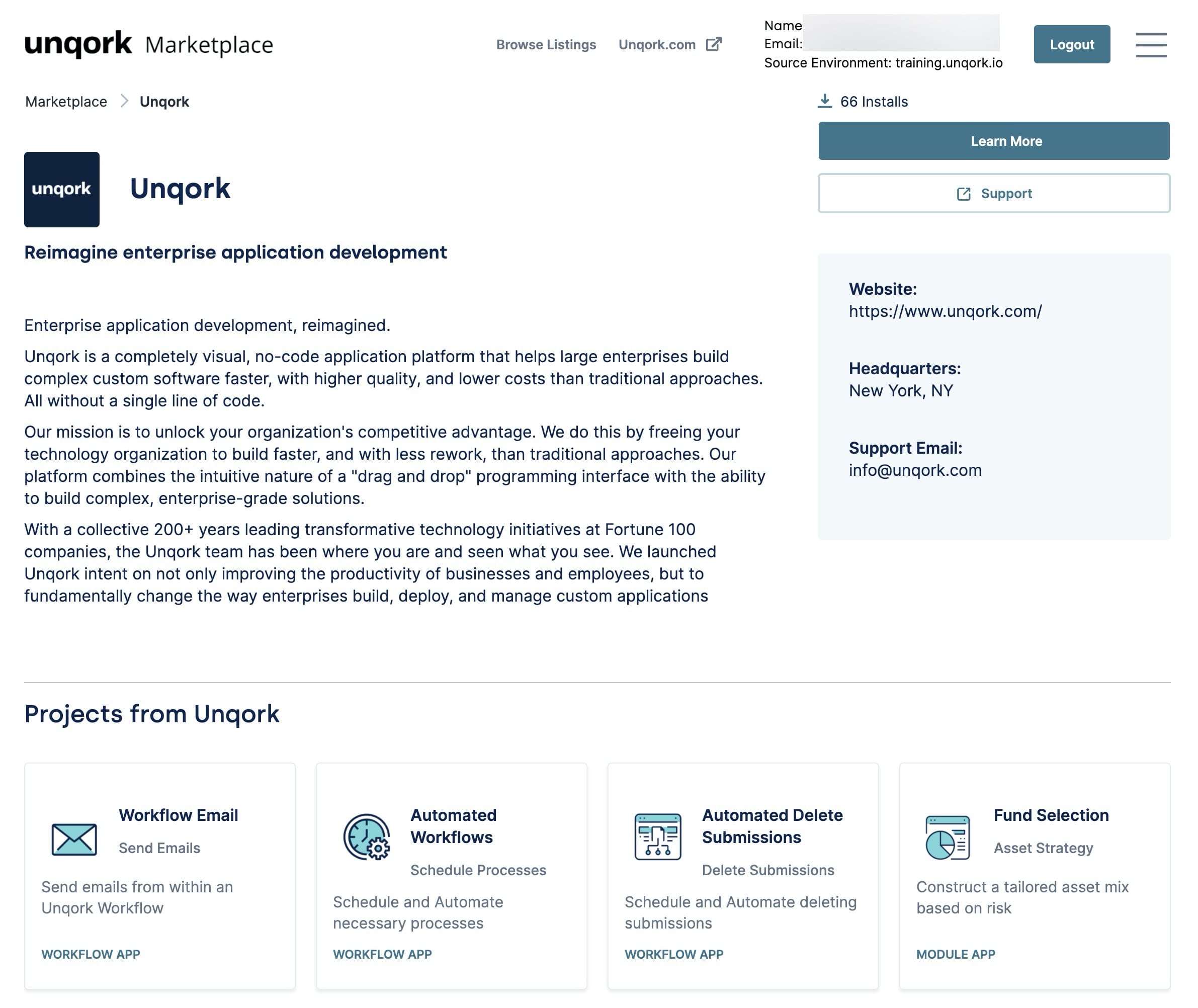
Unqork Partner Types
To make the Marketplace possible, we’ve recruited the help of some Unqork Partners. These are the people who know Unqork best. Our partners recognize configuration patterns and turn them into assets. This helps you streamline your process when building applications. There are 2 types of Unqork Partners: Solutions Partners and Technology Partners.
Solutions Partners
Solutions Partners are Unqork Creators who know the ins and outs of the platform. So, they've likely learned a few tricks that can help in your own Unqork journey. Solutions Partners are often our own clients who've put Unqork to the test. Or, they could be our own Solutions Architects who've worked with those clients. Either way, Solutions Partners are here to share their expertise with you. Assets from our Solutions Partners all show on Unqork's partner page.
Technology Partners
Technology Partners are companies who provide services Unqork Creators often use while configuring. Think of services like DocuSign and Twilio. Unqork Creators connect to these services using API (application programming interface) calls. To help, these service providers contribute their own assets to the Unqork Marketplace. These are often in the form of Integration Templates.
Every Unqork partner has exceptional knowledge of the Unqork platform. And now they're sharing that knowledge with you.
Partner Page Contents
At the top of each partner page, you'll see the partner's name, followed by a short description. Here, you'll get more background on the partner than you found on their tile. To the right, you'll find Learn More and Support links.
Lastly, at the bottom of each partner page, you'll see that partner's assets. This gives you an easy place to see everything a partner has available in the Marketplace. You can click any of the tiles you see here to visit the listing page for that asset. For more on asset listing pages, read our Navigating Marketplace Listing Pages article.