Basic authentication is the simplest form of API authentication you can use. To start, an application sends an authorization request. This request contains a header that begins with the word Basic and a space. After that, it includes a Base64 encoded string of the end-user's username:password. Because you use a username and password, this type of authentication is user-based.
When creating basic authentication in Unqork, you can enter your username:password combination. Let’s say you set up a basic authorization of your own. You enter unqorkDemo for your username and 123zyx for your password. Your authorization header looks like this: Authorization: Basic dW5xb3JrRGVtbzoxMjN6eXg=.
Strings are easily encoded to and decoded from base64 using any free online tool. Though your basic authentication credentials use base64 encoding, they’re not encrypted. Because of this, only use basic authentication with other security mechanisms such as HTTPS/SSL.
Setting Up Basic Authentication
To use basic authentication, you must set up a new service. Unqork automatically encodes your username and password entries into base64.
To add a new service with basic authentication:
At the top right of the screen, click Administration.
Under Integration, click Services Administration.
Click + Add a Service.
In the Service Title* and Service Name* fields, enter a name for your basic authentication service.
Click Next.
Set Share To to Environment.
Click Create. The service's page displays.
Click Edit.
From the left menu, select Service Type.
From the Authentication Method drop-down menu, select
Basic Auth.In the Username and Password fields, enter the appropriate information.
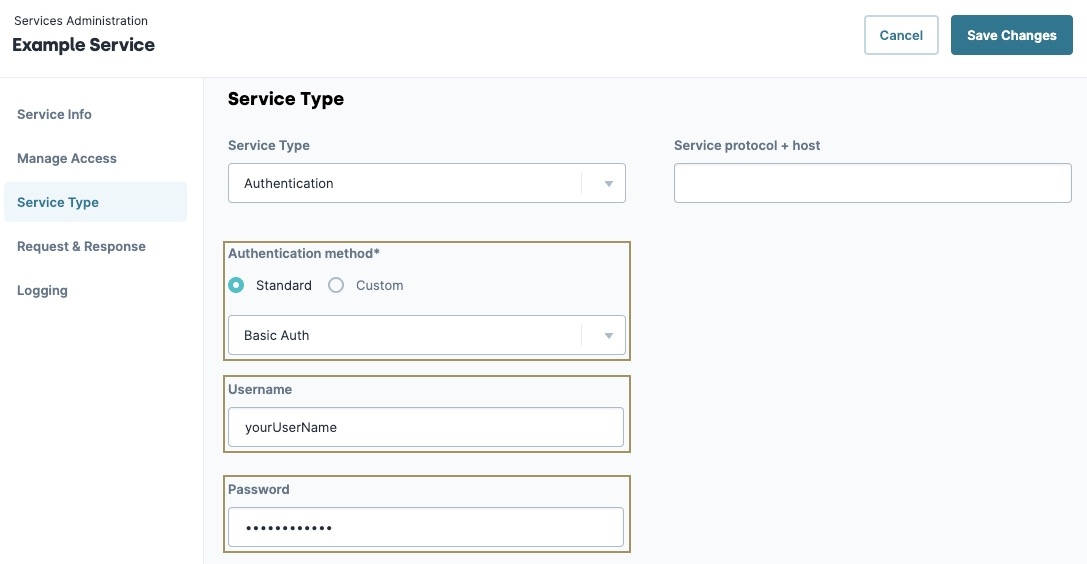
Now, when Unqork attempts to authenticate with that server, it automatically sends over the Authorization header. The Authorization includes the base64 encryption of your username/password combination.
Testing Basic Authentication
Before using your new authentication, try testing it to see if it works properly. Similar to other API authentication methods, you'll test your service integration. You can test your new integration by making an API call in any module. You can also test your integration using an external tool such as Postman. If your API call is successful, your authentication is running smoothly. But if you receive a 401 Not Authorized error code, your authentication wasn't set up correctly.