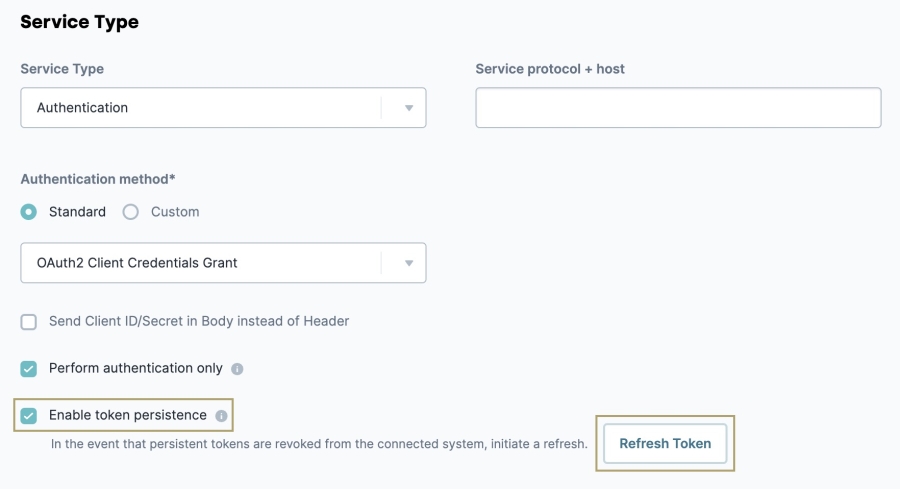Version: 7.4.0
Need a slide show version of the 7.4.0 Release Notes to share with your team? Click here to download one.
Release Schedule
Cohort | Staging Release Date | UAT Release Date | Production Release Date |
|---|---|---|---|
Early Release | Apr 11, 2024 | Apr 18, 2024 | May 2, 2024 |
GA | Apr 17, 2024 | May 1, 2024 | May 15, 2024 |
Exception/GovCloud | Apr 30, 2024 | May 14, 2024 | May 28, 2024 |
Resources
 Release Highlights
Release Highlights
Improved Data Modeling
With the new updates to the Data Modeling feature, Creators have a streamlined mechanism to update their data structures to match the changing demands of their applications. Unqork has removed the need to disassociate data models from bound modules before making changes to them. This enhancement greatly improves the usability of Unqork’s Data Modeling functionality.
Additional benefits of include:
New visualization displaying your new update compared to your previous data structure using JSON Schema diffs that ensure the change produced the expected result.
A guide showing upstream resources, like modules and queries, that are impacted by this change. This enhancement ensures you avoid potential errors generated by data changes, improving the time when implementing new features.
A historical record of all Data Model changes.
To learn more about Unqork's Data Modeling feature, view our Unqork Data Modeling page.
Administration
Enhancements
Client Tracker Administration: Datadog RUM tracker now allows administrators to specify the tracker site so it can be configured to work with any Datadog setup. Administrators can now take advantage of a new field added to the Administration page called Tracker Site.
Services Administration: When configuring an OAuth2 Client Credentials Grant authentication method, you can now allow tokens to persist until the specified expiration date that displays in the response. To enable this functionality, select the new Enable Token Persistence setting in Services Administration. If the persistent tokens are revoked, you can now refresh them by clicking Refresh Token.
APIs
Enhancements
Data Model Records: Added support for deleting Data Model records using our REST endpoints. This option was previously only available using the GraphQL sandbox.
Components
Enhancements
File Component: Added a new setting that lets Creators customize the error message that displays when a file with an incorrect format is uploaded.
Fixes
Chart component: Fixed an issue where downloading chart caused the file name to be truncated if it exceeded a certain length. Downloaded chart file names are no longer be truncated.
Initializer component: Fixed an issue in the Outputs table while in Designer view where the value would default to
no, in certain situations, if no value is entered.Rich Text Editor component: Fixed an issue where the Default Content section did not render properly in the component’s configuration window when set to Read-Only.
Module Builder
Fixes
Module: Fixed an issue where application headers would incorrectly apply component-level RBAC in certain situations.
Translations: Fixed an issue where translations were defaulting to an incorrect language if they were not available for a language with locale.
Vega
The enhancements and bug fixes are specific to Unqork's new Vega runtime, and only affect those users that are part of the early access program. To learn more about Vega, view our Vega documentation. Please contact your Unqork representative to learn more.
Fixes
Express View: Fixed an issue where some Centauri stylesheets did not display as expected for Vega Partner users.
Workflow Builder
Fixes
Workflow: Fixed an issue where data from dynamically-refreshed components was not persisting to the workflow submission.
Workspaces
Enhancements
Data Model Projections: Added the ability to pass a new project configuration parameter to Data Model record calls that lets Creators select specific fields to be returned for each Data Model record.
Visual Query Builder: Added a default limit parameter that you can configure in the Visual Query Builder. Without this parameter, the default limit is 50.