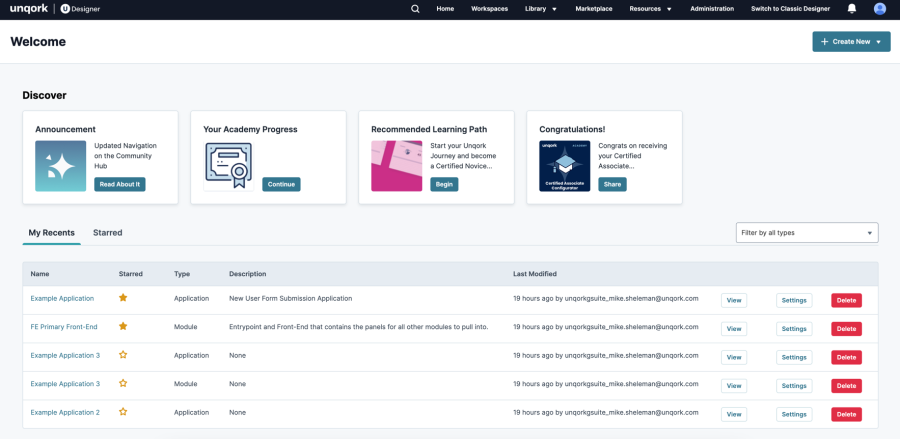Version: 7.2.0
Need a slide show version of the 7.2.0 Release Notes to share with your team? Click here to download one.
Release Schedule
Cohort | Staging Release Date | UAT Release Date | Production Release Date |
|---|---|---|---|
Early Release | Feb 22, 2024 | Mar 7, 2024 | Mar 21, 2024 |
GA | Mar 6, 2024 | Mar 20, 2024 | Apr 10, 2024 |
Exception/GovCloud | Mar 19, 2024 | Apr 2, 2024 | Apr 16, 2024 |
Resources
 Release Highlights
Release Highlights
Introducing UDesigner Wayfinding
EARLY ACCESS UDesigner is an early-access feature. The features interface will be released at a later date. To learn more about taking advantage of this feature, contact your Unqork representative.
Unqork will release a new UDesigner experience in the Wayfinding and Discovery screens: Advanced Search, All Workspaces, Workspace Details, and Application Details. This release includes new personalization and collaboration functionality, including Commenting and Notifications, App Versioning, and a personalized homepage with Starred and Recent App Elements for enhanced discoverability.
To learn more, contact your Unqork representative. To see the new interface in action, view our Navigating the UDesigner Homepage article.
Introducing Application Versioning
Application Versioning is an early-access feature. For this initial release, Application Versioning can only be configured using the Application Versioning APIs. The features interface is part of our UDesigner initiative and will be released at a later date. To learn more about taking advantage of this feature, contact your Unqork representative.
Application Versioning lets you create application versions and maintain a history of them. Doing so promotes the team-oriented process common to software development. To use Application Versioning, you must enable Application Versioning in the application settings. When enabled, you can create unique, uneditable copies of the application at any time, retain versions for stability, and view and restore prior versions.
You can also roll back to a previous application version to avoid disrupting the end-user experience. No matter how many versions you create, you can run them at any time and choose to make any version the active one. Active application versions are those that you promote to your Production environment so your end-users can interact with it.
To learn more about configuring Application Versioning using APIs, view our Application Versioning: API Reference article.
Introducing Unqork's Case Management Solution
The Case Management Solution is an early-access feature. To learn more about taking advantage of this feature, contact your Unqork representative.
Get to market faster with Unqork’s new Case Management Solution. This solution is powered by Vega and empowers Creators with easily customizable, prebuilt components, and seamless updates.
Benefits include:
Faster development and higher-quality applications: Accelerate application development and reduce errors by reusing preconfigured and commonly-tested functionality.
User-friendly customization: Simply define your case and task-type workflows using an intuitive initiative UI (user interface) that can be customized by non-technical users. The drag-and-drop interface provides developers direct access to all data and API elements, eliminating the need for complex data mapping.
Easily maintain and upgrade: Create future-proof applications that make it easy to manage updates. That way, you can focus on innovation instead of maintenance.
Introducing Integration Promotions Using the Integrations Gateway
After creating recipes in your non-production environment levels, you can promote them to Production. Following this promotion process lets you develop more efficiently and ensures your integrations work correctly in all your environment levels. This process involves setting up your recipe package, or manifest, in a non-production environment level and downloading it to your computer. Then, you'll access your Production environment level and upload it.
It's important to note that you do not have to promote your recipes and connections at every Unqork environment level. If you create your manifest in any non-production environment (Staging, QA, or UAT), it's available in the other non-production environment levels. So, you only need to promote your manifest to your Production environment.
To learn more about the Integrations Gateway, see our Integration Administration article.
Administration
Enhancements
Client Tracker Administration: Tracker events now include additional module information for module import and dynamic refresh use cases. Creators can now view the original module an imported or refreshed component was sourced from using the
contextkey.
APIs
Enhancements
Audit Logs: Added support for the new
designer-user-lockoutandexpress-user-lockoutaudit log endpoints. You can now retrieve audit logs for when Creators and end-users are locked out of the environment after exceeding the maximum number of failed login attempts.
Components
Fixes
Dynamic Grid component: Fixed an issue where end-users could not open or edit Single-Select and Multi-Select Dropdown cells.
RBAC
Enhancements
Component RBAC: Components where a end-user has a permission of No Access no longer exist in the module definition. This improves security even in extreme cases where the end-user manipulates components in the browser session.
Panel component: Fixed an issue when closing a panel set to Modal Interaction Type. When an end-user closes the panel using the X (close) button, they cannot reopen it.
Workflow Builder
Fixes
Timer Start node: Fixed an issue where failed timer jobs that were manually triggered (using the Run node option) automatically retried to execute, instead of gracefully failing and queuing up any remaining scheduled jobs.