6.46 Platform Release Notes
Overview
Version: 6.46.0
UAT Release Date: December 14, 2021
Contents
Applications & Administration
 Enhancements
Enhancements-
User Account Data Validation: Added additional data validation requirements when importing user accounts from a CSV file.
 Fixes
Fixes-
Expired Session Redirect: Resolved an issue where users were not redirected to the login screen after being logged out of an expired session.
Cloud Platform & Infrastructure
 Release Highlights
Release HighlightsWe added support for Datadog Real User Monitoring (RUM), making it easier than ever to get in-depth front-end insights into product usage and end-user behavior.
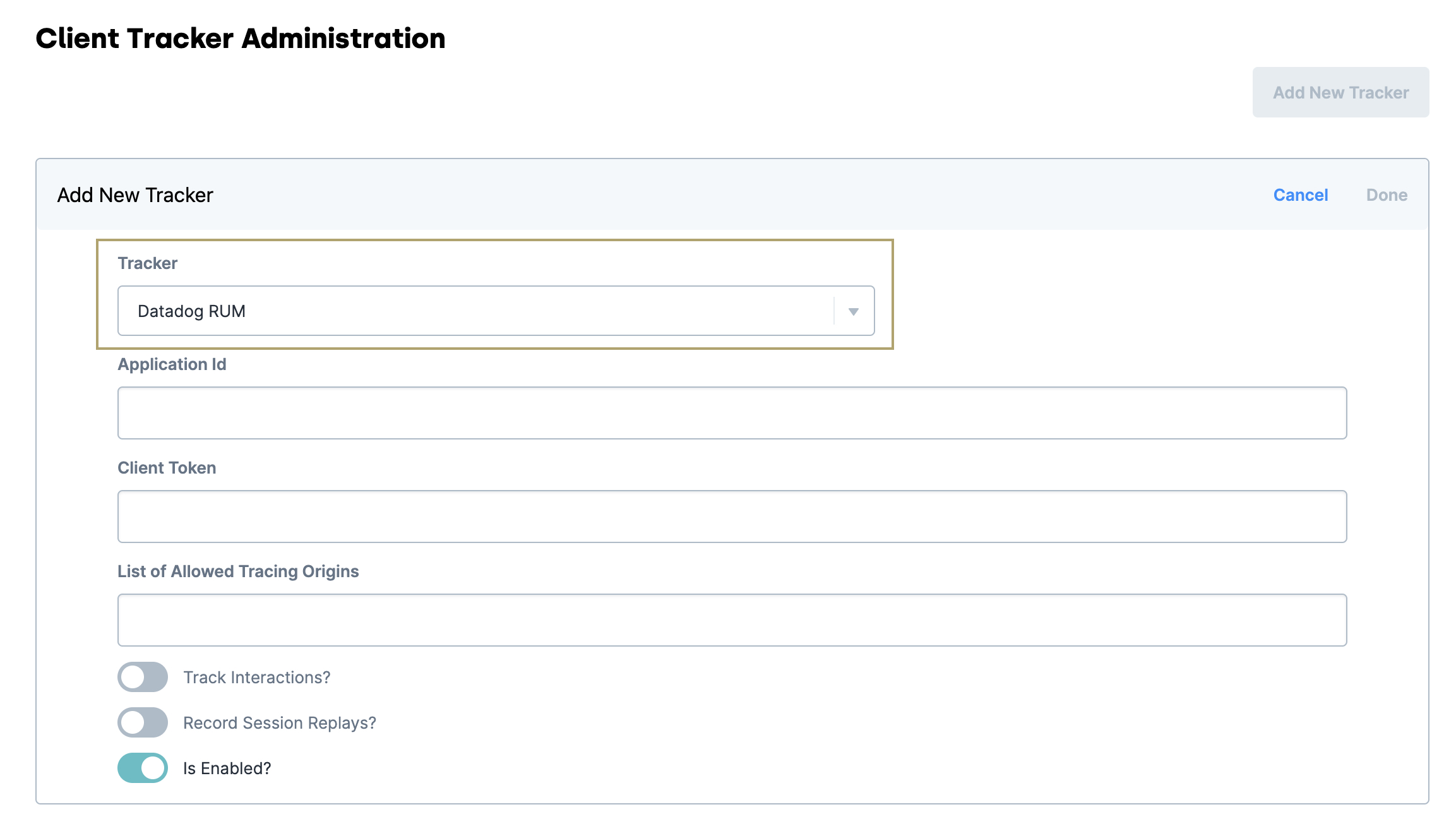
Client Tracker Administration now supports Datadog RUM! Now customers using Datadog can send front-end session data to their Datadog accounts. Datadog RUM makes it easy to understand how end-users interact with your application's front-end. Datadog RUM also lets you see how your application is performing in your end-user's browser, including the ability to understand exactly what errors they're seeing.
Optionally, customers can also send session data to Unqork. By sharing this front-end session data, Unqork gathers data-driven insight on how to improve the platform, as well as how to resolve hard-to-reproduce errors.
Marketplace
 Release Highlights
Release HighlightsThis release brings new insurance-related integrations and a series of simple loop snippets to Marketplace.
Integration Templates
- Carpe Data Business Information: Carpe Data’s Minerva product provides risk insights that help insurers make informed decisions. An algorithm gathers information from across the web, providing up-to-date risk factors and indexes. Using this template, all you have to do is enter the name and physical location of a business. Then, a dashboard populates with risk factors from Carpe Data's database. This includes sanitation scores, building types, company services or products, and more.
Check out the documentation for the Carpe Data Minerva Integration template.
-
CoreLogic Generate CLIP ID: CoreLogic provides up-to-date property information. This integration template assigns all addresses a unique CoreLogic Integrated Property Number (CLIP) ID. From there, you can access a wide range of information about a location.
-
CoreLogic Get Building Info: This template uses a building's unique CoreLogic Integrated Property Number (CLIP) ID so you can retrieve a wide range of information about residential and commercial properties.
You can use the CoreLogic Generate CLIP ID template with the CoreLogic Get Building Info template to populate information.
Check out the documentation for the CoreLogic Generate CLIP ID and CoreLogic Get Building Info templates.
Snippets
Performing the same action one at a time isn't efficient. That's why we added three new loop snippets to Marketplace. Each snippet gives you the configuration to perform a looping command.
-
For Loop Snippet: Processes data based on the number of data rows.
-
While Loop Snippet: Processes data based on a data condition. This loop confirms the condition is true before running the action.
-
Do While Loop Snippet: Processes data based on a data condition. This loop confirms the condition is true after running the action.
Check out the documentation for the For Loop snippet, While Loop snippet, and Do While Loop snippet. You can also learn about the Batch Loop snippet, which processes arrays based on either the number of data rows or condition.

