Release 6.42 includes several exciting new features covered during the Unqork Create 2021 conference. Be sure to check out the recorded sessions from Unqork Create 2021 to learn more about these features (and more!), at the following link: https://www.unqork.com/resources/unqork-create-2021.
Overview
Version: 6.42.0
UAT Release Date: October 19, 2021
Components and Workflow
Release Highlights
Execute simultaneous business processes with parallel execution
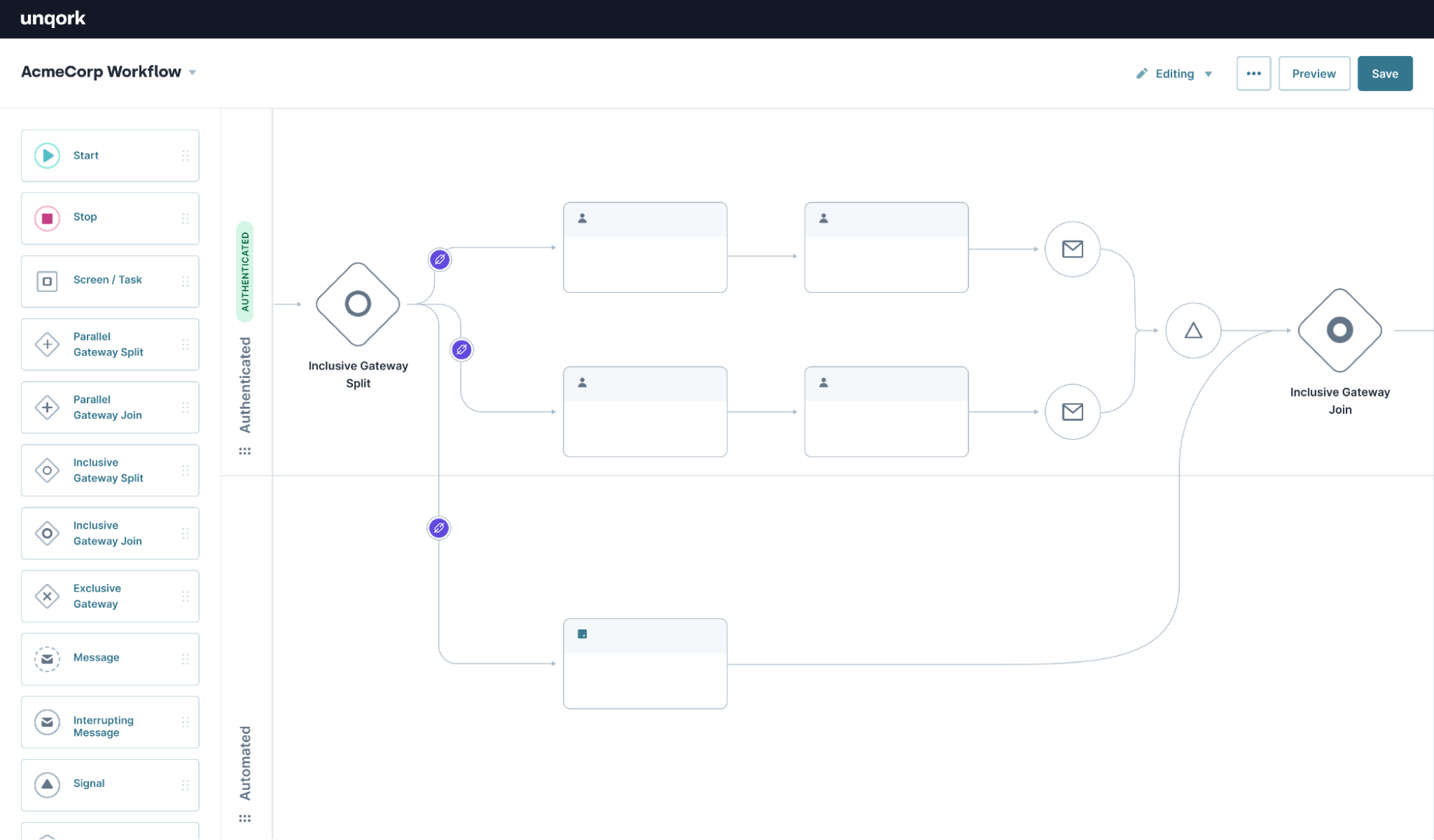
With this release, we're excited to bring parallel execution to workflow! Meet the Inclusive Gateway and Parallel Gateway sets of nodes. Situations when you might use parallel execution in your workflow include:
Executing two or more automated tasks at the same time, before the end-user progresses to the next task in the workflow.
Allowing multiple team members to work on different tasks in a workflow at the same time.
Executing automated tasks at the same time as end-user tasks.
Inclusive Gateway
Inclusive Gateway is made up of two nodes, Inclusive Gateway Split and Inclusive Gateway Join, that are always used together.
.jpg)
Often, creators need the ability to configure applications where multiple users can interact with the same submission simultaneously. This is now possible with Inclusive Gateway's functionality. The Inclusive Gateway Split node lets you split a single flow of your business process into multiple flows that run concurrently. You can even use decision logic to define which parallel processes run in a given scenario. When the submission splits at the Inclusive Gateway Split node, your workflow creates one or more states of the workflow submission. This means multiple end-users, including end-users with different role permissions, can interact with different states of the same submission.
With Inclusive Gateway, there isn't a single, defined default path your workflow must follow. Instead, you'll use logic expressions and link ordering to control which path the end-user follows. Link ordering helps determine which task your end-user encounters when workflow progresses through the Inclusive Gateway Split node. This is useful when an end-user can potentially access multiple parallel processes.
Ready to learn more about Inclusive Gateway? See our Inclusive Gateway Split Node and Inclusive Gateway Join Node articles.
Parallel Gateway
Parallel Gateway is also made up of two nodes, Parallel Gateway Split and Parallel Gateway Join, that are always used together.
.jpg)
With Parallel Gateway, every path that splits from your Parallel Gateway Split node always runs concurrently. By comparison, with Inclusive Gateway you must set logic for each pathway, and only paths whose logic evaluates as true proceed. Think of Parallel Gateway as a version of Inclusive Gateway where the logic always evaluates as true.
Ready to learn more about Parallel Gateway? See our Parallel Gateway Split Node and Parallel Gateway Join Node articles.
Enhancements
Inclusive Gateway Split Link Tooltip: Added a new tooltip to the Logic section of the Edit Inclusive Gateway Split Link's Inspector Panel to describe how logic affects parallel process execution.
Data Workflow Info Window: Added the ability to adjust the size of Data Workflow operators' Info windows.
Data Workflow Canvas: Updated the default behavior of Data Workflow so that operators remain where you drop them on the canvas.
Formula Validation: Added basic formula validation for Initializer, Calculator, and Decisions components.
Typeahead Search: Added typeahead functionality to the Plug-In component's Internal Services dropdown. Matching services now autosuggest as you type.
Fixes
Plaid Component: Resolved an issue where the Plaid Component failed to launch.
Merge Operator: Resolved an issue where previously-configured Merge operators using the Inner Left Merge Type were not working. Reverted the cause of the issue.
Plug-In Component: Updated the order of panels in the Plug-In component's configuration window. Moved the Required Return Value setting to Advanced Settings panel.
Date Input Component: Resolved an issue where the Date Input component was not also disabled when the parent Columns component was disabled.
Applications & Administration
Release Highlights
Manage certificates in a centralized dashboard with Certificate Management
.jpg)
Administrators can now manage certificates in a centralized dashboard within Administration. Additionally, individual certificates can now link to multiple services.
.jpg)
Fixes
Module List Appearance: Resolved an issue where the list of modules in a workspace was failing under certain conditions.
Delete All App Elements: Resolved an issue where all app elements and data collections were not deleted when deleting the parent application.
App Relationship and Element Restoration: Resolved an issue where app relationships and elements were not reassigned upon restoration to a new workspace.
Data Collection Changes: Resolved an issue where changes were not reflected after refreshing the application list when sharing a data collection.
User Deletion: Resolved an issue where users could not be deleted when using email or phone as the ID.
UDLC Toolkit
Release Highlights
Track and prioritize projects in your IT backlog with Discovery Hub
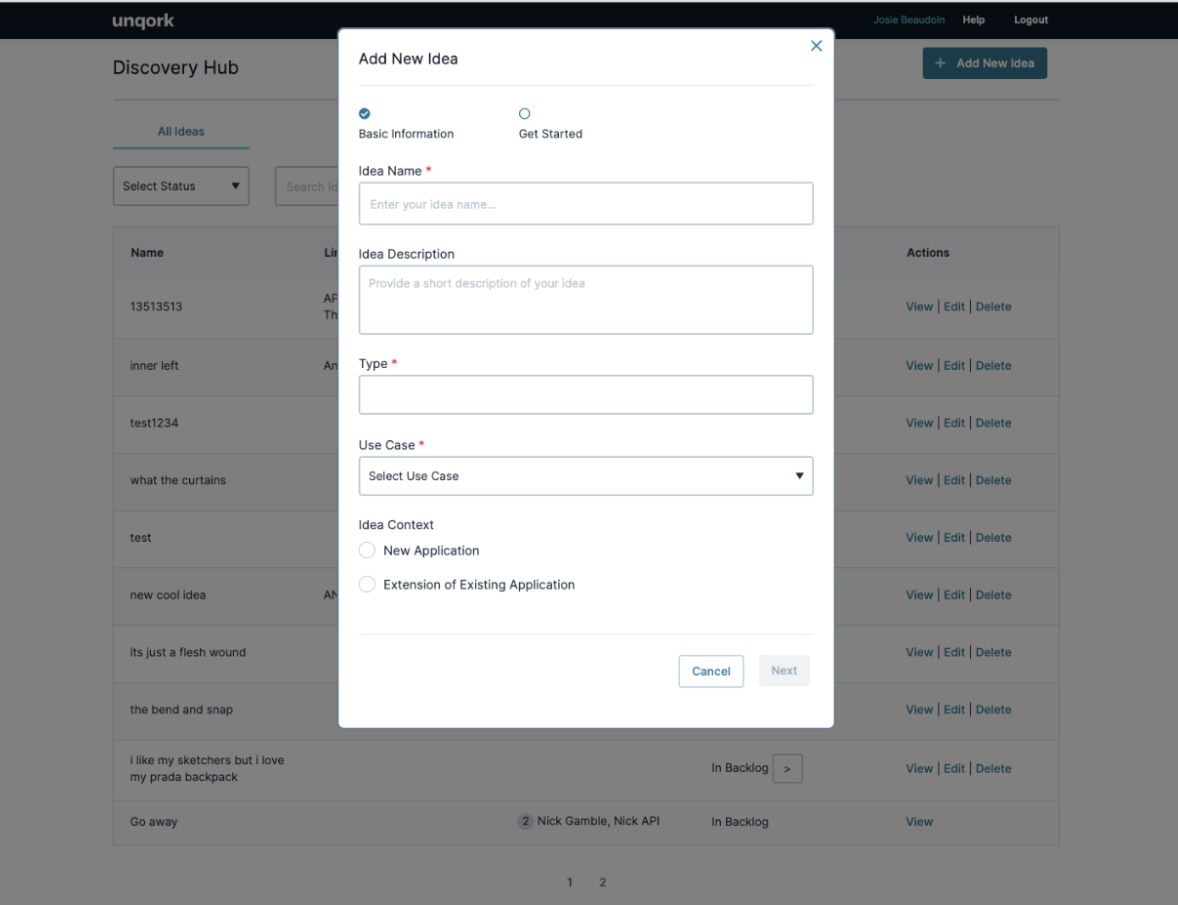
Introducing the Discovery Hub! This is an ideation tool that enables you to track projects in your IT backlog.
Source impactful projects: Crowdsource application ideas from all aspects of the business to drive efficiencies.
Centrally manage your application projects: Track and manage all projects (from idea to production) in one central hub.
Focus on what matters most: Prioritize your projects based on metrics you set (coming soon!).
Enhancements
Component Testing: Component Testing is now available in the Testing Tool. Component Testing adds the ability to drill deeper into specific component-level tests, as well as directing users to modules to create new component tests.
Cloud Platform and Infrastructure
Release Highlights
Pass data securely with PrivateLink
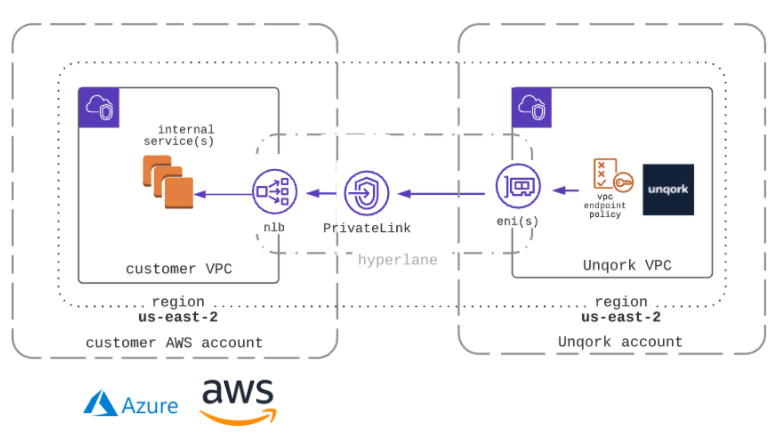
Creators can now create and manage AWS PrivateLink and Azure Private Link connections. PrivateLinks let the Unqork platform use resources on customers’ private networks, without needing public interfaces or having traffic traverse the public internet.
To use PrivateLink, customers with environments created prior to April 2021 might require an environment migration. To begin this process, submit a request via the Resource Center or by reaching out to your Unqork representative for more information.
Making the connection between AWS PrivateLink or Azure Private Link and Unqork is easy with our new PrivateLink Administration page. There are four steps involved in making the connection:
1. Adding your AWS PrivateLink or Azure Private Link service under PrivateLink Administration.
2. Finalizing the connection in AWS or Azure.
3. Configuring your PrivateLink service as a third-party integration in Services Administration.
4. Configuring a Plug-In to call your service.
Want to learn more about setting up AWS PrivateLink? See our AWS PrivateLink Setup article.