Overview
Version: 6.40.0
UAT Release Date: September 21, 2021
Components
Release Highlights
The Dynamic Grid component is currently in Beta and is available upon request, pending your use case. Please reach out to Unqork's Customer Success team if interested.
Introducing the New Grid System
We're excited to announce the launch of the Dynamic Grid component, an entirely new grid component. The Dynamic Grid component combines the ease and usability of a spreadsheet with the power and flexibility of an Unqork grid component. In Express View, your end-user gets a streamlined, spreadsheet-like data entry and exploration experience. As an Unqork grid component though, the Dynamic Grid supports data validation, data integrity controls, and complex logic.
The Dynamic Grid is the first release in the New Grid System, a set of three holistically designed grid components. The remaining two components will release in a second wave at a later date.
Each component in the New Grid System is guided by common standards, including:
Sharing the same core functionality: Because each grid component has consistent capabilities, you can choose a component based on your use case's needs, not the component's limitations. For example, each grid uses the same data structure and has advanced logic capabilities.
Providing a cohesive configuration experience: With a consistent approach to configuration, you can pick the grid component you need, not just the one you're most familiar with. Coupled with support for advanced tooling, you can build powerful applications faster than ever before.
Support for more use cases and UX/UI patterns: Grids are the foundation of so many applications and interaction capabilities (even if you don't immediately recognize them as grids!). The New Grid System unlocks a wide variety of use cases from simple data entry to data exploration and data analysis. We're also bringing support for more complex UX and UI patterns, so you can meet a wider variety of design requirements.
.gif)
Enhancements
Data Workflow Component: Changed the default location of operator Info windows to the top right corner of the Data Workflow canvas, instead of the middle. This change makes configuring your Data Workflow easier by improving the visibility of your Data Workflow's operators.
Data Workflow Component: Updated the Go To Help Page hyperlink's font, color, and placement to align with current design. Also updated the link text to read Learn about using Data Workflow.
Fixes
Data Table Component: Resolved an issue where data passed to a Data Table marked as Persistent wasn't retained on page reload.
Radio Buttons Component: Resolved an issue where rows couldn't be deleted from a Values table via the ellipsis menu.
Applications & Administration
Release Highlights
Introducing a new design system: Now in Workspaces!
When using the Unqork platform, creators expect a cohesive, intuitive user experience that makes building applications easy. Over the past two years, our Platform UI team has built a new design system that establishes consistent UX patterns across the entire platform. These changes allow for easier onboarding and increased productivity across the platform.
Workspaces is the first part of the platform upgraded to the new design system. With the Workspaces Redesign, in addition to a beautiful new look, creators will see the following enhancements:
The ability to centrally manage all shared elements in the Shared Library.
The ability to see shared elements and app elements side-by-side in the Shared Library.
Over the coming months, we'll be rolling out the new design system across the platform so stay tuned!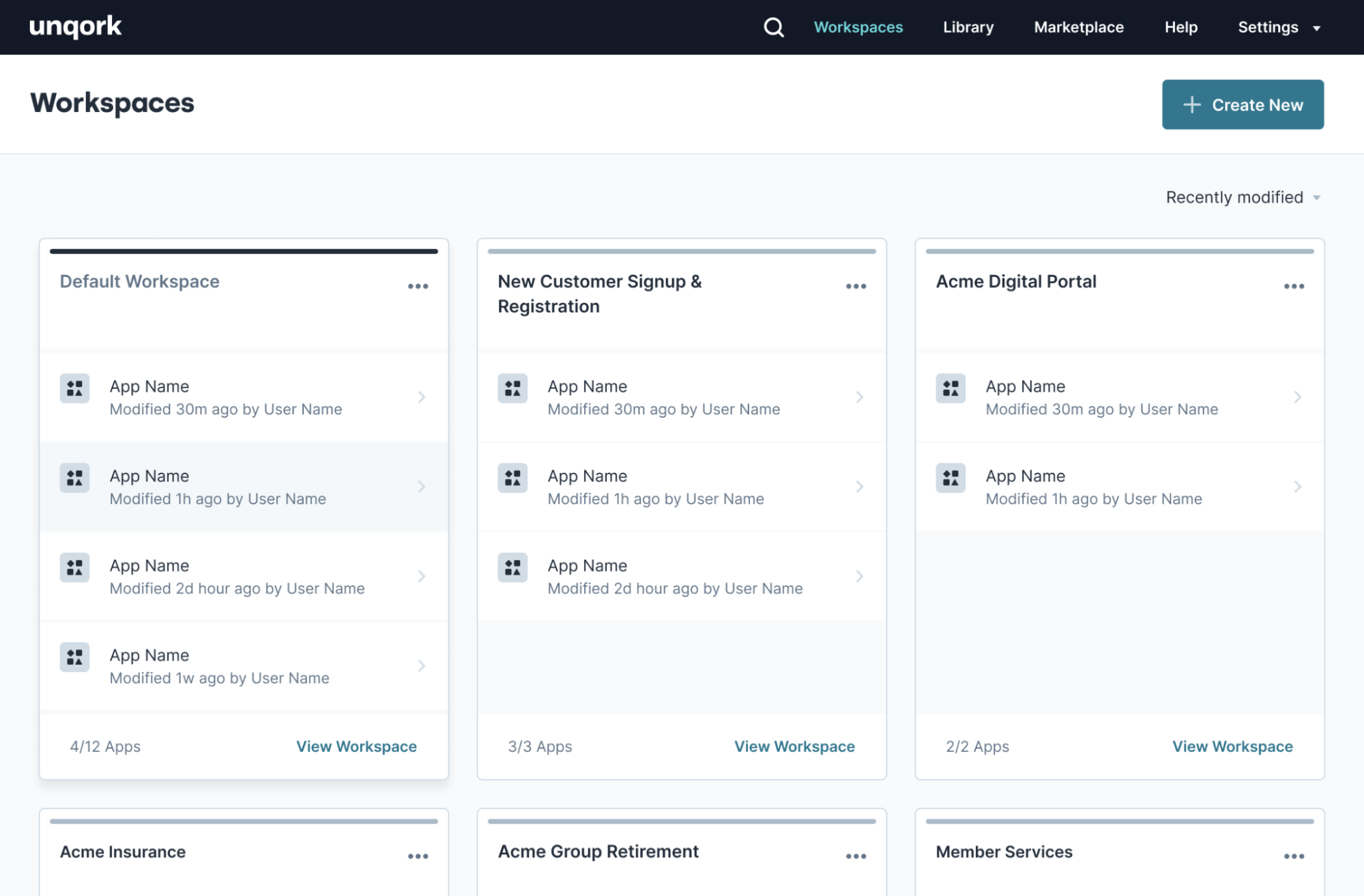
Creators can now search by Property ID (and every kind of ID!)
Often when debugging configurations or trying to understand where certain components are referenced, it can be challenging to track down everywhere a Property ID is used. With this new search functionality, you can quickly search an environment to surface all elements that contain the Property ID.
Select the Property ID checkbox in Advanced Search to search by Property ID.
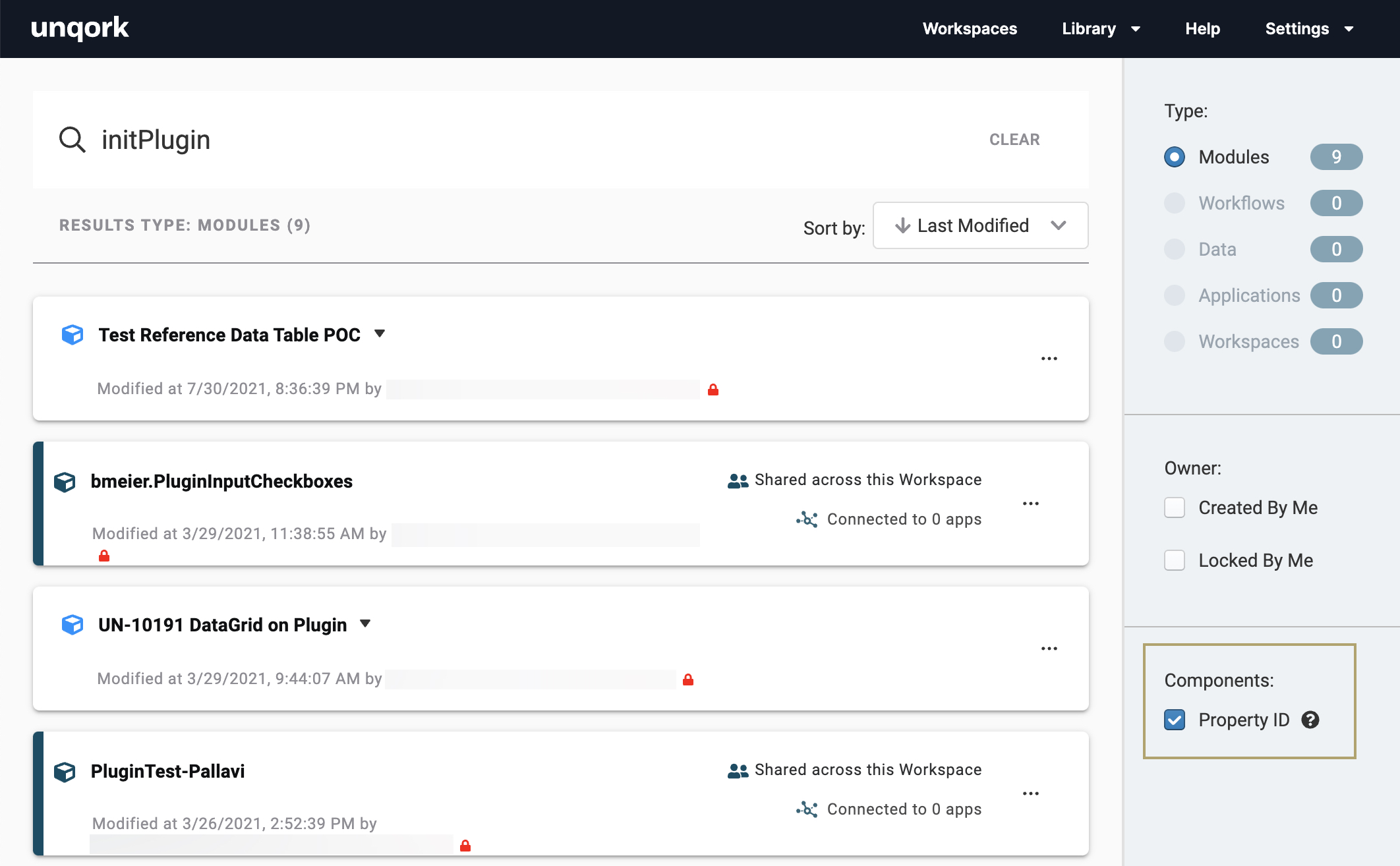
Enhancements
Advanced Search: Advanced Search now opens in a new tab, minimizing the risk of creators losing in-progress work.
Workspaces Redesign: As part of the Workspaces Redesign, moved the Shared Elements functionality into Shared Library.
Fixes
Workspaces: Resolved an issue preventing Workspaces pages from loading when the app(s) contained no elements.
SFTP: Resolved an issue preventing SFTP client connections from displaying a long list of files.
UDLC Toolkit
Release Highlights
The new Testing tool gives creators a way to create, view, and manage tests Nfor their configuration
The Testing tool lets you perform a variety of tests on API (application programming interface) modules. These include:
Testing the execution sequence of your API modules.
Comparing an expected API response to the actual API response received.
Confirming data fields in your API response meet specific criteria.
Running tests on your module ensures your modules run as expected. And the Testing tool is here to help track your module's behavior. Not only does the tool show you the test status but it also notifies you of status changes and the module affected. You can create tests using existing service logs or manually-inputted JSON requests. The end result? You'll spend less time trying to track down, reproduce, and fix issues.
Want to learn more about the Testing tool? See our Unqork's Testing Tool article series.
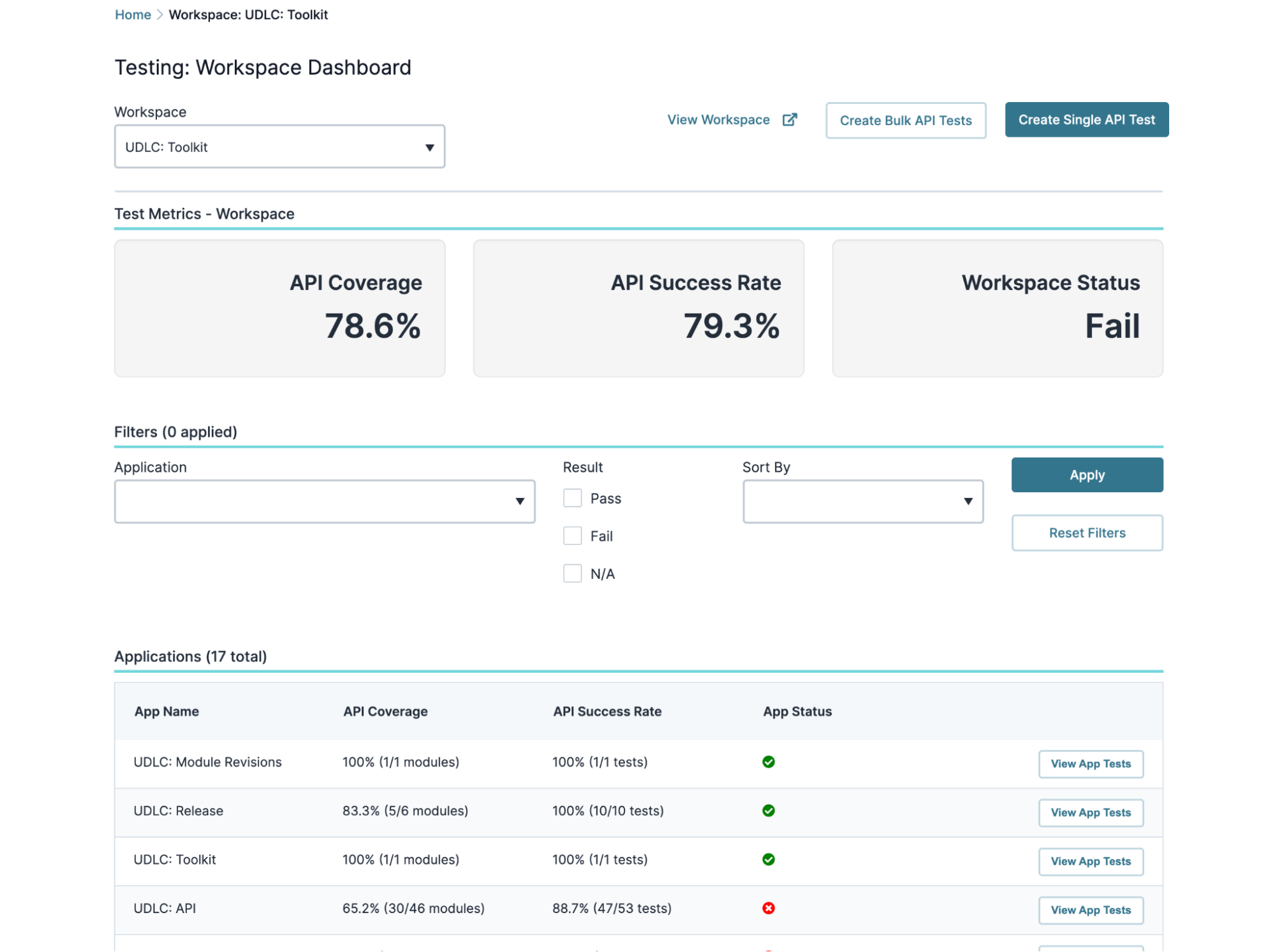
Marketplace
Release Highlights
The latest batch of Marketplace Listings focuses on Financial Solutions & Investments integration partners and industry codes!
Integration Templates
GLEIF Lookup: This template lets users search by LEI (Legal Entity Identifier), then retrieve records from data in GLEIF (Global Legal Entity Identifier Foundation) Golden Copy Files.
Middesk Create Business: This template integrates with Middesk Identity, a business verification and risk assessment prduct. Initiating a business in Middesk is the first step in the entity information verification and due diligence process. This template supports a critical step of onboarding businesses. The Middesk Create Business template works with our Middesk Retrieve Business template.
Middesk Retrieve Business: This template works with our Middesk Create Business template. After creating a business in Middesk, the user can view information about that company and see any flagged risks.
Module Templates
NAICS Codes: This template includes an NAICS (North American Industry Classification System) codes drop-down. When selected, the 6-digit NAICS code that correlates to the industry and a description are captured.
SIC Codes: This template includes an SIC (Standard Industrial Classification) codes drop-down. When selected, the 4-digit SIC code that correlates to the industry and a description are captured.
Analytics
Release Highlights
Data Query Performance Improvements
We've optimized our baseline query performance for submissions data to improve submission retrieval performance. Not only can creators fetch data faster (even with large data sets), your end-users will experience faster applications overall. Another improvement is that creators now have greater flexibility when creating submission queries, including support for sorting values by “created” or “modified”.