Overview
Version: 6.48.0
UAT Release Date: January 11, 2022
Components & Workflow
Fixes
Workflow File Upload: Resolved an issue causing file uploads in workflow to fail. The error occurred when a Save event occurred before the file was uploaded and saved.
Address Component (v2): Resolved an issue causing the Address component (v2) not to render in Express View.
Radio Buttons Component: Resolved an issue where validation errors and visual error cues did not display for the Radio Buttons component.
UDLC Toolkit
Release Highlights
Meet Release Management v1.5, a powerful new way to prepare and promote releases with the Release Management tool.
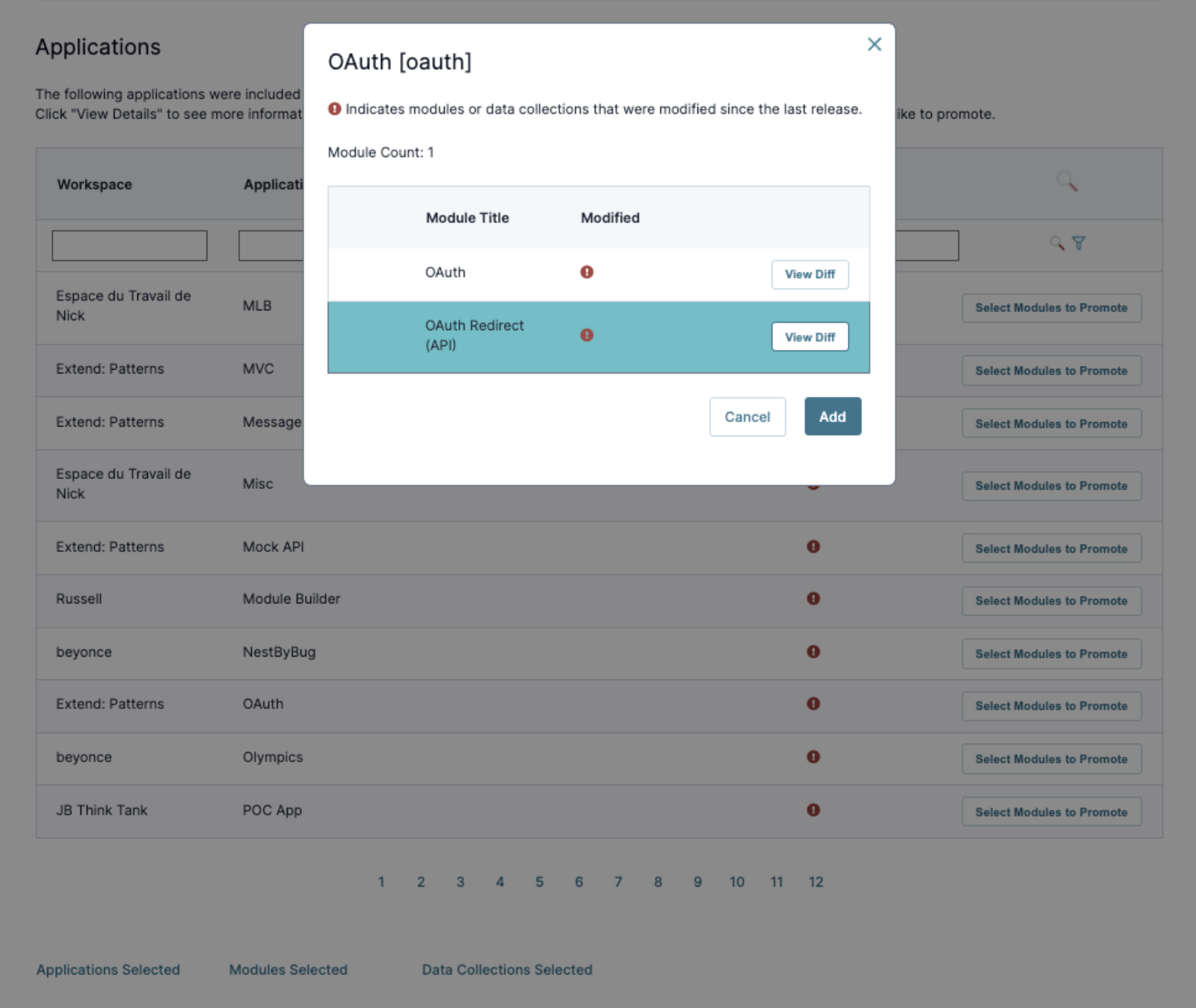
With version 1.5 of the Release Management tool, we’re introducing three exciting new features:
The ability to create a snapshot of your release
Partial application releases
A new Release Management Integration API
These features bring the release and promotion process closer to a true version control experience, including CI/CD (continuous integration/continuous deployment) integration.
Create a Snapshot of your Release
Using the Release Management tool to promote a release is now a two-step process:
Creating a tagged release.
Promoting that tagged release.
A tagged release is defined as a list of applications, modules, and data collections, including a record of the versions of the included modules. Tagging a release creates a snapshot of the release at that moment, keeping its current state frozen in time. When you promote the tagged release to a target environment in the future, the promoted release reflects the versions of the modules as they were when the release was tagged–even if changes have been made since then. This powerful new way to use the Release Management tool brings flexibility to the release management process. You can leverage tagged releases to:
Experiment with application changes without losing a record of a previous, stable version.
Release hotfixes by tagging the release’s current work state then rolling back to the previously-promoted release. After creating the hotfix and releasing it to production, you can return to the “current work” tagged release without losing any work.
Workflows and data collections are not versioned when tagging a release. Therefore, they cannot be restored/rolled back.
Partial Application Releases
With partial application releases, you can now select a subset of an application’s modules and data collections to include in your release. You can even select modules and data collections from different tagged releases, letting you draw from different snapshots for a single release. Imagine you want to send one part of your application to QA, but other modules in the application are still under development. Now you can select only the modules ready to QA to include in a release. With partial application releases, you have more control than ever over the release management process.
A New Release Management Integration API
With the new Release Management Integration API, you can automate promotion processes via external services! Integrating the release management process into your external CI/CD pipelines is easier than ever. The first version of the API includes the following new API endpoints:
api/v1.0/tag: An API endpoint that lets you tag a release.
api/v1.0/promote: An API endpoint that lets you promote a tagged release.
To learn more about the Release Management Tool, see our Release Management Dashboard Tool article.
Cloud Platform & Infrastructure
Enhancements
Site Reliability Improvements: Added Datadog Forwarder, an AWS Lambda function, to the us-west-1 region in the default AWS account. This brings reliability improvements around application promotions.