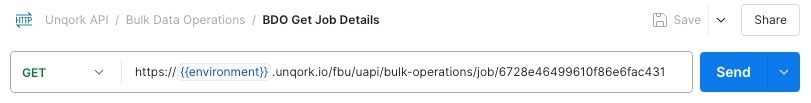Bulk Data Operations: Get Job Details
All BDO endpoints are only accessible to Creator Also known as Unqork Users, or Designer Users; is anyone who is inside the Unqork platform. and Express Administrator Includes the Short Answer component, Long Answer component, Select Boxes, Radio component, Dropdown, Number component and Single Checkbox. users in Unqork.
Overview
The Bulk Data Operations (BDO) Get Job Details API APIs (application programming interfaces) are a set of protocols and definitions developers use to build and integrate application software. APIs act as the connective tissue between products and services. endpoint lets you view the details of bulk data operations that are in progress or complete. Job details are available for the following operations: BDO Import, BDO Export, and BDO Delete.
To learn how to set up API calls using a third-party program, view our Testing API Endpoints Using Third-Party Applications article.
You can test the BDO Get Job Details endpoint using the Unqork Services page. To access the Unqork Services page, enter the following address into your browser: https://{environment}.unqork.io/fbu/uapi/docs/documentation/#/Bulk%20Operations/getJobDetails. Replace {environment} with the name of your Unqork environment.
Getting Job Details Using Bulk Data Operations
The BDO Get Job Details API uses the HTTP HTTP (Hypertext Transfer Protocol) is an application-layer protocol used to transmit hypermedia documents like HTML. GET The HTTP GET method is used to request data from a server, typically retrieving information without modifying any resources. method and the following endpoint: https://{environment}.unqork.io/fbu/uapi/bulk-operations/job/{job}. Replace {environment} with the name of your Unqork environment, and replace {job} with an operation's id value. For example: https://training.unqork.io/fbu/uapi/bulk-operations/job/6734cd960b69a01036b3f07a.
Getting Job Details Using Postman
After starting a BDO Import, BDO Export, or BDO Delete operation, use the operation's id property value in the Get Job Details endpoint in Postman.
In the Postman application:
| 1. | Create a GET The HTTP GET method is used to request data from a server, typically retrieving information without modifying any resources. request using the following endpoint: https://{{environment}}.unqork.io/fbu/uapi/bulk-operations/job/{{job}}. Replace {{environment}} with the name of your Unqork environment, and replace {{job}} with an operation's id value. For example: https://training.unqork.io/fbu/uapi/bulk-operations/job/6734cd960b69a01036b3f07a. |
| 2. | Click Send. The operation job details return in the response body. |
Example Responses
The BDO Get Job Details endpoint returns a different payload depending on the operation its targeting.
Click the tabs below to see an example response of each operation type:
BDO Import - Job Details Response
In this example, the Get Job Details API on a BDO Import operation displays the following response:
{
"id": "6711511ab056c32e103b11e5",
"created": 1729188122233,
"modified": 1729188196285,
"createdBy": "creatorName@creatorCompany.com",
"modifiedBy": null,
"data": {
"type": "UPDATE",
"collection": "658c3c6b70573db027a0f3a2",
"dataLocation": {
"database": "unqork",
"collection": "submissions",
"entityType": "MODULE"
},
"name": "Import Example 1",
"steps": [
{
"stepType": "UPDATE",
"id": "6711512eb056c32e103b11e6",
"status": "completed",
"files": [
{
"source": {
"name": "0.csv",
"location": "unqorkResource/export/78b9abdc-df4a-42e0-8b02-1ce0377a1a61/0.csv",
"format": "CSV"
}
}
],
"options": {
"update": {
"headers": [],
"delimiter": ",",
"uniqueKey": "",
"upsert": true,
"metaOverride": {
"form": "658c3c6b70573db027a0f3a2",
"owner": "test-authenticated-user"
},
"storeInData": true
}
},
"dataLocation": {
"database": "unqork",
"collection": "submissions",
"entityType": "MODULE"
},
"collection": "658c3c6b70573db027a0f3a2",
"details": {
"dataLocation": {
"database": "unqork",
"collection": "submissions",
"entityType": "MODULE"
},
"chunks": [
{
"status": "completed",
"chunkQueueId": "1",
"chunkRecord": {
"start": 2,
"end": 5
},
"docs": {
"total": 4,
"processed": 4
},
"chunkFileKey": "bulkDataOperation/update/unqorkResource/export/78b9abdc-df4a-42e0-8b02-1ce0377a1a61/0.csv-0.csv",
"auditFileKey": "unqorkResource/audit/6711512eb056c32e103b11e6/1.json.gz",
"startTime": "2024-10-17T18:02:54.728Z",
"endTime": "2024-10-17T18:02:55.200Z"
}
],
!!"docs": {!!
!!"total": 4,!!
!!"processed": 4!!
}
}
}
],
!!"status": "completed"!!
}
}Using the above example response, the following properties might be important for Creator Also known as Unqork Users, or Designer Users; is anyone who is inside the Unqork platform. processes or pipeline development:
| Response Property | Description | Example |
|---|---|---|
|
status |
The current status of the operation. The overall operation status is displayed at the bottom of the data object. When troubleshooting, review the status property contained in each stepType in the steps array. This value is also reflected in the Job Tracker's Job Status column. Status values include:
|
Copy
|
|
docs |
Located in the details object, the docs object displays the following properties:
|
Copy
|
BDO Export - Job Details Response
In this example, the Get Job Details API on a BDO Export operation displays the following response:
{
"id": "67114d26340b0b7c0510c680",
"created": 1729187110966,
"modified": 1729187221199,
"createdBy": "creatorEmail@creatorCompany.com",
"modifiedBy": null,
"data": {
"type": "EXPORT",
"collection": "658c3c6b70573db027a0f3a2",
"dataLocation": {
"database": "unqork",
"collection": "submissions",
"entityType": "MODULE"
},
"name": "Example Export",
"steps": [
{
"stepType": "EXPORT",
"id": "67114d50b056c32e103b11e3",
"status": "completed",
"files": [
{
"destination": {
"name": "0",
!!"location": "unqorkResource/export/78b9abdc-df4a-42e0-8b02-1ce0377a1a61/0.csv",!!
"format": "CSV"
}
}
],
"options": {
"export": {
"chunks": 1,
"filter": {
"showActive": true,
"showArchive": false,
"form": "658c3c6b70573db027a0f3a2"
},
"projection": {
"data": false
}
}
},
"dataLocation": {
"database": "unqork",
"collection": "submissions",
"entityType": "MODULE"
},
"collection": "658c3c6b70573db027a0f3a2",
"details": {
"dataLocation": {
"database": "unqork",
"collection": "submissions",
"entityType": "MODULE"
},
"chunks": [
{
"chunkQueueId": "0",
"status": "completed",
"docs": {
"total": 4,
"processed": 4,
"processedSize": 1723
},
"startTime": "2024-10-17T17:46:52.716Z",
"endTime": "2024-10-17T17:46:52.755Z"
}
],
!!"docs": {
"total": 4,
"processed": 4
}!!
}
}
],
!!"status": "completed"!!
}
}Using the above example response, the following properties might be important for Creator Also known as Unqork Users, or Designer Users; is anyone who is inside the Unqork platform. processes or pipeline development:
| Setting | Description | Example |
|---|---|---|
|
status |
The current status of the operation. The overall operation status is displayed at the bottom of the data object. For troubleshooting, review the status property contained in each stepType in the steps array. This value is also reflected in the Job Tracker's Job Status column. Status values include:
|
Copy
|
|
docs |
Located in the details object, the docs object displays the following properties:
|
Copy
|
|
Located in the files array, the location property contains the file key used to create the download file. |
Copy
|
BDO Delete - Job Details Response
In this example, the Get Job Details API on a BDO Delete operation displays the following response:
{
"id": "6728e46499610f86e6fac431",
"created": 1730733156824,
"modified": 1730733283591,
"createdBy": "creatorName@companyName.com",
"modifiedBy": null,
"data": {
"type": "DELETE",
"collection": "658c3c6270573d1027a0f3a2",
"dataLocation": {
"database": "unqork",
"collection": "submissions",
"entityType": "MODULE"
},
"name": "Delete Example",
"steps": [
{
"stepType": "DELETE",
"id": "658c3c6270573d1027a0f3a2",
"status": "completed",
"options": {
"delete": {
"mode": "DELETE",
"dataSource": "MODULE",
"targetRecords": "ARCHIVED"
}
},
"dataLocation": {
"database": "unqork",
"collection": "submissions",
"entityType": "MODULE"
},
"collection": "658c3c6b7057db027a0f3a2",
"details": {
"dataLocation": {
"database": "unqork",
"collection": "submissions",
"entityType": "MODULE"
},
"chunks": [
{
"chunkQueueId": "0",
"status": "completed",
"docs": {
"total": 32,
"processed": 32
},
"auditFileKey": "unqorkResource/audit/6728e48799610f86e6fac432/0.json.gz",
"startTime": "2024-11-04T15:14:10.970Z",
"endTime": "2024-11-04T15:14:11.278Z"
}
],
"docs": {
"total": 32,
"processed": 32
}
}
}
],
"status": "completed"
}
}Using the above example response, the following properties might be important for Creator Also known as Unqork Users, or Designer Users; is anyone who is inside the Unqork platform. processes or pipeline development:
| Response Property | Description | Example |
|---|---|---|
|
status |
The current status of the operation. The overall operation status is displayed at the bottom of the data object. When troubleshooting, review the status property contained in each stepType of the steps array. This value is also reflected in the Job Tracker's Job Status column. Status values include:
|
Copy
|
|
docs |
Located in the details object, the docs object displays the following properties:
|
Copy
|
Resources