Overview
Version: 6.68.0
UAT Release Date: October 18, 2022
Proposed Production Release Date: November 01, 2022
Module Builder and Components
Release Highlights
Introducing Address Search - The new default component for capturing and displaying addresses in Unqork!
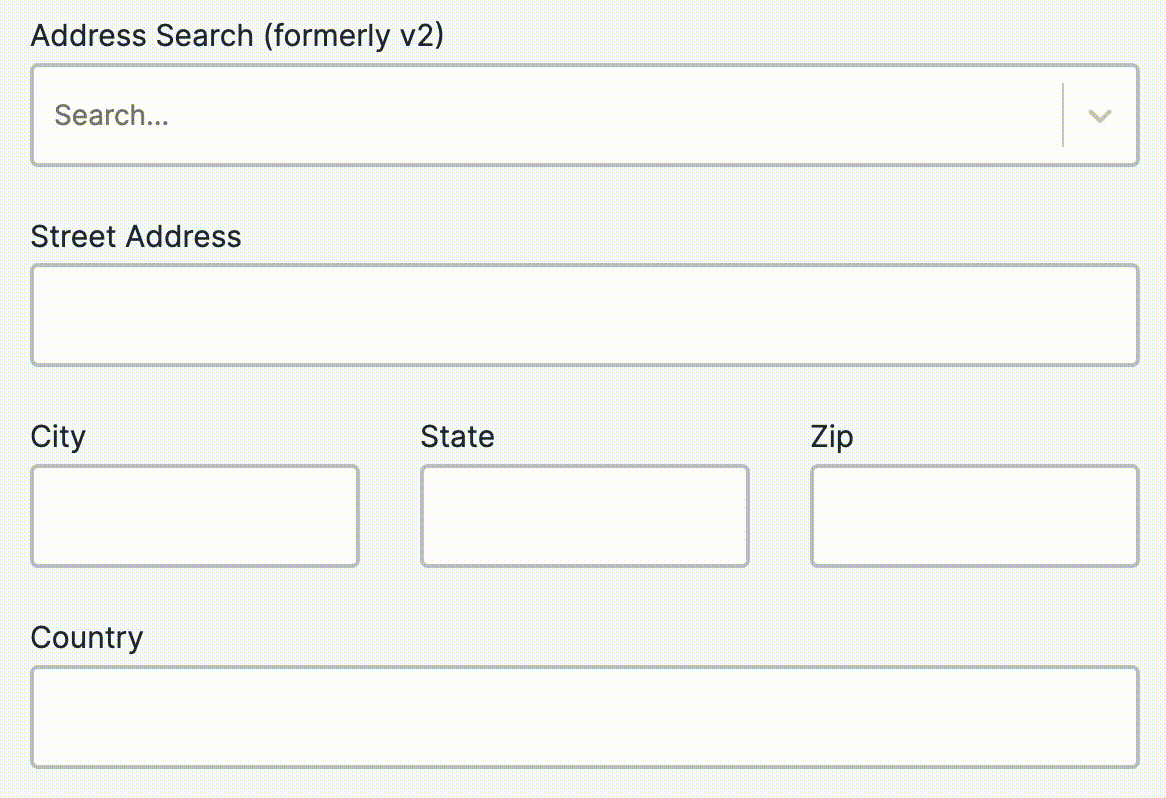
Address Search is now available in your Module Builder component tray! It supports autocomplete to provide real-time suggestions as your end-user types. For Creators, Address Search is easier configure with new guidelines and guardrails in the settings modal.
Address Search also stores Address Service APIs server-side for improved performance and security. Address Services are now easier to maintain through the Services Administration page.
Address Search is an enhanced, rebranded version of the Address v2 component.
Address Search is available for use across all environments as its core code is contained in platform version v6.66.x.
To learn more about Address Search, check out our Address Search Component and Enabling Location Search Using Address Services articles.
Enhancements
Address v1 component: The settings modal now indicates the component is pending deprecation as Address v2 (renamed to Address Search) becomes the default Address component. Additional communications on this deprecation plan to follow.
File component: Enhanced security measures to prevent XSS (cross site scripting) attacks in Module Builder and Express Views.
Fixes
Address v2 component: Fixed an issue where changing the Service Type caused reflexive settings to be retained instead of resetting to the defaults.
Address v2 component: Fixed some settings not saving into the component definition.
The affected settings include:
Disable User Input
Read Only View
Hide Component
Multi Country Filter
Region Bias Location
Region Bias Radius (Meters)
Country Option Label Text
Required
Hide Search
Button component: Resolved an issue where an Enter keypress within other input components would trigger nearby Button components.
Dynamic Grid component: Resolved a rare issue where Dynamic Grid data would persist from a previous submission.
File component: Fixed download files and attachments with non-ASCII characters having incorrect names.
Freeform Grid component: Fixed the save trigger executing twice.
Freeform Grid component: Fixed the Clear Output Type causing issues with logic components.
Freeform Grid component: Fixed Plug-In components inside the Freeform Grid triggering in error under certain conditions.
Initializer component: Resolved an issue with deleting rows in Inputs or Outputs tables. This issue caused affected components to fail during execution.
Module Outline: Fixed an issue where deep linking to a component didn’t open the Module Outline and highlight the component if the Creator previously collapsed the Module Outline.
Multi-Select Dropdown component: Fixed an issue in Express View where the Don’t allow unique values setting didn’t validate the selected value that was part of the dropdown’s reference data when client-side is enabled. Enabling this setting now mimics the validation behavior when executing via SSE (Server-Side Execution).
Number component: Fixed end-users being unable to delete inputs when a default value is set.
Panel component: Fixed components inside a Panel inheriting the wrong state when used with a Logic component and the reset output type.
Workspaces
Release Highlights
Workspaces RBAC (Role-Based Access Control)
Workspaces Role-Based Access Control (WSRBAC) has experienced a slight delay as we are doing additional testing to ensure this feature can provide the most impact. WSRBAC will be released as part of our staging release on Nov. 9th unless you are contacted by your CSM about a later release date.
WSRBAC is a secure method to build and manage access and permissions for any Workspace. Users can now enable multiple teams to work independently across a single environment, accessing only the workspaces, applications, and modules they need to view, edit or manage.
Workspace roles can only be managed by Administrators, either through Single Sign-On or in the platform’s native Administration screens.
To learn more about the Workspaces RBAC, check out our Workspaces Role-Based Access Control and WSRBAC Shared Elements articles.
Enhancements
Services Permissions: Updated workspace role permission information pane to include services permissions.
Fixes
Workspaces RBAC: Fixed WSRBAC roles not applying to service creation.
Workspaces RBAC: Fixed the Remove from App option disabling shared data collections for some users.
Application, Administration, and API
Enhancements
Environment Administration: Added a note warning administrators about disabling Password Grant Authentication.
Module Settings: The Server-side Execution (SSE or API modules) setting is now only enabled for users with an Administrator role.
Fixes
Creator Role Administration: Fixed an issue where some users could not save updates to environment roles.
Platform Architecture
Release Highlights
Analytics ETL Service for Snowflake
Unqork has released an ETL-based (extract, transform, load) solution that helps access your application data for analytics and other data consumption needs. We are support this by extracting and loading the application data onto a shared view in your Snowflake account. You can then seamlessly and securely consolidate the application data from disparate sources within your Snowflake's performant environment. This provides a more effective data governance, along with higher control of your application data. For more information on how to sign up for this program, please contact your Customer Success Manager or the Unqork Technical Support Team.
Workflow
Enhancements
Workflow Version History: Improved the interface for the restore experience.
Marketplace
Fixes
Marketplace Link: Fixed an issue where the Marketplace link failed to load for users of certain roles.