Overview
Version: 6.58.0
UAT Release Date: May 31, 2022
Proposed Production Release Date: June 14, 2022
Marketplace
Release Highlights
The Marketplace gets a new interface!
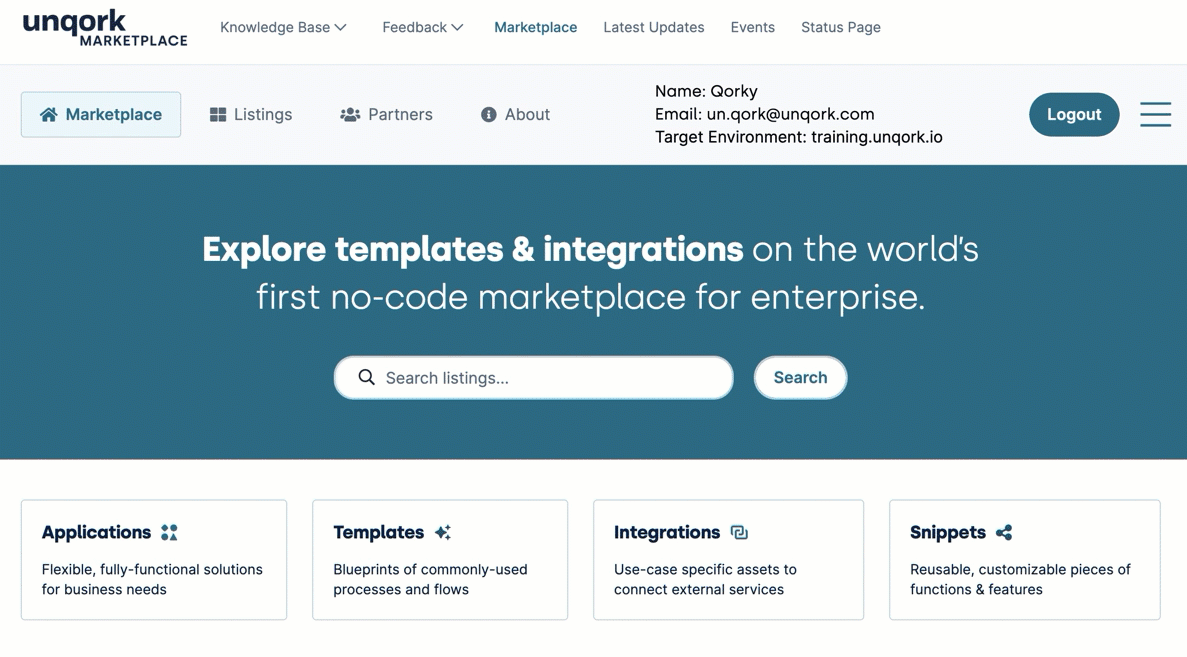
The new Marketplace makes it easier than ever to build your dream application! Here you can find pre-configured assets to knock out common configurations. These assets come in varying sizes and configuration levels in the form of applications, templates, integrations, and snippets.
You can also check out our growing catalog of partners. There are solutions partners with the expertise to build your no-code solutions. Technology partners provide platform integrations with external services and data partners with open data sources to utilize in your build.
Snippets
Custom Login: The Custom Login snippet makes it easy to set up a login page for your application. This snippet provides a starting point for a basic login page that you can customize further to fit your application.
Check out the documentation for the login module in our Login Module article.
Custom Logout: The Custom Logout snippet sets up your logout module to easily redirect users based on their previous role and authentication method.
Check out the documentation for the logout module in our Logout Module article.
Custom Password Reset: With the Custom Password Reset snippet, you can now build and customize your own password reset flow to fit your application’s branding. This snippet provides a starting point for a basic password reset landing page that you can customize further to fit your application.
Dynamic Index - How To: This snippet shows the completed configuration for how to use logic and triggers alongside the Dynamic Index feature. This configures the module to invoke dynamic indexing when a row's button is clicked in a Dynamic Grid. Clicking the View Record button for any row opens a modal. This modal utilizes Dynamic Index to display data specific to the row selected from in the grid.
Grid Syntax and Output - How To: This snippet shows how you can use logic components to create targeted logic at the component, row, column, or cell level in the Uniform Grid component. With this snippet, you can learn how to use syntax in Unqork Grid Systems.
Module Builder
Enhancements
Module Header: Updated Module Settings button in Module Builder Header to now include hover state when a Creator hovers over the button.
Module Header: Added new helper text to the Save / Preview / Save as Snippet drop-down in the Module Builder Header.
Analytics Tracking: Restructured how the Module Builder performs analytics tracking to reduce redundant code when adding a new tracking event.
Fixes
Deep Linking: Fixed an issue where the Plug-In and Address V2 component settings modals didn't open when deep linking to that component.
Module Header: Fixed an issue where pasting a module definition into a module didn’t update the save button to reflect the changes made.
Components
Enhancements
Address V2 Component: Added support for Canada Post service type, including configuration options Default Country and Show Country Option. These options enable the component to search for addresses outside of Canada. This feature is available when configured with the service.
Address V2 Component: Various dependent configuration settings now dynamically display when “Places Services” is selected. Updated UX design and introduced user-friendly tooltips that provide guidance about the supported Google Places and Canada Post services. These services are defined in Services Administration.
Dynamic Grid: Improved keyboard navigation for Checkbox and Button column types.
Fixes
Address V2 Component: Fixed an issue where the Use Read Only View setting wasn't functioning correctly. When selected, it now appropriately displays plain-text values for all address elements (e.g. full address, street, city, etc.).
Advanced Datagrid Component: Fixed an issue where validation errors didn't display after the first error.
Component RBAC: Addressed security risk where end-users with “No Access” permission to a component still rendered in the DOM. Introduced feature flag (hide-and-disable-no-access-components) to allow selective roll-out depending on expected impact.
Dynamic Grid: Fixed a visual issue where the Multi-Select Dropdown flickered on selection.
Dynamic Grid: Fixed an HTML & XSS Injection vulnerability when Row Groupings are applied.
Dynamic Grid: Fixed an issue where reordering rows would cause an incorrect Dynamic Index.
Dynamic Grid: Fixed an issue where rows would shift upwards when deleting rows using the right-click context menu.
Fluent Logs: Fixed logs from indefinitely queuing and dropping.
Freeform Grid: Fixed an issue where nesting a panel inside a Freeform Grid Modal display would create multiple scrollbars.
Freeform Grid: Fixed an issue where nested logic components wouldn’t output correctly.
Freeform Grid: Fixed an issue with multiple Multi output types not being set.
Freeform Grid: Fixed an issue where the wrong row is deleted in Accordion display mode.
Freeform Grid: Fixed an issue where outputs would not correctly update in Summary view.
Freeform Grid: Fixed an issue where the cache would erroneously persist across submissions in the same browser tab.
Freeform Grid: Fixed an issue where a clear operation would erroneously cause validations to fire.
Initializer Component: Fixed an issue where combining the Clear and Reset actions under the Multi output didn’t function as expected. For example, the validation state not resetting.
Multi-Select Dropdown Component: Renamed Dropdown v2 component (displayed as Dropdown for customers who had the UN-3142 feature flag enabled) to Multi-Select Dropdown.
Multi-Select Dropdown Component: Fixed an issue where Multi-Select Dropdown’s required validation did not correctly evaluate when data was populated using a logic component.
Protected Field Component: Fixed an issue where the component’s value was not consistently available to other components due to a long delay between user input & the value being stored or exposed.
Radio Buttons Component: Fixed an issue where a Radio Button component couldn’t perform validations when configured with Data Reference Key values that didn’t exist.
Uniform and Freeform Grid: Fixed an issue where components nested inside a DataGrid component couldn’t be dropped into a Uniform or Freeform Grid component.
Workflow
Enhancements
Gateway Operators: Clicking on an output link now highlights the link’s location on the Data Workflow canvas.
Validation: The current step now validates when an end-user navigates backward through an application.
Fixes
Security: Fixed possible HTML Injection & XSS in the Workflow Setting's Cancel Button Text & Confirmation Button Text Fields.
Output Links: Fixed Workflow breaking when deleting output links from a Node’s inspection panel.
Timer Start Node: Fixed an issue where users would see an inaccurate error message after making changes to the Timer Start node and saving the Workflow.
Apps, Admin, Access Provisioning
Enhancements
Asset Registry: Added Version Control tab in App level settings. Enabling version control allows the application to be branchable through the upcoming Version Control UDLC tool.
Module Builder: Added a new hook to enable engineers to configure keyboard shortcuts easily.
Workflow: Enabled modules in a workflow-type app to be promoted without promoting the Workflow itself.
Fixes
Application Promotions: Fixed an issue preventing promotions from completing in specific environments.
Application Workspace: Fixed an issue where applications were improperly linked to deleted workspaces on promotion.
Express View: Added missing SameSite: None logic for OIDC cookies.
Service Administration: Fixed an issue where service status checks were throwing errors, even when the service is functioning correctly.
Transforms: Fixed an issue where the transforms screen displayed an error when dynamically imported modules were missing.
User Administration: Fixed an issue where administrators couldn’t delete phone numbers from Creator profiles.