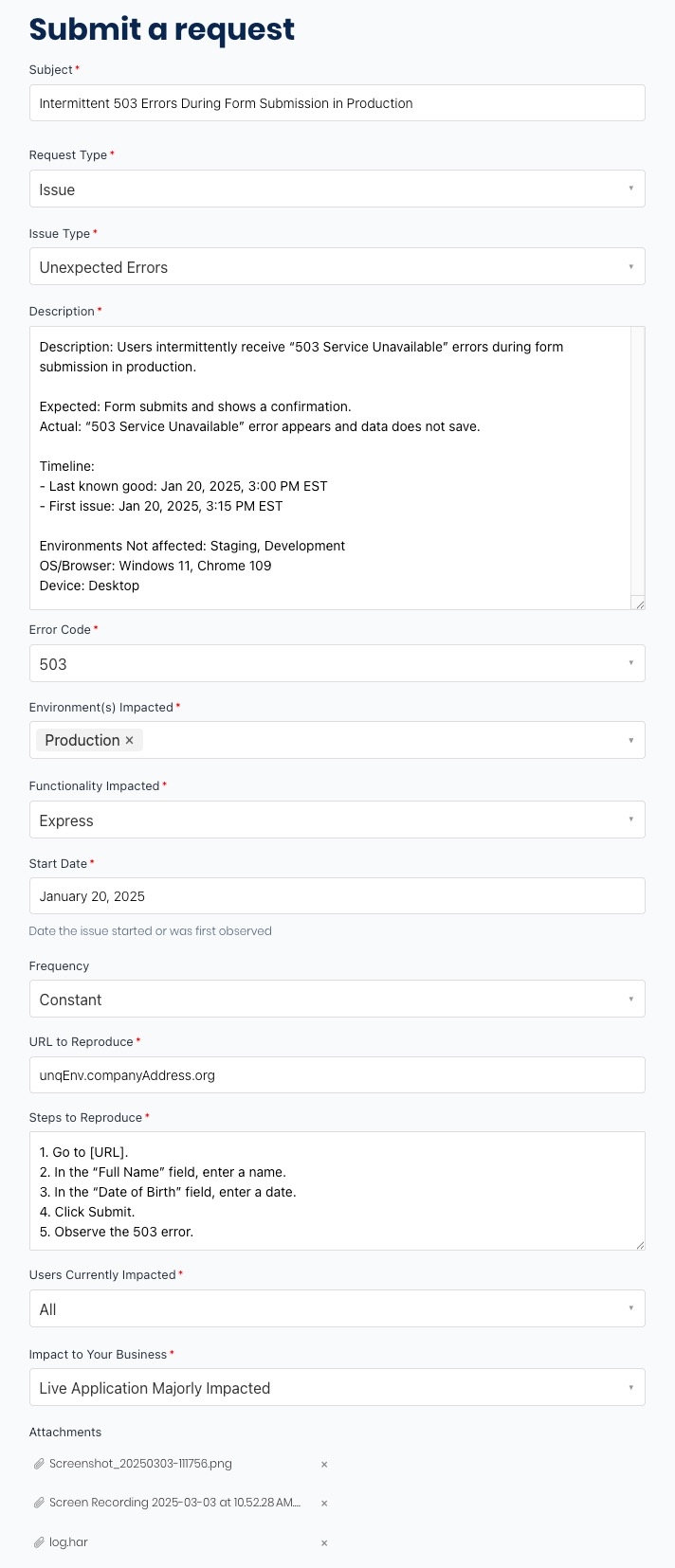Overview
When issues occur on the Unqork platform, submitting a support ticket is the fastest way to get help. A well-structured ticket improves response time and accuracy. This guide outlines best practices and FAQs to help you create clear, actionable requests.
To submit a ticket, visit https://support.unqork.com/ and select the Contact Support button.
Why Well-Written Tickets Matter
Clear, detailed tickets help support agents and engineers to diagnose and resolve your issue, including:
Speeding up resolution.
Reducing back-and-forth communication.
Helping support understand the issue quickly.
Think of your ticket as a diagnostic tool, the clearer it is, the faster your issue resolves.
Common Ticket Issues in Zendesk
Identifying your issue type helps support prioritize and resolve your request. Common ticket types include:
Outage
Complete loss of access to Express or Designer for all users in a supported browser. For example, the Unqork Designer Platform is down for all users.
Issue: Performance or Latency
Platform responds slowly or times out. For example, pages load slowly in an Unqork Designer Platform environment.
Issue: Environment Management
Tasks related to specific environments. For example, setting up an IP Allowlist or Vanity URLs.
Issue: Unexpected Behavior
A feature does not behave as expected and displays no errors. For example, a Dropdown component does not display options.
Information Request: Training/Certification
Issues with the Training environment (training.unqork.io) account access or setup. For example:
Account Issues: Re-registering if the account is inactive for 60+ days.
Configuration Issues: Submitting a detailed support ticket.
What to Include in a Platform Support Ticket
When creating a ticket, gather has much information around the issue. Refer to each section below for information to include:
Problem Summary
Clearly describe the issue and state expected versus actual behavior. For example:
Expected: Form submits and displays a confirmation.
Actual: “503 Service Unavailable” error displays.
Has the functionality ever worked?
If yes, explain when it last worked.
If no, describe recent changes or the intended purpose of the function.
Steps to Reproduce
List clear, ordered steps. Place the location before the action. For example:
Go to [URL or modulename].
In the “Full Name” field, enter a name.
Click Submit.
Observe the error and try to capture a screenshot.
Environment Details
Explain where the issue occurs and where it does not. For example:
Environments: Staging, UAT, Production
OS/Browser: Windows, macOS, Chrome 109, Firefox 96
Device Type: Desktop or mobile
Timeline and History
When did the issue begin? When did the functionality last work correctly? Include dates and times with time zones.
Configuration Changes
List any recent changes. For example, promotions or updates. If logging is enabled, share relevant entries.
Supporting Information
Attach files that support the diagnosis, including screen shots, screen recordings, HAR files, logs, timestamps, DevTools Console output, and so on.
Community and Documentation Review
Check the Community Hub and Documentation Hub. If you post in the Community Hub, include the link.
Impact Scope
State how many users experience the issue. For example, all users, internal users only, or external users only.
Example Support Ticket
While Administrators and Creators can report several issue types, the example below contains all the information relating to a 503 service error:
Do not include or attach sensitive personal information (PII) or Production data when submitting a Zendesk ticket. If you have a need to send this information to resolve an issue, please contact your Unqork representative.
Subject: Intermittent 503 Errors During Form Submission in Production
Request Type: Issue
Issue Type: Unexpected Errors
Description:
Users intermittently receive “503 Service Unavailable” errors during form submission in Production.
Timeline:
- Last known good: Jan 20, 2025, 3:00 PM EST
- First issue: Jan 20, 2025, 3:15 PM EST
Environments Not affected: Staging, Development
OS/Browser: Windows 11, Chrome 109
Device: Desktop
Error Code: 503
Environment(s) Impacted: Production
Functionality Impacted: Express
Start Date: January 20, 2025
Frequency: Constant
URL to Reproduce: unqEnv.companyAddress.org
Steps to Reproduce:
1. Go to [URL].
2. In the “Full Name” field, enter a name.
3. In the “Date of Birth” field, enter a date.
4. Click Submit.
5. Observe the 503 error.
Users Currently Impacted: All
Impact to your Business: Live Application Majorly Impacted
Attachments:
Screenshot_20250303-111756.png (Image of issue)
Screen Recording 2025-03-03 at 10.52.28 AM.mp4 (Video of issue)
log.har (HAR File)
Error.log (Jan 22, 2025, 2:15 PM EST)
[Link to Community Hub post]
Use the Community Hub to research and post about an issue before creating a support ticket. Creators across the Unqork service can help you troubleshoot most issues.
FAQ
How do I ensure my ticket is prioritized?
Include steps to reproduce, screenshots, logs, and a HAR file.
What counts as an outage?
No user can access or use Express or Designer in a supported browser.
Should I submit multiple tickets for the same issue?
No. It delays the response and might cause confusion.
Can I update my ticket after submission?
Yes. Reply to the ticket with any updates or close it if the issue is resolved.
What if my ticket is closed and the issue still exists?
Submit a new ticket and reference the original ticket number.