Overview
Version: 6.28.0
UAT Release Date: April 6, 2021
Module Builder
Release Highlights
Never Second-Guess Whether a Module is Locked by Another Creator! 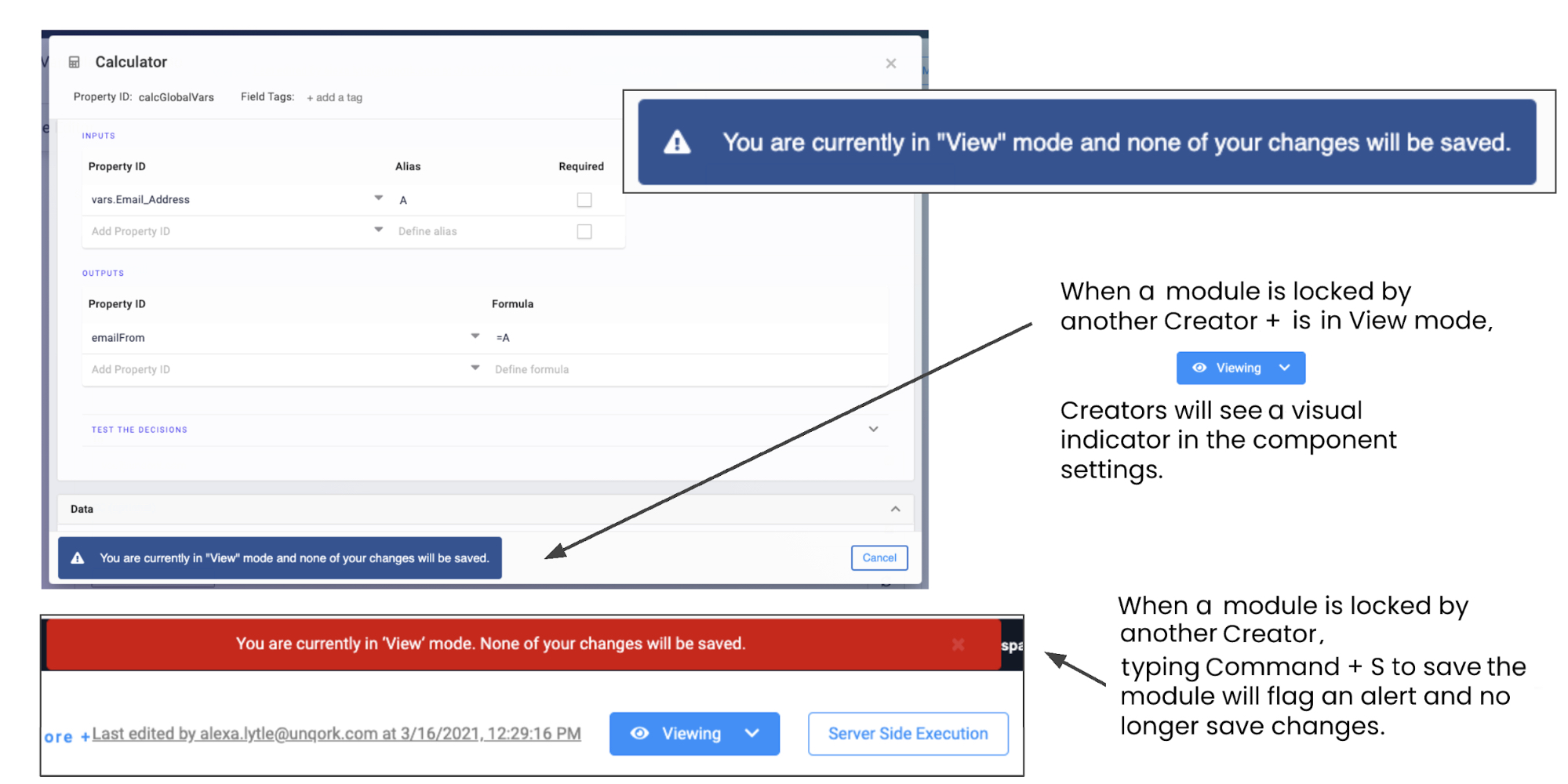
Often, Creators find themselves making changes to a module, clicking save, and only then realizing the module was in View mode. Creators then have to switch to Edit mode and completely redo every configuration change. This frustratingly common occurrence wastes time and effort. So, we’re putting new guardrails in place to prevent this from happening:
When a module is in View mode, a message appears in every component's configuration window.
When a Creator tries to save a module using Command + S while in View mode, a banner alert appears.
When a module is in View mode and locked by another Creator, using Command + S no longer saves changes.
Enhancements
Remote Execute Debugger Enhancement (Enter JSON as Request): Creators can now copy the request payload and paste it into the Remote Execute Debugger to test server-side execute modules. This reduces the time required to debug server-side execute modules.
Nomenclature Consistency: Updated wording of Successfully Updated Form! alert. The alert now reads Successfully Updated Module!
Save Alert: Increased duration of Successfully Updated Module! alert from 2 seconds to 3 to improve readability.
Fixes
Save Module Button: Resolved an issue where the Save button didn’t reset to white once module settings had been saved.
Components
Enhancements
Pre-Fill Values Based on Option Labels: In components with a Values table, the Value to Store in Submission Data now pre-fills based on the value entered in the Option Label field. Affects the Checkboxes, Dropdown, Multi-Select Dropdown, and Radio Buttons components.
Content Component: Added a tooltip to the Include Excel Download Link setting to clarify the impact of using the setting with non-tabular data.
Standardized Grids: Updated how data is stored for grid components built using other components. Previously, data saved under individual keys corresponding to the components used to build the grid. Since the components are nested within the grid instance, all corresponding submission data now stores under the following path: 'submission.data.{grid_property_id}'.
Number Component: Enabled the Trigger setting for the Range Slider and Stepper Interaction Types. Creators can now build business logic even with different UI patterns.
Button Component: Enabled the Success Message and Hide Success Message settings for the Validate Action Type.
Browser Storage Component: Several updates, including: resolved drop-down rendering inconsistencies. Fixes to Post Trigger and Error Trigger behavior. Made mapping inputs optional for consistency with other components’ functionality.
Fixes
Micro Decisions Readability: Resolved an issue where lengthy micro decisions were being cut off, which made them difficult to read. Affects Decisions and Calculator components.
Removed Unused Settings: Started removing unused settings from several components. This creates a cleaner configuration window and more intuitive configuration experience.
Dropdown Component: Resolved an issue where Dropdowns with Data Reference Keys were showing None when set to Read Only, even when data was available.
Address Component: Resolved an issue where the Region Bias link was broken. Also updated the Component Filter placeholder text and tooltip.
Console Warning Message: Resolved an issue that caused a distracting Target Not Found warning to show in the DevTools Console.
Decisions Component: Resolved an issue that caused Decisions components with an Alias column enabled in the Inputs table to fail to execute. This occurred if the component was copied or promoted to an environment where the Alias attribute was not available
File Component: Resolved an issue where enabling the Compress .jpg and .png Files setting prevented uploading .tif/.tiff files.
Date Input Component: Resolved an issue where the Date Input component would fire incorrectly. When set up to be triggered by another component, the Data Input component instead triggered on page load.
Workflow
Release Highlights
Automate Workflows with Signal Start Nodes
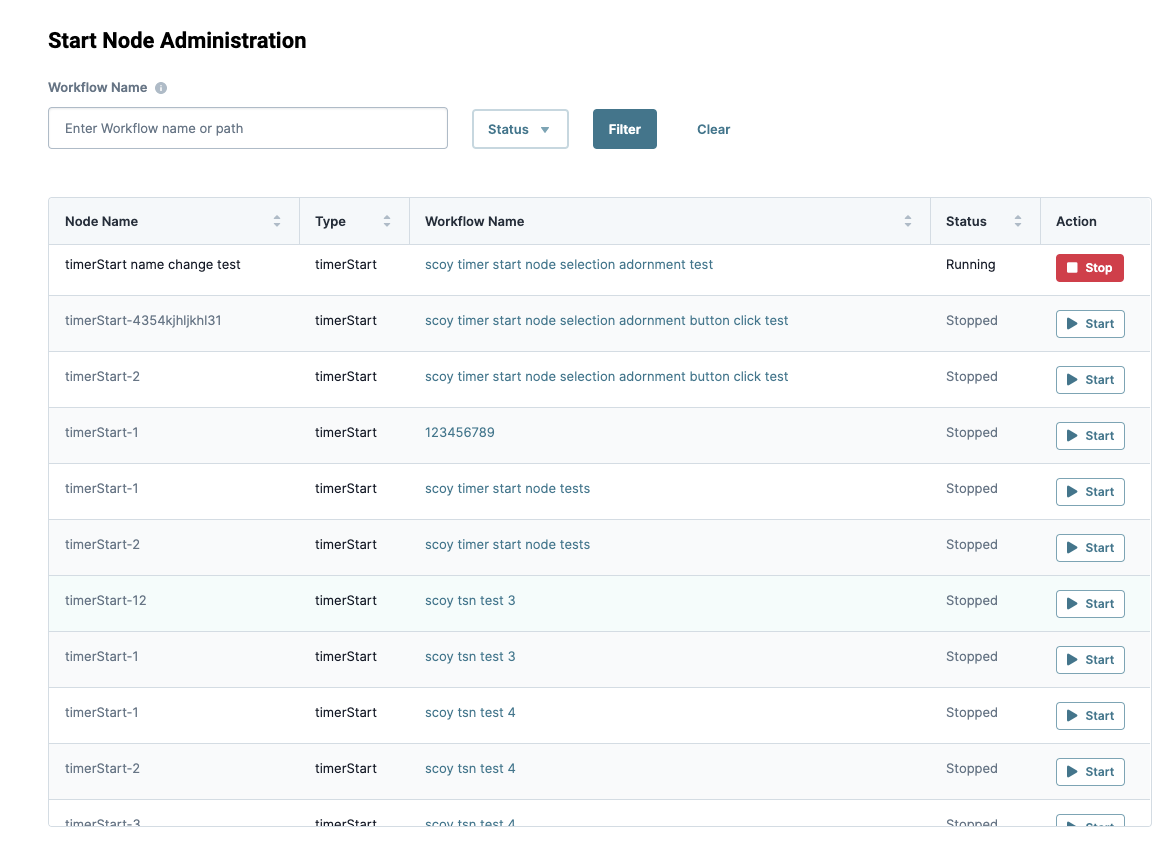
In the past, workflows could only be triggered by user action or with timers. Creators needed a way to create automated workflows that could be triggered by internal or external signals. So, we've expanded our integrations to include signal-based eventing and mechanisms. Creators can now set up a "smart workflow" that initiates based on internal system events.
Enhancements
Workflow Builder: Workflows are now fully validated on every save. Validation ensures base elements, like Workflow Path, are in place and no changes have been made that corrupt the workflow definition.
Exclusive Gateway Node: Renamed the Gateway node to the Exclusive Gateway node. This leaves flexibility for more types of Gateway nodes in the future.
Fixes
Start Node Administration: Resolved an issue that caused the Start Node Administration screen to only sort data on the selected page instead of sorting through all data.
Workflow Automated Swimlane: Resolved an issue where a workflow's Automated swimlane was incorrectly enforcing RBAC on modules. This error occurred when Customize RBAC for this Module was enabled then later disabled.
APIs and Administration
Release Highlights
Recent Modules Now Display Directly in Search
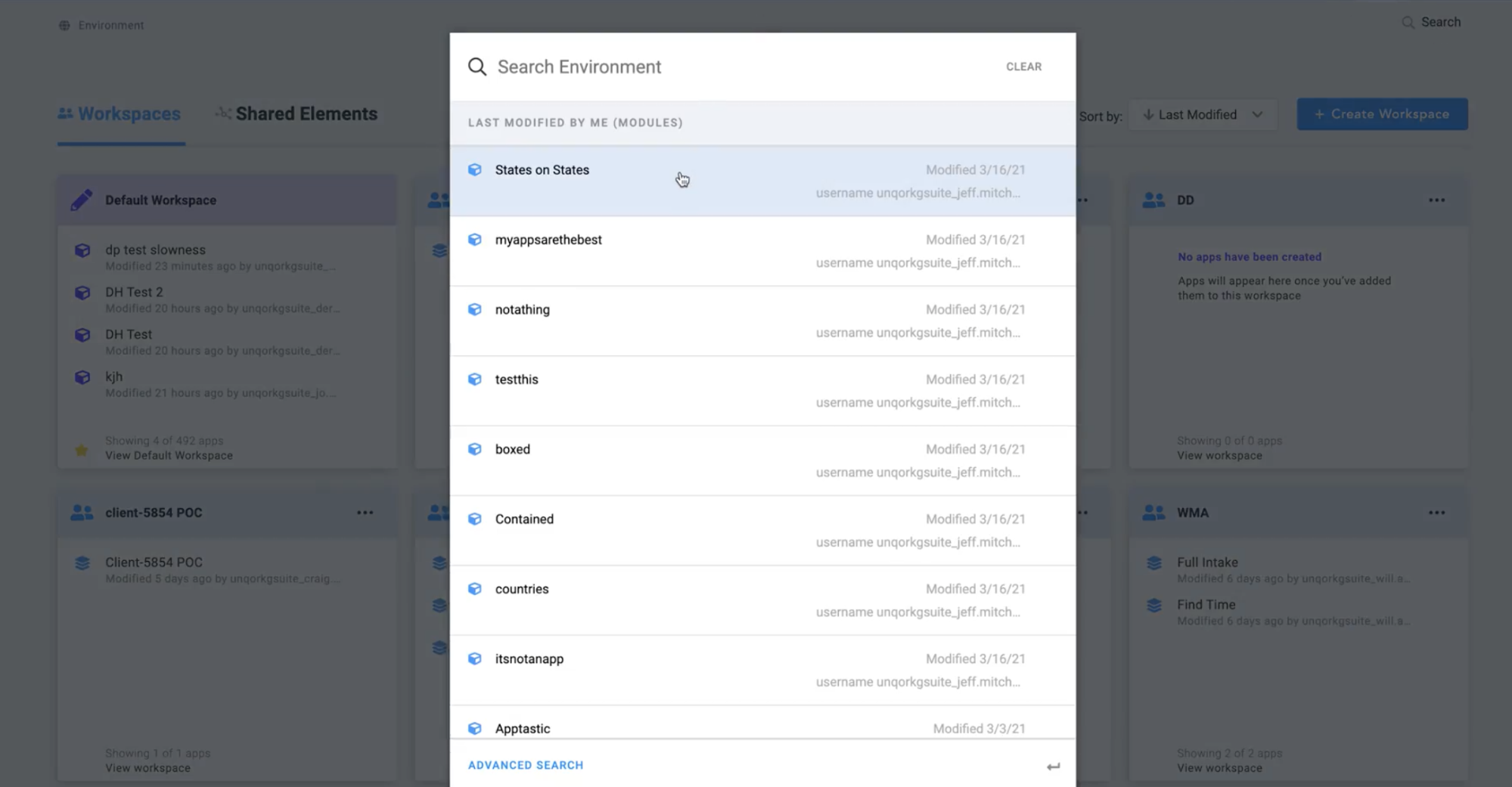
When working with multiple modules across a shared environment, it can be challenging to keep track of them. Now, when you open Quick Search, up to 10 of the Creator’s most recently modified modules will appear by default. Creators can simply click on a suggested module to open it in a new tab.
Enhancements
Services Administration Page: Adjusted margins on the Services Administration page. Fields are now more readable and don’t stretch beyond the screen.
Fixes
AND Query: Resolved an issue where users could not perform an AND query on the users endpoint.
Promoting Workflow Apps: Resolved an issue affecting the promotion of workflow-type apps. The issue caused them to be left as “in-progress” and fail to promote.
Create App Indicator: Created a visual indicator that shows during the lag after clicking Create for a workflow-type app. Users now see a loading spinner as the app is being created.
App Element Naming: Resolved an issue where newly-created app element names may not be unique.
Module Advanced Search: Resolved an issue where Module Advanced Search would return an error when the search query included a single parenthesis.
Unqork Development Life Cycle Toolkit
Release Highlights
New Logs and Metrics Dashboards 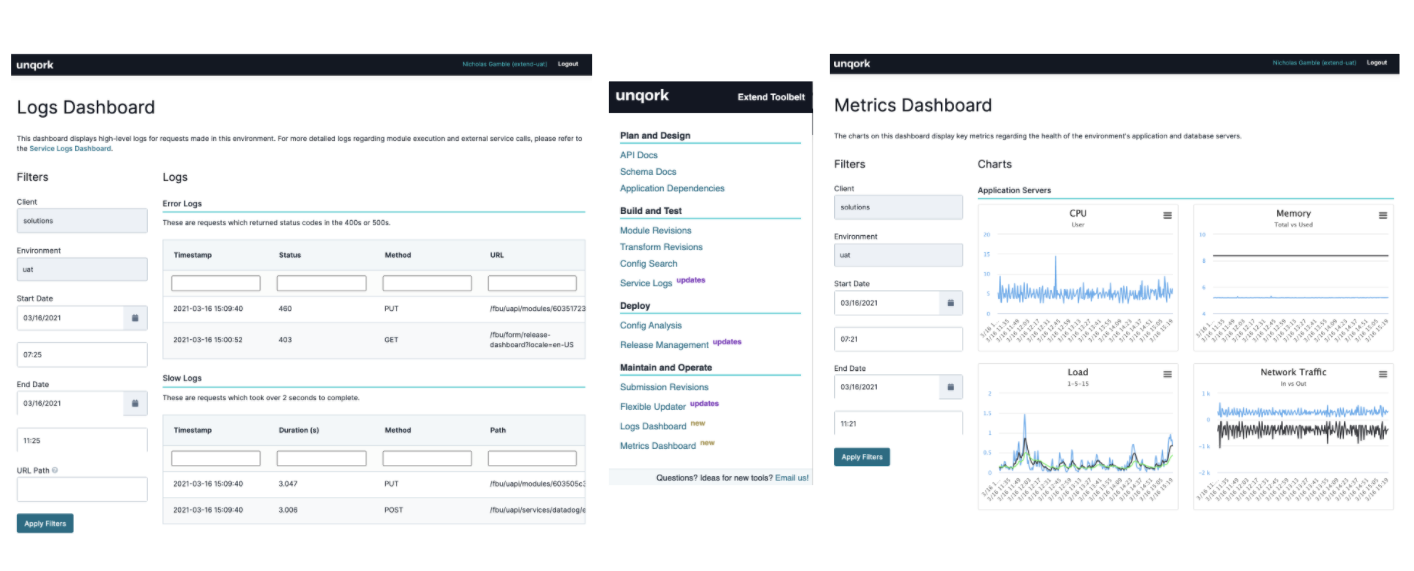
Creators can now view additional logs not captured by Service Logs! Creators will also get a glimpse at overall application and database health. These new dashboards provide access to this key data in a curated manner, helping Creators identify and diagnose issues faster and more proactively.
Enhancements
Service Logs: Now supports query strings and the ability to share a specific set of filters applied to the dashboard.
Flexible Updater: Enabled ability to update and delete multiple submissions that match user-defined criteria.
Release Management: Enabled ability to promote data collections.
Service Logs: Added median performance to the Performance x Time chart.
Config Analysis/Search: Improved format of requests to Data team, to expedite setting up checks.
Fixes
Workspace ID: Resolved an issue that left the workspace ID out of the link from Release Management to Application Promotion.
Config Analysis: Resolved an issue where Config Analysis was not sending specific modules selected for analysis.