Overview
Version: 6.26.0
UAT Release Date: March 9, 2021
Module Building and Components
Release Highlights
Data Workflow now supports Manual Layout!
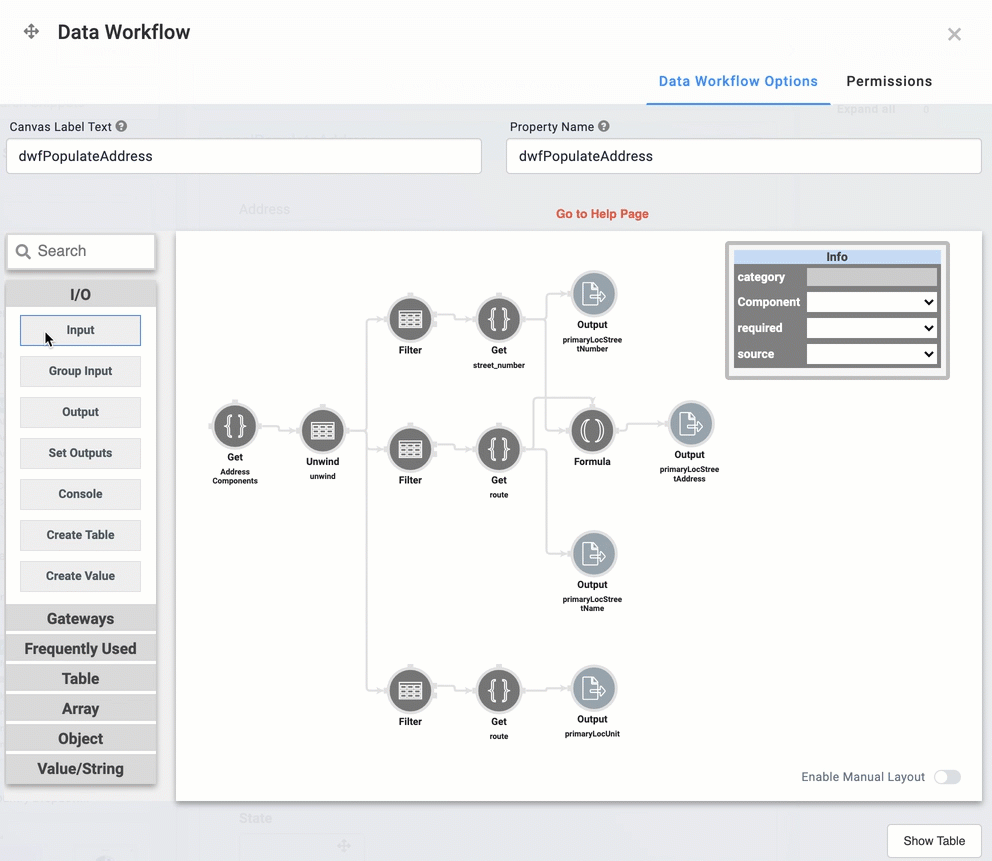
By default, when adding operators to a Data Workflow canvas, the layout auto-adjusts. When working with large or complex Data Workflows, though, this behavior can make the component harder to use. With the Enable Manual Layout toggle, creators now have the option to turn off auto-layout. Creators can simply drag and drop an operator into position anywhere on the canvas. This new feature reduces frustration and minimizes the time it takes to create and edit complex Data Workflows.
Enhancements
Data Workflow: Operators under the Table group now appear in alphabetical order.
Fixes
All Components: Resolved an issue where clicking the Cancel button still saved changes. This occurred after text was entered into an empty settings field.
File Upload Component: Resolved an issue where a period appeared after the Browser Files Link Text in Express View.
Single Checkbox Component: Resolved an issue where the submission value was incorrectly being set to false when Set Default Value to Checked was enabled. The checkbox could be disabled by read-only RBAC permissions or the Disable User Input setting.
Number Component: Resolved an issue where a decimal was not accepted as the Default Value for the Range Slider or Stepper Interaction Types.
Number Component: Resolved an issue where decimal values weren’t accepted in the Step Increments field for Range Slider or Stepper Interaction Types.
Address V2 Component: Resolved an issue where an API retrieval error was being shown in the Console unnecessarily. The error was for an endpoint not necessary for supporting the component’s functionality.
Button Component: Resolved an issue where the Success Message settings still showed when the Button Action Type was set to Validate.
ViewGrid Component: Resolved an issue where filtering results in Express View unnecessarily displayed a page number higher than the number of remaining results. This occurred when server-side pagination was set up via a Plug-In.
File Component: Resolved an issue where the remove file action could not be disabled in Express View. This occurred when the Display Thumbnail Images or Icons setting was enabled.
Rich Text Editor Component: Resolved an issue where the Rich Text Editor functionality did not display in the component’s settings.
Workflow
Enhancements
Signal Start Node - Passing Context: Now when events trigger a Signal Start node, context for that event passes as well. This includes a timestamp, module ID, and user ID. To retrieve the event data, we have defined a new submission getter: data.getEventData().
Error Handling on Save: When a module has been deleted, the Workflow’s Screen/Task node that contained the module will now throw an error on save. Any empty or unlinked Screen/Task nodes result in an error on save.
Fixes
Timer Node & Component: Optimized performance and memory utilization of the Timer node in Workflow and Timer component in Module Builder.
Metadata in Submission: Resolved an issue that prevented metadata from being set to the submission when added as an input in an Update Workflow Submission call.
Edit Button: Resolved an issue that caused the Edit button for Gateway Inspector output links to not function.
Workflow Path: Resolved an issue that allowed our unique constraint on the Workflow Path to be bypassed. This occurred if two workflows with the same Workflow Path were created close to the same time.
Core APIs and Administration
Enhancements
Calculator: The MOMENT formula now supports holiday-based parameters. This enables dynamic date generation for holidays that change each year.
Data Collections: Server Side Execution Only is now enabled by default for new Data Collections. This increases the security of Data Collections.
Template Administration: Now only relevant file types, like PDF, XLSX, or XLSM, can be uploaded.
Fixes
Authentication: Resolved an issue where certain users who hadn’t logged in for extended periods could not update or reset their passwords.
Timer Component: Resolved an issue where the Timer component was limited to a 12 hour maximum.
File Component: Resolved an issue where parsing a CSV file on upload would subtract an hour from date fields.
Formulas: Resolved an issue where using a less-than symbol in a formula would cause the table cell to get cut off.
Global Variables: Resolved an issue where the environment level (e.g. Staging, UAT) was not showing in the Destination Environment drop-down when promoting Global Variables.
Workspaces
Enhancements
Styles Admin: Added alternating row colors to the /stylesAdmin page.
Fixes
Connections: Resolved an issue occurring with some modules shared to multiple apps. The modules were not showing up in the Connected Elements tab of each of those apps.
Integration Failures: Resolved an issue where, when server-side executing a Plug-In making a GET request, an extra "/" was appended to the URL before the query string. This caused some integrations to fail.
Module Listing: Resolved an issue where modules in the Select Entrypoint drop-down were not listed in descending order by name.