Overview
Version: 6.32.0
UAT Release Date: June 1, 2021
Unqork Development Life Cycle Toolkit
Release Highlights
The Unqork Development Life Cycle (UDLC) Toolkit, is now accessible from the Settings drop-down!
The UDLC Toolkit is a set of tools to help you build and manage Unqork applications, giving you the ability to manage every stage of your SDLC. The UDLC Toolkit provides a set of tools for:
Auto-generating application documentation.
Displaying a history ofmodulerevisions.
Testing and debugging configurations.
Monitoring an Unqork environment’s performance.
And more!
The UDLC Toolkit is the new name for the Extend Tools. To learn more about the UDLC Toolkit, see our Introduction to the Unqork Development Life Cycle Toolkit article.
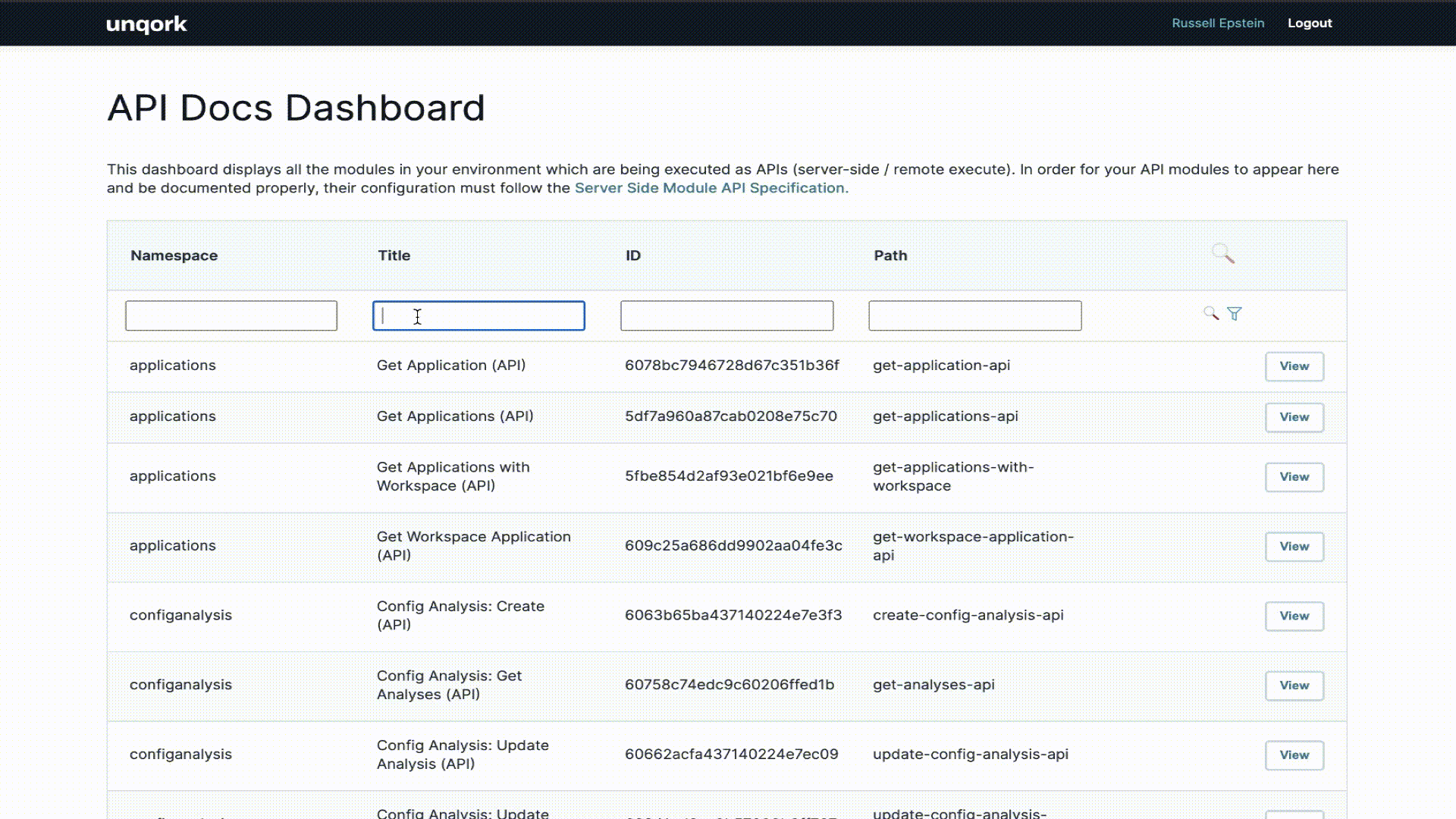
Enhancements
Monitors Dashboard Tool: Continued work on the Monitors Dashboard tool. This tool lets you monitor your environments and API requests. You can set up an alert when something is going wrong or trending in the wrong direction.
Config Analysis Tool: Redesigned the config analysis tool, with the ability to better manage your violations.
Components
Enhancements
Panel Component: Removed Show Breadcrumbs setting. This promotes best practices and continues our work to maintain strategic settings in the configuration window.
Calculator, Plug-In, and Decisions Components: Removed Store Data in Database setting. This promotes best practices and continues our work to maintain strategic settings in the configuration window.
Workflow
Enhancements
Hide Express Navigation Buttons: Added Hide Express Navigation Buttons setting to the Screen/Task node. This setting lets creators hide the node's default navigation buttons (Next, Back, and Save and Exit) in Express View.
Gateway Logic Formulas: Updates to supported gateway logic formula syntax. Formulas that start with "=" now behave the same way as formulas that don't start with "=". For example, =EXACT(questionType,'yesno') evaluates the same as EXACT(questionType,'yesno').
Applications and Administration
Enhancements
Restore Module API: When restoring a deleted module from a previously deleted workspace and/or app, you can now specify a new workspace/app destination for the restored module.
Fixes
App Name Uniqueness Check: Resolved an issue that affected App Name uniqueness checks when checking against more than 1,000 entries. The error occurred when there was a matching App Name, but the match was not in the first 1,000 entries.
Event Tracking: Resolved an event tracking issue where Radio Buttons were not logging a Type value for Focus events.