The Module Extensions Drawer contains a list of all extensions in the environment. Extensions are reusable Creator-built tools that enable module data manipulation.
Discover more about extensions in our Introduction to Extensions article.
Accessing the Module Extensions Drawer
While extensions are available to the entire environment, you can access them using the module settings.
To access extensions from the Application page:
Open a module in the Module Builder.
Click the
.png) (ellipsis) button.
(ellipsis) button.Click Extensions. The Extensions drawer displays.
Understanding the Module Extensions Drawer
The Extensions drawer displays all extensions imported or created in the environment. In this drawer, Creators can search, run, or view the details of each extension.
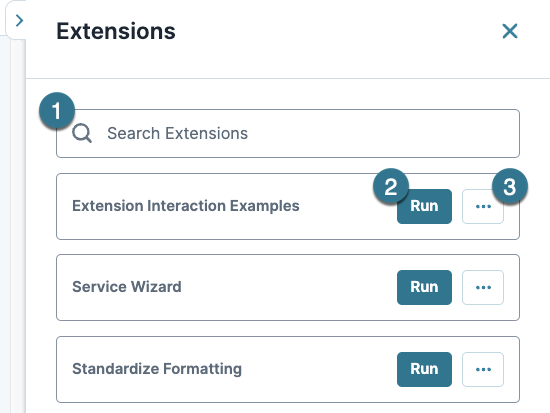
The following settings are available in the Extensions Drawer:
# | Setting | Description |
|---|---|---|
1 | Search | Filter the list by entering all or part of an extension’s name. |
2 | Run | Click the Run button to start the extension. |
3 | | Opens the extension’s Details modal. |