Learn how to enable application versioning and gain the benefits of a version control system in Unqork. Application versioning enables Creators to create and publish branches of an application.
New to application versioning? Get started with our Introduction to Application Versioning article.
Prerequisites
There are a few considerations to make when using Unqork's application versioning system:
Once an application is converted to a versioned application, it cannot be reverted to an unversioned application.
Library modules are not supported for versioned applications, including any dependencies. Any shared modules must be added to another application, and that application must be made a dependency.
Application versioning can be enabled on an application-by-application basis.
Enable Application Versioning
Once Application Versioning is enabled, you cannot disable it. The environment style and header, footer, login, and logout modules configured for a versioned application are only applied to the current branch.
Click on the tabs below to learn how to enable application versioning:
Enabling Application Versioning for a New Application
To enable Application Versioning when creating a new application:
Navigate to a workspace.
At the top right of the page, click + Create App.
Complete the App Details section of the Create App modal.
Select the Advanced Settings tab.
Set Enable Application Versioning to
 (ON).
(ON).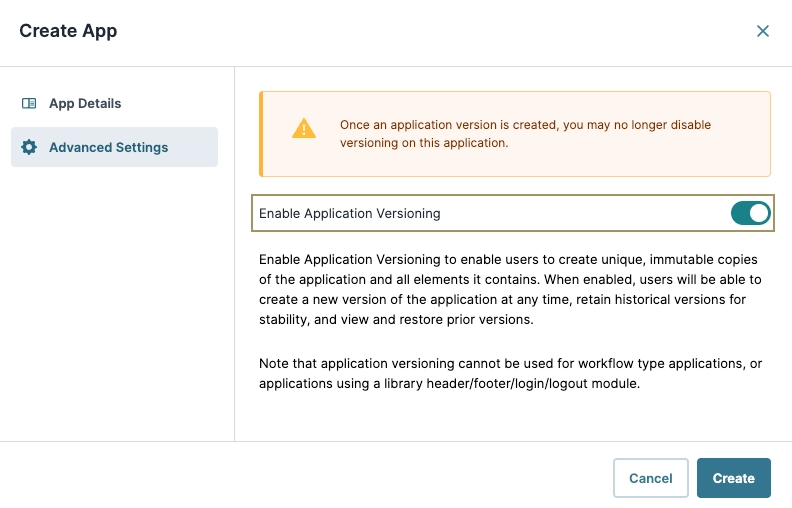
Click Create. The Enable Application Versioning modal displays.
In the Branch Name field, enter a name for your initial
0.0.0version.Click Confirm.
Enabling Application Versioning for an Existing Application.jpg)
To enable Application Versioning for your existing applications:
Navigate to your application.
At the top right of your Application page, click
 (ellipsis).
(ellipsis).Select Settings.
Select the Advanced Settings tab.
Set Enable Application Versioning to
 (ON).
(ON).Click Save & Close. The Enable Application Versioning modal displays.
In the Branch Name field, enter a name for your initial
0.0.0version.Click Confirm.
It is important to define dependencies. In case of undefined dependencies, the application will not work and the application might be in a broken state immediately when the application is versioned. Learn how application versioning dependencies work in our Introduction to Dependencies article.